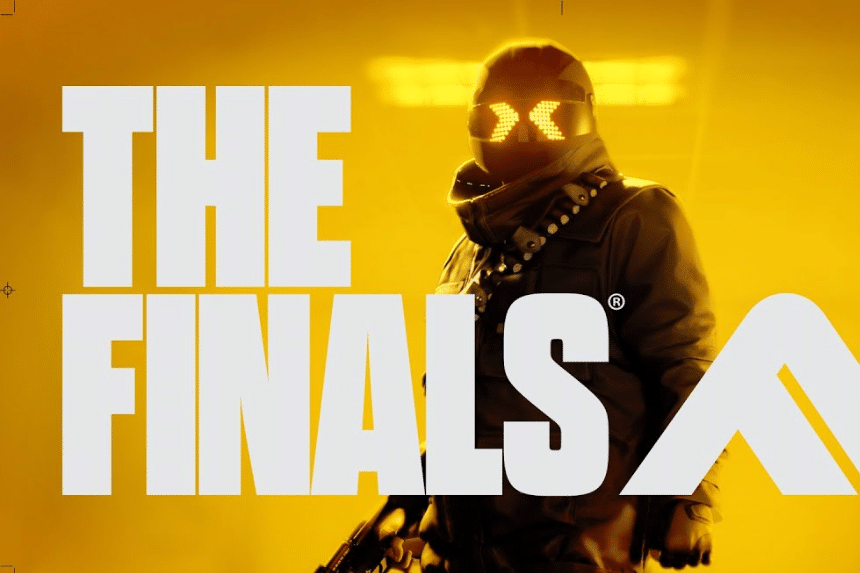The Finals is still a new game and will undergo changes and fixes over time to always remain at the top. However, in recent hours, many users have complained of being victims of some errors that fail to make the experience pleasant. One of these is The Finals System Integrity Violation Error that many are experiencing. In this article, therefore, we will explain everything we know at the moment, as well as possible causes and remedies that you can adopt to resolve the situation. Consequently, if you are also among those unlucky users, continue reading this article to find a solution.
What is The Finals System Integrity Violation Error TFAV0012?
Before proceeding to tell you the various solutions that you can adopt to resolve The Finals System Integrity Violation Error, it is good that you know what it is. If you encounter this error, you will practically not be able to log in to the game. For what reason? The answer is actually very simple. The developers are developing strategies to prevent illegal behavior (such as cheating) from occurring within the game as much as possible, and this anti-cheat system has been creating some problems lately.
Since this is a problem resulting from something positive (we are sure that none of you want to deal with cheaters during your games), we are sure that you will have a little more patience and be able to better understand the efforts of the development team. Creating a game without any type of problem is practically impossible, but the difference is made by the speed and efficiency of the developers in intervening and solving the problem.
How to Fix The Finals System Integrity Violation Error TFVA0012
Unfortunately, since this is an error that comes directly from the game’s anti-cheat system, there is no real solution that can guarantee the definitive resolution of the problem. However, this doesn’t mean that there aren’t some workarounds you can undertake so that you can, at least temporarily, resolve the issue and be able to play The Finals. Below is a list of solutions you can adopt to temporarily fix this problem.
Toggle Microsoft Vulnerable Driver Blocklist to ON
The first solution that we decided to propose to you to fix The Finals System Integrity Violation Error is one of those that players have already adopted during the beta, and for many users, it worked, so why not propose it again? Luckily, it’s nothing too complex to do, even if you’re not tech-savvy, so don’t worry. In any case, below are the steps you will need to take to temporarily resolve The Finals System Integrity Violation Error:
- Go to Settings > Windows Security > Device Security
- Go to Core Isolation details > Set the Microsoft Vulnerable Driver Blocklist to ON
- Restart your PC and try to log in into The Finals
Tweak the Registry Editor
If the first solution didn’t work and you continue to see The Finals System Integrity Violation Error, we have another solution to offer you that could be right for you, namely that of tweaking the Registry Editor. How to do this operation? We explain it to you below in a few simple steps, so that everyone can do it.
- Press Windows Key + R to open the Registry Editor > type “regdit” > type “HKEY_LOCAL_MACHINESYSTEMCurrentControlSetControlCIConfig”
- Double-click on Config folder > double-click on VulnerableDriverBlocklistEnable and change its value to 1
Re-install the Game
In case neither of the two previous options were successful and you still get the same error, you can try reinstalling the game. Although this is a more drastic solution than the previous two, it seems that for many players it was the one that actually solved the problem (at least momentarily). With a little luck, you too should be able to solve the problem by following one of these methods that we have just shown you.
Wait for a Patch
However, it may be the case that none of the solutions we have indicated have worked and therefore you are still not able to access The Finals. If this were the case, the only thing to do is to wait for the release of a fix patch. We know, it’s certainly not the best scenario, especially if you’re a fan of the game, but Embark Studios is aware of The Finals System Integrity Violation Error, so it’s already working to release a patch that can fix this problem as soon as possible.