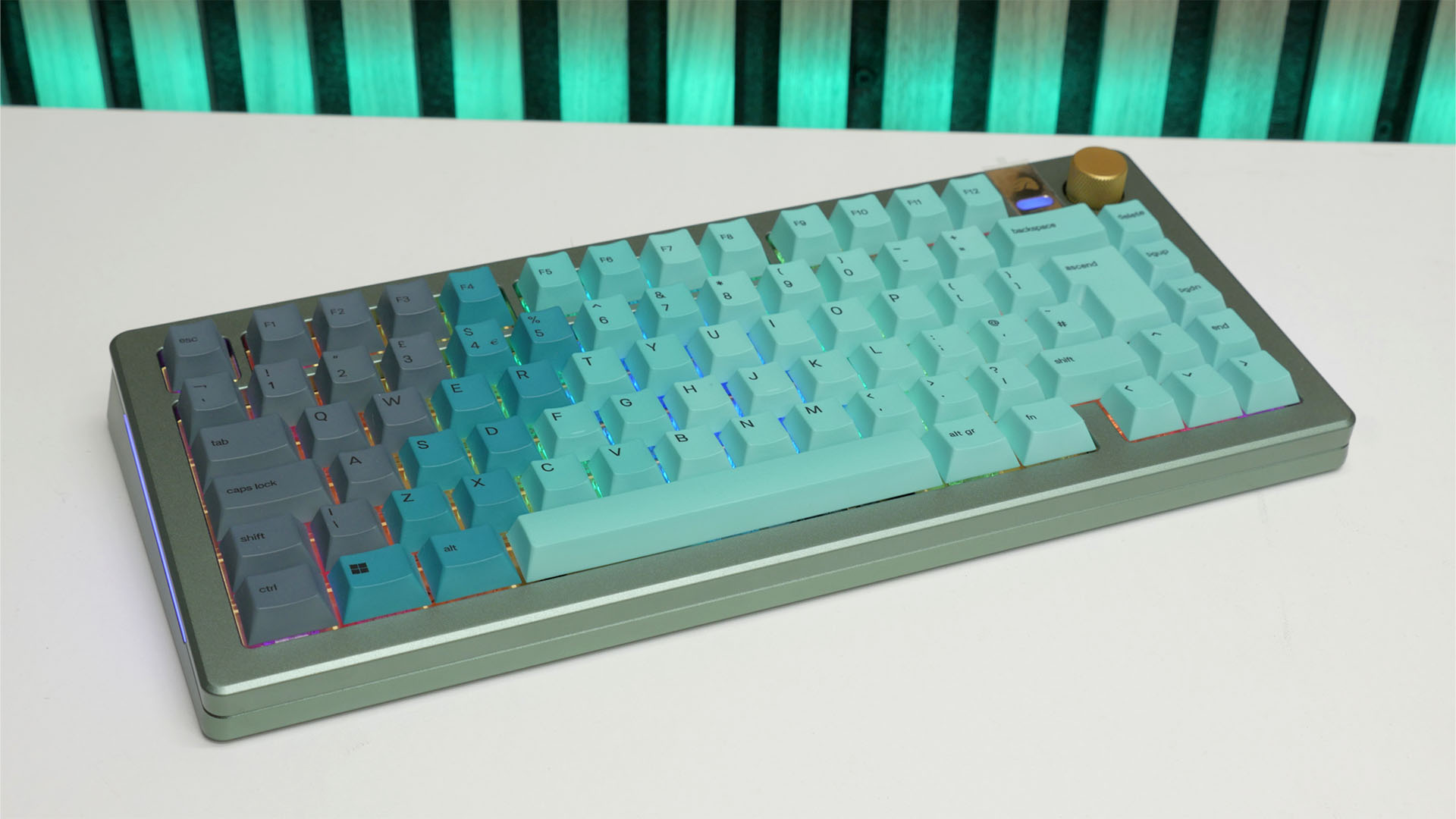Our Verdict
Customizable from an entry level all-plastic, wired option, all the way up to a metal-bodied, wireless unit, the Glorious GMMK 3 is supposed to be the one keyboard to rule them all, with a total of over a billion customization options. It largely delivers on its promise. However, the entry level plastic version is a bit flimsy, and the highest end versions get a bit costly. In between is a wealth of fantastic tinkering fun, with crucial gaming features such as analog-capable Hall Effect switches and more.
- Near endlessly customizable
- Fantastic build quality and design
- Low cost of entry
- Analog-capable thanks to Hall Effect switches
- Full custom units are expensive
- Entry-level plastic option is flimsy
- Cable is almost too chunky
- Can’t upgrade wired version to wireless
The Glorious GMMK 3 is the third iteration of the company’s keyboard lineup, and it replaces both the second-gen GMMK 2 and first-gen GMMK Pro with a single, unified design ranging from entry-level wired, plastic options to high-end aluminum and brass wireless units. This means you can chop and change almost every aspect of the board, from its case to its keycaps and most aspects in between. There are a few limitations but, overall, Glorious can reasonably claim this is the most customizable gaming keyboard around.
Vying for a spot on the best gaming keyboard lists of the world, the Glorious GMMK 3 range is available in 100%, 75%, and 65% layouts in both Pro and non-Pro configurations, with wired and wireless options available. Prices vary considerably depending on size, and whether you opt for an entry-level version or a fully custom-built unit with a metal frame, wireless innards, and premium extra options. With prices starting at just $119.99, though, you can start your journey into the GMMK3 ecosystem for a relatively modest fee.
Specs
| Dimensions (mm) | 333 x 146 x 32.6 (W x D x H) |
| Weight | Varied, 2042g (review sample) |
| Format | 65%, 75%, 100% |
| Connection | USB-C or USB-C with 2.4GHz wireless and Bluetooth 5 |
| Switch type | Cherry MX type or Glorious Hall Effect type |
| Switch life | Not stated |
| Backlighting | Yes |
| Extras | Keycap puller, key switch puller, USB-A to USB-C cable, spare keycaps |
Features
As an overarching range, the headline features that the GMMK 3 and GMMK Pro support are: the use of Cherry MX or Hall Effect switches (with analog, Rapid Trigger, and Snap Tap equivalent modes), wired or wireless (with Bluetooth and wired) connections, plastic or metal casings, adjustable gasket mounts, and swappable switch plates. Plus, you can of course swap the switches and keycaps.
This universality of design makes the Glorious GMMK 3 lineup simultaneously simple and quite convoluted. That’s because, while nearly all aspects of the keyboard can be interchanged and upgraded, there are some hard stops.
The first of these stops, of course, is the form factor of each keyboard. Keycaps, switches, and gasket mount pads can be changed between the 65%, 75%, and 100% sizes, but the board’s layout constrains everything else.
Beyond that, the next hard stop is that you can’t upgrade a wired-only, GMMK 3 (non-Pro) unit to a wireless GMMK 3 Pro one. This is a shame, as the non-Pro option is what provides the really low entry price to the system, with the Pro options immediately demanding over $100 more. The upgrade situation is the same the other way round but, given that the wireless units can also be wired, there should be no reason you’d want to downgrade.
Another no-go is upgrading from standard Cherry MX-type switches to Hall Effect switches. The GMMK 3 HE models support Glorious’ own Hall Effect switches, which then can provide analog input and the much-publicized fast repress and instant counter-strafing functions (such as Razer Snap Tap) of other analog keyboards. You can drop Cherry MX switches into the HE board (which will lose the analog function), but you can’t drop HE switches into a standard non-HE board. You can also mix MX and HE switches in HE boards.
With all that out the way, we can look more closely at the actual hardware options themselves, the most visually striking of which is the choice of cases. You can opt for a variety of different colored plastic cases, as well as a range of solid aluminum cases with anodized colored finishes, such as the green color of our review unit. You can completely chop and change case tops and bottoms, mixing plastic and metal as you please.
Next up is the choice of switch plate. This is the plate onto which the switches are mounted, with the switches then connecting electronically to the PCB below this section. The switch plate is the part that’s visible underneath your keycaps, so it contributes a lot to the look. Plus, given the wide variety of build materials, it can also contribute a lot to the weight and feel of the keyboard. Options include plastic, brass (as used here), and carbon fiber.
Next on the options list is your choice of switch, with Glorious offering eight different Cherry MX-style switches and six different HE-type switches. You can also drop in any of your preferred MX-style switches if you choose to buy a barebones unit of the GMMK 3, or if you fancy a change from the initial ones you bought.
Keycaps come next, and Glorious offers a wide range in a fun selection of colors, plus you can, of course, fit any of the thousands of alternative Cherry MX cross-compatible keycaps available elsewhere. Glorious’ main selection includes a handful of solid color caps, a handful of gradient colors such as our review board, a translucent rainbow set, and black caps with RGB shine-through legends, along with some limited-edition options. Most of them don’t offer shine-through legends.
The final two little flourishes are the rotary encoder knob, which is available in brass, aluminum, and various shades of anodized aluminum. Plus there are the little badges, which are magnetically attached little tabs with clear windows to show the RGB indicator below.
We’re nearly there… The final few bits to choose are the coiled cable color (or you can stick with the standard non-coiled black cable) and gasket mounts. The latter are small sections of silicone or a silicone-and-PORON mix, which are used to mount the switch plate to the case. These provide a little bit of cushioning for the plate, and depending on whether you choose the pure silicone (harder) or PORON mix (softer), you can vary the give of the board when you type.
Outside all these variations, the board offers little in the way of true extra features, other than the Hall Effect analog gaming features. You can, of course, customize all the key functions in software, but there are no physical extra gaming keys, no USB hub, and no extra screens or buttons.
Design
Beauty is of course in the eye of the beholder but there’s a strong case to be made that the GMMK 3 is one of the finest-looking keyboards available. It follows in a well-established tradition – particularly in the 75% form factor of our review sample – with the likes of the Monsgeek M1W and Drop CSTM80 arguably being even sharper in their designs, but this is still a great-looking board.
Crucially, our observation isn’t just based on the green and gold/brass combo here. You can completely switch up the looks however you like, going for a slick black and red scheme, making an all-aluminum and silver board, or just mixing up all sorts of colors for a look that truly matches the breathing rainbow effects you can assign to the RGB backlighting. We saw and experienced a host of different combinations at the launch event for the keyboard, and there were loads that really caught our eye, including the red and silver options with white keys below.
Where this lineup is slightly less impressive is in the look and build of the entry-level version of the board, which is the black version shown at the top of the page and below. It looks okay from the top, and the orange underneath is fun enough, but the plastic does feel a bit too flexible for our liking. All it would take to stiffen up this design considerably is the addition of a switch plate material that’s more rigid, such as brass or carbon fiber, or upgrading to at least an aluminum bottom case, but these immediately bump up the price quite a bit.
You can buy the GMMK 3 in a variety of standard configurations, or fully customize your unit using the company’s Boardsmith utility on its website. You can experiment to your heart’s content with color combinations to find just the look you want, but if you don’t quite get it right, you can always easily swap other parts later.
One factor to note is that, if you do opt for the aluminum case and a weighty switch plate material such as brass, these boards do end up being quite heavy and thus difficult to pick up – this board weighs 2,042g or 4.5lbs. That’s great for stability, but not the most convenient if you’re regularly swapping boards around or moving your keyboard out of the way for other desk activities, especially as the sides of this design are quite smooth – it’s even more difficult to pick up than the Monsgeek M1W.
Upgradability
As for the upgrading process, we were hoping to receive a baseline plastic version of the keyboard, along with our custom one, to experiment with swapping around parts, but this unfortunately didn’t turn up on time. However, we still dismantled our review unit somewhat, and the process of doing this is as easy as you’d hope for a keyboard that puts so much emphasis on customization.
On the underside of the board are four rubber feet, which just pull out of their holes to reveal four screws (notably, there are no adjustable feet for height/angle adjustment). Undo these screws and the case comes apart, with the top section just lifting off cleanly. From here on, you have to be a bit careful about the wiring of the board’s PCB leading to the USB socket on the back edge.
You can lift up the PCB to access the gasket mounts (the black and yellow pieces round the edges) and swap out the foam for sound-deadening material, but anything beyond that is a bit more involved. In fact, you’ll probably want to use the included keycap and switch removal tools to pull out all these features before dismantling the case, as the case acts as a support, against which the whole assembly pulls.
Ultimately, a full customization job of swapping the switch plate in particular is not for the faint-hearted and definitely veers into enthusiast/tinkerer territory, but Glorious has made it about as easy as possible.
Performance
The overall feel of your GMMK 3 of choice will vary massively depending on, primarily, the switches you’ve chosen, but also the gasket material, the sound deadening system, the case material, and even the form factor – the 65% plastic board is slightly stiffer than the full-size plastic board, for instance.
For our review sample, which uses an aluminum case, brass plate, and Fox HE linear switches (described as having a smooth, linear feel and creamy sound), the overall key feel is very light and smooth, with the pre-lubed switches gliding effortlessly. The heavy frame and sound deadening also make for one of the quietest boards I’ve ever tested, measuring only around 48dB when measured from 20cm above the board.
As such, with the decent-quality PBT keycaps and their fairly standard profile, the typing experience of this board is excellent. I often prefer a tactile feel for typing, but this board did a decent job of convincing me of the merits of lighter-feeling linear switches.
As for gaming, the overall effectiveness of the GMMK 3 will again be affected by your choice of switch, both in terms of its feel and in terms of whether you opt for Hall Effect switches or not. With standard switches, you get a “standard” gaming experience, in terms of there being no major extra features to speak of – outside the ability to program macros and other key responses via Glorious’ Core software.
However, with HE switches, you can unlock the ability to set up the keys to provide an analog response, which can be useful for games such as racing and flight sims, where a smooth response is needed. You can also adjust the actuation point per key and enable a Rapid Trigger mode, so you can re-press a key faster than with normal switches.
Price
Pricing for the Glorious GMMK 3 starts at just $119.99 for the 65%, plastic, non-Pro version, rising to $139.99 for the full-size version of this model. HE versions then start at $189.99 while the Pro models start at $239.99 and the range tops out at $369.99 for a 75% Pro HE model, although even that’s before adding premium extras such as a brass switch plate.
Our review model came to a total cost of $493.99, making it clearly a very expensive keyboard. For comparison, the similarly aluminum-built Monsgeek M1W costs less than a third of the price, and plenty of other fairly high-end gaming keyboards cost less than half. However, to all intents and purposes, this is a custom keyboard, built to order in Glorious’ Texas factory, and this price isn’t so bad when you compare it to individual custom keyboard builders that can sometimes charge thousands of dollars. Meanwhile, a similarly specced Drop CSTM80 with an extra brass switch plate, metal case cover, and choice of keycaps costs $351, and that’s not a custom-built unit.
It’s just a shame that opting for the truly entry-level versions of the GMMK 3 don’t allow a full upgrade path, as being able to spend $120 now, then steadily upgrade as you go along would be a great way to spread the cost and get a feel for the direction you might want to take with future upgrades.
Verdict
The Glorious GMMK 3 is a truly special gaming keyboard that combines an incredible amount of customization options with the ability to start your custom keyboard journey with an off-the-shelf option. There simply aren’t any other keyboards that can quite offer that same combination.
What’s more, it’s a great-looking keyboard, with superb build quality and options to tailor it to suit just about any style choice. Gaming and typing performance is also excellent and can be tuned to your preferences.
Where the situation gets a little tricky is with the high cost of going straight for a custom-built keyboard and the complication of what upgrades you can and can’t apply to different boards. Yes, you can buy a board for as little as $120 and upgrade it, but you can only upgrade so much.
Alternatives
Monsgeek M1W SP
If you’re looking for a very similar style of board with a heavy duty aluminum build, like our custom review unit, the Monsgeek M1W SP is a great option. It looks amazing – arguably even sharper than the GMMK3 – and is built like a tank. It’s also wireless, though it doesn’t offer HE switch options, although that’s fair when it only costs $130.
Drop CSTM80
Another very similar-looking board to this 75% GMMK3 is the Drop CSTM80, which is also a customizable model. For a $149 starting price, you can add new switch plates, case covers, base weight plates, and of course swap switches and keycaps. However, it doesn’t offer HE switches and is wired only.