Elden Ring has finally arrived – with an expansive open world filled with a plethora of subterranean catacombs and caves, brimming with beasties and bosses for you to defeat. Given how difficult Soulsborne games can be, it’s wise to ensure your gaming PC is using the best Elden Ring settings for performance. After all, the last thing you need is for your frame rate to plummet while exploring The Lands Between or fighting to protect your precious runes.
Developer FromSoftware hasn’t really changed its approach to PC ports since Dark Souls 2, so veterans of the studio’s games should feel right at home in the settings menu. That said, Elden Ring will receive a ray tracing patch at some point in the future, which marks the first time the developer has implemented the technology in any of its games.
Unfortunately, some bad habits have also made their way into the PC port of Elden Ring. The game is limited to 60fps and features no ultrawide monitor support, as with previous FromSoftware Soulsborne games. There’s also no sign of upscaling features like AMD FSR or Nvidia DLSS, or other technologies unique to the platform like Nvidia Reflex.
Here’s what you’ll need to wander The Lands Between and meet the Elden Ring system requirements:
| Minimum | Recommended | |
| OS | Windows 10 | Windows 10 Windows 11 |
|---|---|---|
| CPU | AMD Ryzen 3 3300X Intel Core i5-8400 |
AMD Ryzen 5 3600X Intel Core i7-8700K |
| RAM | 12GB | 16GB |
| GPU | AMD Radeon RX 580 Nvidia GeForce GTX 1060 |
AMD Radeon RX Vega 56 Nvidia GeForce GTX 1070 |
| VRAM | 3-4GB | 8GB |
| Storage | 60GB | 60GB |
Best Elden Ring presets
Of the four presets available in Elden Ring’s settings menu, we recommend that most people opt for the ‘High’ preset for several reasons. For starters, it’s the best option for those looking for a degree of elevated visual fidelity without sacrificing too much in terms of performance. The ‘Max’ preset does offer some subtle improvements, but you won’t miss them too much if you can’t quite hit 60fps cap while using it.
More importantly, moving down to ‘Medium’ can unfortunately leave the game looking noticeably worse, with ‘Low’ compounding this problem by some magnitude. In fact, these presets compromise the look of Elden Ring to the point that we explicitly don’t recommend that anyone use either of these presets if it can be helped. This discommendation comes despite ‘Medium’ offering an 8% performance uplift versus ‘High.’ However, if you’re not satisfied with the frame rates you’re experiencing using our recommended preset, we do have a some solutions for you in our more granular settings recommendations further down.
So, while there is some room to improve your level of performance in Elden Ring, it comes at a substantial cost to the quality of the game’s visual presentation. This speaks to a wider issue with the game’s limited scalability, as its 60fps cap prevents rigs equipped with the best graphics cards from making use of their extra horsepower. Worse still, many players will be using Steam’s most popular GPU, the Nvidia GeForce GTX 1060, which is what FromSoftware says you’ll need in order to meet the game’s minimum system requirements.
Best Elden Ring settings
Here are the best Elden Ring settings:
- Texture Quality: High
- Antialiasing: High
- SSAO: High
- Depth of Field: High
- Motion Blur: High
- Shadow Quality: High
- Lighting Quality: High
- Effects Quality: High
- Volumetric Quality: High
- Reflection Quality: High
- Water Surface Quality: High
- Shader Quality: High
- Global Illumination Quality: High
- Grass Quality: High
Since Elden Ring doesn’t feature its own benchmark, we used a wide variety of the game’s outdoor and indoor environments as testing grounds to establish our recommended settings. Unfortunately, there aren’t any individual settings that have a profound impact on the game’s average frame rates, which is disappointing to say the least. Nevertheless, we do have some recommendations for those who want to tinker past the standard presets
The main reason we do not recommend using the ‘Medium’ preset is due to how it affects the shadow quality setting. When set below ‘High’, shadows in the game world will flicker in an extremely distracting manner, that becomes even worse when set to ‘Low’. As such, we strongly recommend nudging this setting to ‘High’ if you opt for the game’s ‘Medium’ preset.
The only other way to significantly boost fps is by reducing your game’s rendering resolution. This should not only help with making frame rates more stable across Elden Ring’s vast and varied environments, but it will also reduce VRAM usage too. It’s disappointing that FromSoftware couldn’t include upscaling features like Nvidia DLSS or AMD FSR as an alternative means of increasing the game’s performance, and we hope the company can patch either of these solutions in post-launch.
Elden Ring Accessibility Settings
Elden Ring unfortunately doesn’t feature much in the way of accessibility settings, opting for a basic assortment of subtitle toggles and the ability to change its keybindings. However, players are limited in their ability to edit their control scheme on gamepads, with functions such as movement locked to the left thumbstick.
Accessibility reviewer Steve Saylor offers some further criticisms of Elden Ring’s lack of accessibility options, describing it as an “accessibility nightmare.” Saylor highlights the absence of menu narration, small text size, difficult to read fonts, visual indicators, in addition to many more settings.
Elden Ring Performance Issues
Even with its day one patch, Elden Ring suffered from substantial performance issues, resulting in massive frame dips. In our testing, this seemed to mainly occur as the game streamed in new assets, both in indoor and outdoor environments. In rare instances, we saw the game come to a momentary halt during a boss fight towards the beginning of the game.
FromSoftware has since released an additional patch which seems to have largely resolved these issues, but your experience may vary. For now, you should probably expect to see some dips here and there, particularly if you’re on less powerful hardware.
It’s a terrible shame that Elden Ring launched in the state that it did, and that its developer appears to have done little work to make proper use out of the PC platform. The 60fps cap combined with the lack of ultrawide support, leaves the game feeling like a phoned in console port. Combine this with the lack of support for ultrawide displays and apparent lack of easy scalability, and we’re left very disappointed.
This isn’t to say you shouldn’t play it, as we coined it a “masterpiece” in our Elden Ring review. Here’s hoping that the upcoming ray tracing patch can make an Elden lord of this tarnished PC port.
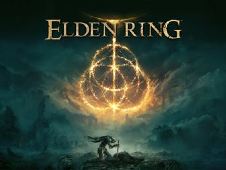
Take the Elden Ring system requirements test over on PCGameBenchmark to answer the question… Can I run Elden Ring?





