Recently there have been a few Cyberpunk 2077 mods that have been newsworthy. Most of them have focused on making the game run at more playable frame rates, or improving the game’s visuals on certain rigs. All vital stuff considering the state in which Cyberpunk 2077 was released in for all but the highest specs.
However, we’re also beginning to see mods that alter the range of facial features, change your looks in small ways after character creation, and even access stuff we were never meant to see. That last one’s important as it adds new functionality to the game. What starts with a shove one day could evolve into giving your character superpowers.
There is an important distinction that you should be aware of from the get-go. Some of these Cyberpunk 2077 mods do require you to have another mod installed that acts as a base. We highlight which of the following mods require either Cyber Engine Tweaks, or the CP77Tools mod to be installed. With that caveat out of the way, here are the best mods for Cyberpunk 2077 that we’ve found so far.
Cyber Engine Tweaks and CP77Tools
Cyberpunk 2077 is a bit of a mess at the moment, but you can help fix some of the performance issues. There are other things the Cyber Engine Tweaks mod can tinker with, like being able to turn off TAA, unlock the debug menu, or skipping the start menu. If you want, you can also remove all of the pedestrians and traffic that clog up the streets of Night City.
This mod also is a gateway to using LUA scripts to alter other parts of the game. There’s so much you can do because of it, you can take a look at the wiki to see exactly what you can do with this mod.
The CP77Tools mod is also one that is required to run some of the mods available for Cyberpunk 2077, but doesn’t have the extras that Cyber Engine Tweaks has.
Better Vehicle Handling
Driving a car in Cyberpunk 2077 is like manoeuvring a particularly stacked supermarket trolley, inevitably crashing into someone else and profusely apologising for the inconvenience. With Better Vehicle Handling’s work-in-progress configuration file, you can tweak the steering for all of the vehicles so that they are more responsive.
This is probably the most useful mod on this list for many people, especially if you’re controlling the game by using a mouse and keyboard rather than a controller. It also improves how all of the motorbikes handle too, giving you more control as you lean into a turn. Until CD Projekt Red fixes the handling, this is a mandatory download.
Better Minimap
This mod requires the CP77Tools mod
Another thing that is quite annoying for some people is the minimap. If you’re one of those people, then the Better Minimap mod gives you the option to adjust it in a few ways: making it bigger, making it transparent, removing the border entirely, or changing it to a compass only mode. On top of that, there are also multiple zoom options when driving vehicles.
Currently there are a couple of issues that this mod has with flickering and lagging, so it may not be a perfect solution for you, but it’s better than no options at all!

Alternate Crowd Behavior and Other Tweaks
The crowds are somewhat dumb in Cyberpunk 2077 and it turns out that it’s by design. So you can mod NPC behaviour by installing the Alternate Crowd Behavior and Other Tweaks mod. Features include changing how fast an NPC will despawn, allowing for slightly more traffic on the roads, and it tinkers with the AI to make enemies more intelligent.
There’s also an experimental feature for alternate streaming. As the mod creator MelancholyMastermind states in his description, it “allows more assets to be loaded per frame and reduces spawn reduction based on movement speed to keep traffic and crowds at max”. This mod does take a big hit on FPS, so if Cyberpunk 2077 chugs along for you at the best of times, only download this if your machine can handle it.
Config Overhaul for Cyberpunk 2077
Bafflingly, there’s a whole bunch of options that are completely hidden from the player, but the Config Overhaul for Cyberpunk 2077 mod gives you access to some of these hidden settings. If you really want to get those extra precious frames, this mod will do just that.
Better Controls Menu
While you can rebind most controls in the base game, the Better Controls Menu mod allows you to change the ones that CD Projekt Red doesn’t want you to change. These include the following:
- Dodge – Disables double tap dodge in favour of a dedicated button, defaults to G because it wasn’t being used for anything
- Slow Walk – Hold and use your normal movement keys to walk. Defaults to the “/” key
- Primary Action – Default F
- Secondary Action – Default R
- Some UI Navigation Buttons
This mod also enables you to assign button configurations to the arrow keys, so any infrequently used controls can be mapped here should you so wish.
Unlock Global Illumination settings
We’re keeping the name of this one to just ‘Unlock Global Illumination settings’, but this mod does a heck of a lot more than that. Here you’ll also be able to adjust the FOV slider to higher values, toggle the resolution scaling, and set the mouse sensitivity and zoom sensitivity to larger numbers. It’s also compatible with the Better Controls Menu mod, allowing you to customise the game’s controls and settings in tandem.
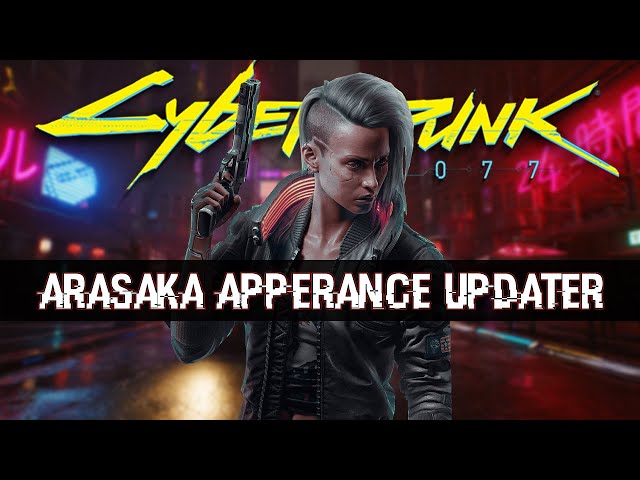
Arasaka Appearance Updater
Speaking of how the game looks, you aren’t really able to change much about your character once they’ve been created. The Arasaka Appearance Updater mod can enable you to make some very minor changes after you’ve created your character.
Prior to using this mod, you may find some glaring differences between how they look in the character creation menu, and how they end up looking when posing for a snapshot in the Cyberpunk 2077 photo mode. Thankfully this mod gives you an accurate preview image of what your character looks like before deploying the update to the save file.
Make sure that you look at the video above as it provides a full tutorial for editing your character however you wish. It is limited to just a few facial features and hairstyles currently, so you can’t change your voice from a male sounding one to a female sounding one, but the Arasaka Appearance Updater is constantly being improved, so we’re excited to see how it develops.
Ciri 2077 presets
Remember when everyone thought that Ciri was going to be in Cyberpunk 2077? Were you disappointed that this turned out to be completely false? Then these Ciri 2077 presets can finally make those lofty dreams a reality. It does this by tinkering with some files, with accompanying instructions to recreate Ciri’s character model within the Cyberpunk 2077 character creation menu. This mod also requires both The White Hair for V and Custom Eye Colors mod to help complete the look!
Romanceable Judy for Male V
This mod requires the Cyber Engine Tweaks mod.
Well, this one got people talking. This mod allows you to romance Judy as Male V, revealing some previously undiscovered lines that were recorded in the game as part of the development.
It’s certainly not outside the realms of possibility that other lines were recorded for the other Cyberpunk 2077 romance options, though CD Projekt Red did confirm that Judy was always intended to be a partner to female V only. If you want to listen to the lines that you weren’t meant to hear, then this mod does just that.
Phil’s HDR Reshade
Phil’s HDR Reshade mod tweaks the colours to create an image with precise depth, colour, and visual effects. The pictures speak for themselves, taking some of the red tint and giving the black hues a bit more of an emphasis. Please note that this has nothing to do with true HDR that requires a high-end monitor – this implementation attempts to mimic that effect without having to purchase new hardware.
Doom ReShade
Of course, you can also give Cyberpunk 2077 a 90s feel by completely pixelating the living heck out of them! The Doom ReShade mod turns the screen into a chunky S-VGA compatible CRT monitor, complete with scan lines. Those that bubble up with nostalgia at the mere mention of the 3dfx Voodoo 2 card (steady now!) will get a kick out of this.
We’re not entirely sure if you’ll play with this mod for longer than five minutes, just looking at those screenshots is burning our retinas, but at the very least, it makes for a great April Fool’s prank!
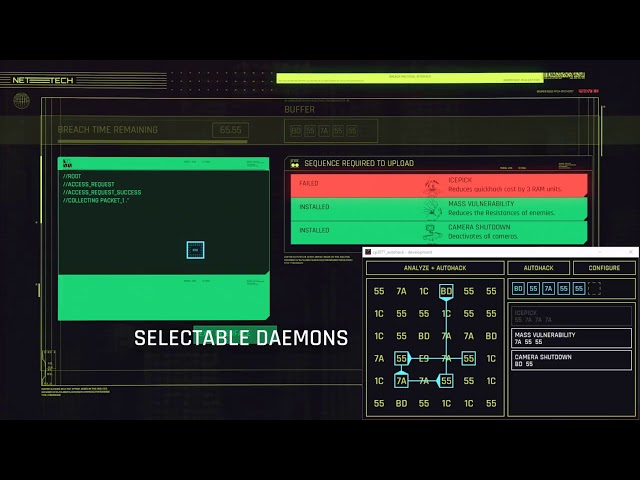
Breach Protocol Autohacker
The ultimate hacker move is to hack the hacking system, ensuring you win all of the prizes each and every time. This autohacker mod guarantees you end up with the best outcome no matter how difficult the puzzle is.
Enhanced Police
Are you sick of the useless police in Cyberpunk 2077? This mod adds in different police vehicles to pursue you whenever you commit a crime. The amount of police that decide to hunt you down depends entirely on your threat level.
There are four threat levels, each with their own criteria to determine which vehicles (if any) should chase you down. Trust us, you don’t want to get four stars any time soon as you’ll have to contend with a Chevalier Emperor as you drive round Night City.
And those are all of the Cyberpunk 2077 mods that we’ve found that we like so far. Given how passionate the modding community already is for Cyberpunk 2077, we’re convinced that the best mods are still to come. Over time, hopefully the mods for Cyberpunk 2077 will be the same quality as the best Witcher 3 mods and perhaps, one day, even rival the gargantuan collection of the best Skyrim mods out there.
{“schema”:{“page”:{“content”:{“headline”:”The best Cyberpunk 2077 mods”,”type”:”guide”,”category”:”cyberpunk-2077″},”user”:{“loginstatus”:false},”game”:{“publisher”:”CD Projekt”,”genre”:”RPG”,”title”:”Cyberpunk 2077″,”genres”:[“RPG”]}}}}


