The best 4K gaming monitor delivers crisp and detailed images that will make your games look incredible, although you’ll need a modern graphics card to achieve such a feat. 4K gaming monitors have improved massively in recent years, with high refresh rates up to 144Hz becoming more and more prevalent alongside swift response times and IPS panels—everything a PC gamer could dream of.
While you’ll want a top-end GPU to get the most from a 4K monitor, even the Nvidia GeForce RTX 3060 Ti and AMD Radeon RX 6700 XT can be surprisingly capable when it comes to 4K. Especially if you don’t feel the need to run at max settings. This means that when GPU supply returns to something like normality, back in, say, late 2022, we might actually have some next-gen cards on the way. And those should pretty much all be 4K-capable.
In most cases, you’re going to want a VA or IPS panel, with a refresh rate above 60Hz, and some form of frame-syncing capability—either G-Sync or FreeSync. You also need to decide whether to up-size with one of the best gaming TVs instead, for deeper immersion. If you have space, that is.
Spending that little more on one of the best 4K gaming monitors is certainly worth it, especially when you consider it should see you through a decade of action-packed, next-gen gaming. It’ll be able to produce breathtaking visuals for all those years, spanning many iterations of your Theseus’ ship of a PC. Think of it as a long-term investment, basically, but one that you also get to enjoy today.
Best 4K monitors for gaming




The LG UltraGear is the first 4K Nano IPS 1ms gaming monitor capable of properly showing off your next-gen GPU. This 4K 27-inch HDR monitor has a 144Hz refresh rate and 1ms response time—wild for a 4K monitor. What is most impressive about this LG is the Nano IPS tech that offers a wider color gamut and stellar viewing angles.
The LG UltraGear 27GN950-B bags you a terrific panel with exquisite IPS image quality and, despite the lesser HDR capabilities, beautiful colors and contrast in your games too. G-Sync offers stable pictures and smoothness in games, and the speedy refresh rate and response times back this up too.




A close cousin of the Acer Predator X27, itself once the top of this pile, the XB273K is a seriously excellent 4K monitor. It harnesses everything the X27 does, trading off very little to rehouse it in a far cheaper chassis.
Now often found sitting around the $1,000 mark, it is immediately more tempting than the Acer X27, and the only real change is in the HDR; the XB273K has a slightly lower quality of HDR. But that’s about it. And considering the still nightmarish state of HDR gaming on PC, that’s not a huge miss.
You’ll still get a truly excellent picture quality, with terrific color vibrancy, contrast, and depth; the 144Hz refresh rate means it’s excellent for competitive shooters. G-Sync offers the best adaptive sync technology, an impressive array of ports covers you, and overall it offers such a well-rounded overall experience you’ll have zero regrets.
Read the full Acer Predator XB273K review.



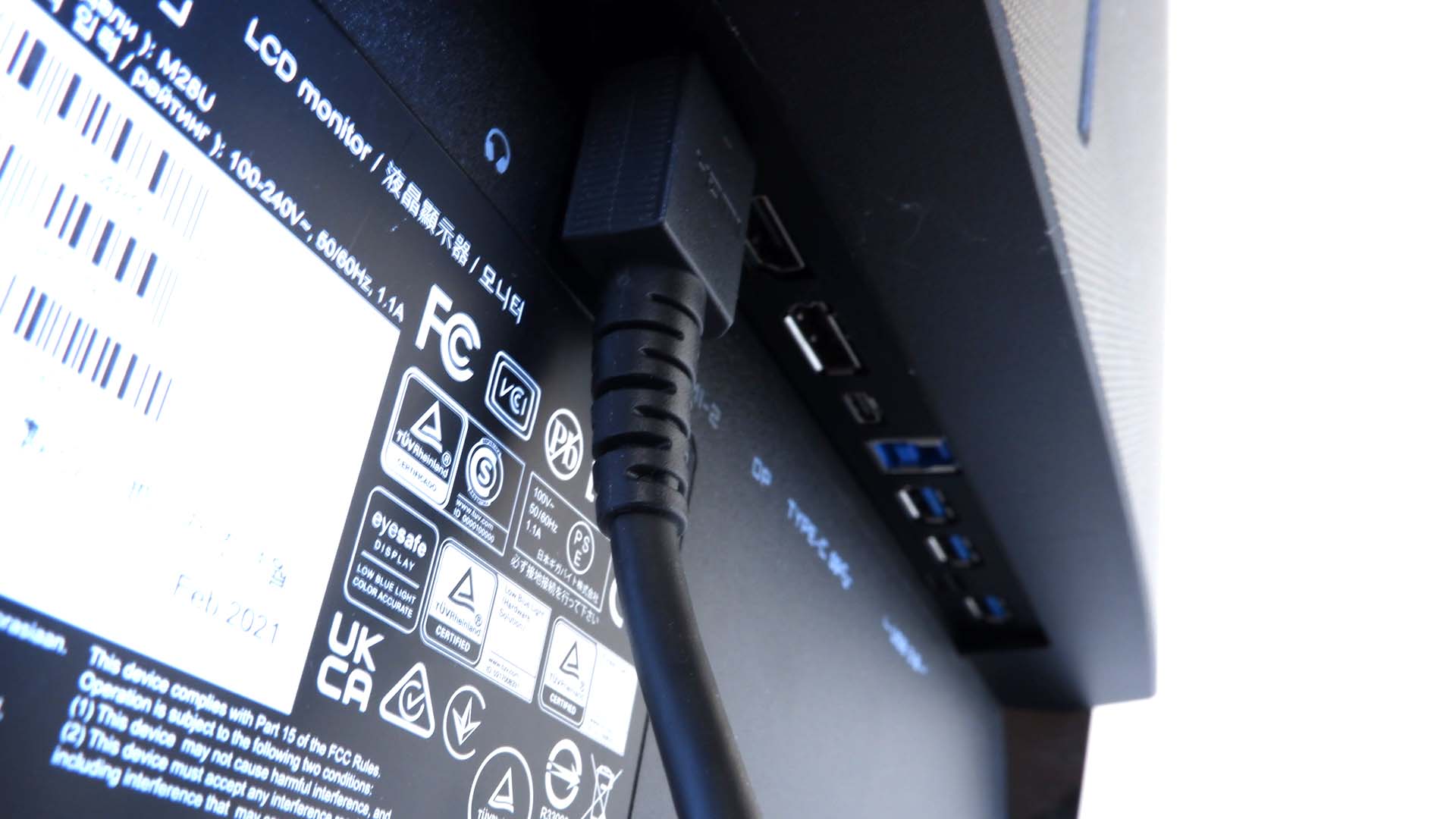
The M28U ticks all the boxes for both the PC gamer and the Xbox Series X or PlayStation 5 owner.
It features a stunning 28-inch IPS panel, which delivers excellent picture quality and depth of color. However, the big sell for gamers will be the 144Hz (120Hz on console) refresh rate, and 2ms MPRT response time. That’s certainly quick enough for our tastes, and to look good while delivering that speed is a huge deal.
What makes the M28U an even bigger deal is that it’s actually rather affordable. It’s still quite a lot of money to throw down on a monitor alone, but considering what other 4K monitors with this sort of feature set are going for, it’s as close to a steal as you’re going to get at 4K.
Read our full Gigabyte M28U review.




The LG 27UL650 is a killer 4K gaming monitor you can find for under $500. This IPS panel display has improved color and contrast over its predecessor and offers lower input lag for gaming.
Suppose you do more than gaming; this LG displays sports deliciously precise color accuracy and HDR10, making watching movies and editing a worthwhile endeavor. The only real downside is the standard 60Hz refresh rate and the fact the monitor has no built-in speakers, so you’ll have to invest in a good pair of headphones and/or desktop speakers, as well. But generally, we’d recommend that over pretty much any tinny display speaker anyway.




After a rocky start with its ill-fated foray into the world of tablets, Eve has smashed it out of the park with the Spectrum ES07D03. It’s a beautifully designed gaming monitor, with a stunning LG panel, and all the features you could possibly want from a modern screen. That’s the result of a crowd-designed creation process for the Spectrum, and it certainly looks like it’s paid off.
Except for those wanting decent HDR. With a peak luminance of 750cd/m2, and a little local dimming in its backlighting array, I was hoping for a little more pizazz in my HDR scenes. Sadly, that’s still a struggle for PC gaming and its monitors. But everything else the Eve Spectrum does has blown me away. The LG Nano IPS panel is superb, with vibrant colours, and great motion, and I’m a little bit in love.
The Spectrum also rocks HDMI 2.1 support so it can deliver its full 144Hz promise across PC and next-gen console at 4K, something you previously needed a DisplayPort connection to do.
Like any 4K/144Hz screen you could mention, the price tag is potentially prohibitive. But gaming monitors are investments, and this is a screen that will outlast your current PC, and potentially your next one too. So it’s always worth spending what you can possibly afford on a new screen.
Read our full Eve Spectrum review.



Perhaps a little obvious, but packing lots of top-end features into a display means it’ll come with a high price tag. The Asus ROG Swift PG27UQ is an incredible display but it doesn’t come cheap. That money does net you more features than any other display here and perhaps that’s enough to set it apart. As well as the ridiculously clear, bright and detailed images that the PG27UQ’s 4K and HDR-enabled 27-inch display shows off, this monitor also incorporates Nvidia G-Sync tech, making this an absolute behemoth of a screen. Though we do wish the contrast was slightly better on this nearly perfect screen.
On the back, it’s a bit lean on the connections, but you should have everything you need: present are an HDMI 2.0 input, DisplayPort 1.4, 3.5mm audio, and two USB 3.0 ports. It’s also an incredibly well-designed bit of kit with the stand effectively funneling cables, as well as looking cool. I especially like the ROG eye that shines on the surface wherever you put the monitor.
The list price is very high, so it might well put people off, but it will not disappoint those who take the plunge.
Read our full Asus ROG Swift PG27UQ review.
Best graphics cards | Best gaming motherboards | Best CPU for gaming
Best DDR4 RAM | Best Gaming PC build | Best gaming monitor



I am utterly entranced by the sheer scale and majesty of Philips’ 55-inch monitor behemoth. Outside of Nvidia’s abortive BFGDs, there is no other PC monitor that can match this monster. But despite its impressive size and speed, there are still shortcomings which, while they’re not deal-breakers, do need to be considered.
But first the good. This 4K VA panel rocks up with a DisplayHDR 1000 certificate, and the ability to render its 3840×2160 native resolution at speeds of up to 120Hz. Sadly, for console gamers, its HDMI version is only 2.0 and so your next-gen game boxes will be restricted to 4K/60. The Series X will hit 120Hz at 1440p, however, although the PS5 still neglects that option.
For us PC folk, that’s no issue, as the Philips display supports DisplayPort 1.4 so we can get the full 4K res at a zippy 120Hz. Coupled with its bright, vibrant panel, that makes the screen great for smooth 4K gaming. And I’m still smitten by Philips’ Ambilight technology, which rings the back of the display with RGB LEDs that can alter hues individually to match their corresponding color on the panel itself.
My only real reservations surround some of the response settings. To make the large panel responsive Philips offers different levels of SmartResponse, but the more aggressive you get on those settings the more inverse ghosting you tend to get on high contrast moving images. Playing FIFA at 4K and I could notice issues around the edges of players. But if you’re smashing through Doom Eternal, however, it’s just going to be the smooth motion and vibrant colors that stand out. That and the gibs, obvs.
Best 4K gaming monitors FAQ
Is a 4K gaming monitor worth it for PC gaming?
The biggest thing to consider is whether you have a PC capable of making a 4K gaming monitor worth it. Upgrading to one of the best graphics cards will ensure your machine will not just be rendering a gaming slideshow with the step-up to 4K. It would help if you also aimed for a larger screen size too.
The first 4K monitor we ever tested was glorious but was only a 24-inch panel, so we couldn’t quite appreciate the 8.3 million pixels we were generating. Step that up to the 55-inch Philips Momentum monitor and your high resolution world is writ large.
How do we test 4K gaming monitors?
There are two main ways to test a screen to determine whether it’s the best gaming monitor material. The first is by playing games on it. Subjectively testing the gaming performance of each panel isn’t necessarily going to give you the lowdown on the specifics of a particular screen. Still, it will let you test the functioning aspect ratio, native resolution, and any specific gamer-centric technologies they’re sporting.
Side-by-side comparative testing in this manner is also precious for keying into the sometimes subtle differences between each panel. When you use a screen in isolation, it’s easy to become blind to its comparative faults as you get used to them. Testing screens back-to-back allows us to discover and highlight specific issues between them.
We also use a heap of standardized tests produced by Lagom to ensure levels and saturation are visually up to our standards.
Should I go for an IPS, TN or VA panel?
We would always recommend an IPS panel over TN. The clarity of image, viewing angle, and color reproduction are far superior to the cheaper technology, but you’ll often find a faster TN for cheaper. The other alternative, less expensive than IPS and better than TN, is VA tech. The colors aren’t quite so hot, but the contrast performance is impressive.
Should I go for a FreeSync or G-Sync monitor?
In general, FreeSync monitors will be cheaper. It used to be the case that they would only work in combination with an AMD GPU. The same went for G-Sync monitors and Nvidia GPUs. Nowadays, though, it is possible to find G-Sync compatible FreeSync monitors if you’re intent on spending less.
What aspect ratio should I go for?
Today’s movies and games are best enjoyed in a widescreen format at a 16:9 aspect ratio or above. In 4:3, those cinematic moments will look stunted with black strips along the top and bottom. There are a host of minute variations on each ratio, but at the end of the day choosing between these depends entirely on your personal preference.
And the very far-out option, if you have a little extra cash to blow, is ultra-wide aspect ratios like 21:9 and 32:9 and their variants. These will provide a much more immersive, encompassing experience. Or literally, encompass yourself with a curved monitor, up to you.
Plenty of games support these ultrawide resolutions, and while not often full 4K, they do demand nearly as much out of your GPU and deliver a similarly high-fidelity and immersive experience.
Jargon buster – gaming monitor terminology
Refresh Rate (Hz)
The speed at which the screen refreshes. For example, 144Hz means the display refreshes 144 times a second. The higher the number, the smoother the screen will appear when you play games.
V-Sync
Graphics tech synchronizes a game’s framerate with your monitor’s refresh rate to help prevent screen tearing by syncing your GPU frame rate to the display’s maximum refresh rate. Turn V-Sync on in your games for a smoother experience, but you’ll lose information, so turn it off for fast-paced shooters (and live with the tearing). Useful if you have an older model display that can’t keep up with a new GPU.
G-Sync
Nvidia’s frame synching tech that works with Nvidia GPUs. It basically allows the monitor to sync up with the GPU. It does by showing a new frame as soon as the GPU has one ready.
FreeSync
AMD’s take on frame synching uses a similar technique as G-Sync, with the biggest difference being that it uses DisplayPort’s Adaptive-Sync technology which doesn’t cost monitor manufacturers anything.
Ghosting
When movement on your display leaves behind a trail of pixels when watching a movie or playing a game, this is often a result of a monitor having slow response times.
Response Time
The amount of time it takes a pixel to transition to a new color and back. Often referenced as G2G or Grey-to-Grey. Slow response times can lead to ghosting. A suitable range for a gaming monitor is between 1-4 milliseconds.
TN Panels
Twisted-nematic is the most common (and cheapest) gaming panel. TN panels tend to have poorer viewing angles and color reproduction but have higher refresh rates and response times.
IPS
In-plane switching, panels offer the best contrast and color despite having weaker blacks. IPS panels tend to be more expensive and have higher response times.
VA
Vertical Alignment panels provide good viewing angles and have better contrast than even IPS but are still slower than TN panels. They are often a compromise between a TN and IPS panel.
HDR
High Dynamic Range. HDR provides a wider color range than normal SDR panels and offers increased brightness. The result is more vivid colors, deeper blacks, and a brighter picture.
Peak Brightness
This refers to the maximum brightness of a monitor or television and is measured in nits.
Ultrawide
Shorthand for monitors with aspect wider aspect ratios like 32:9 or 21:9
Resolution
The number of pixels that make up a monitor’s display, measured by height and width. For example: 1920 x 1080 (aka 1080p), 2560 x 1440 (2K), and 3840 x 2160 (4K).

