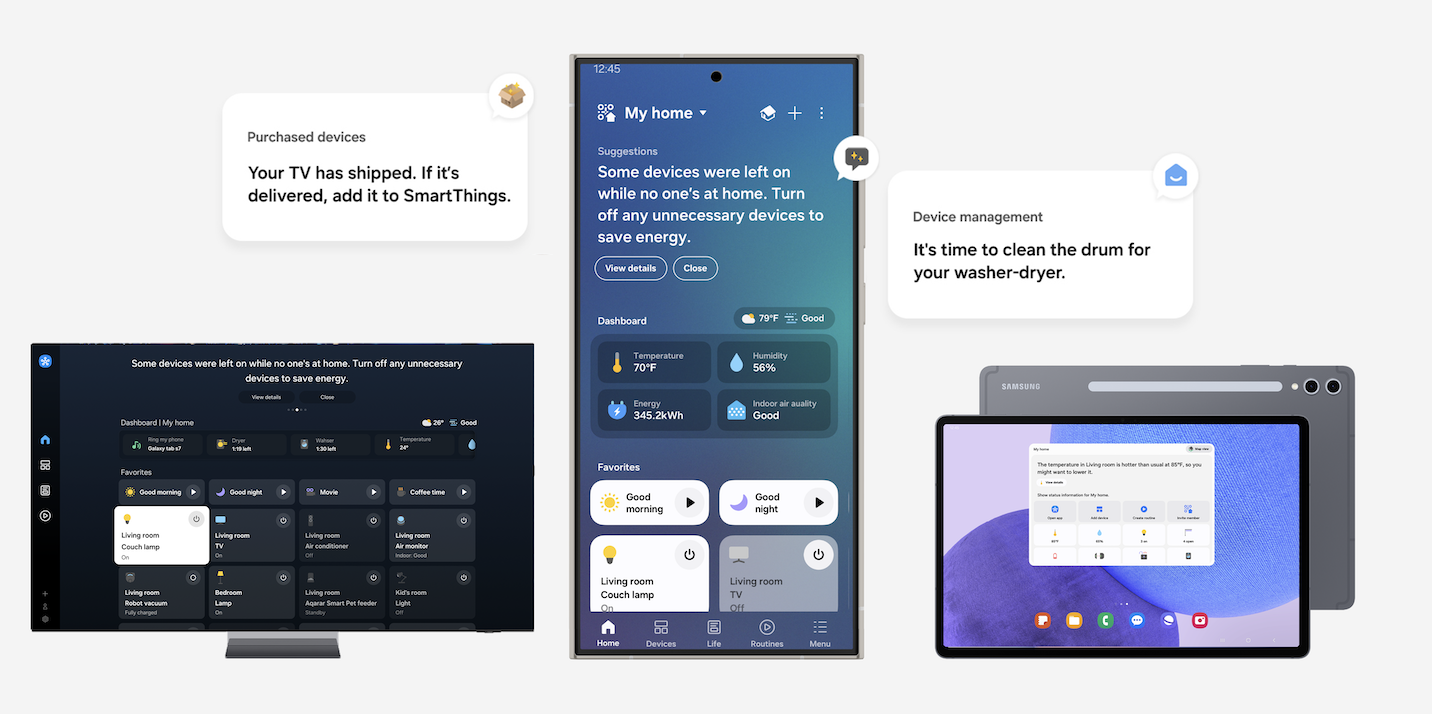New enhancements powered by AI offer users a more personalized experiencethrough Home Insight
SmartThings has introduced a new app home page, formerly known as Favorites, that is designed to adapt to users’ lifestyle, offering tailored features that simplify home management and improve automation. Whether controlling lights, managing appliances, or creating custom routines, these AI-driven enhancements will help families make the most of their smart home.
“As Samsung continues to innovate, SmartThings will remain at the forefront of smart home technology, offering users the best in connected home management,” said Jaeyeon Jung, Executive Vice President and Head of SmartThings at Samsung Electronics. “These latest updates do more than signify our steadfast commitment to that goal — they represent the first step towards a new, AI-enabled smart home era.”
Personalized Home Insights for Better Living
One of the most significant changes is the transformation of the Favorites tab into a Home tab, which now provides personalized Insight messages. Through the AI-enabled ‘Home Insight[1]’, powered by SmartThings, users can receive real-time summaries of their home’s status and suggestions for necessary actions. This is achieved by analyzing various data sources — such as user lifestyle patterns, device usage history, home and device status, daily weather, indoor temperature and more — to provide tailored insights. For instance, if a device is left on while no one is home, SmartThings will recommend turning it off to conserve energy. Another notification could include changes in indoor temperature or humidity that deviate from the usual levels, which will prompt suggestions to adjust devices for optimal comfort. By offering immediate and relevant information, these insights enable users to more efficiently manage their homes.
(Image) SmartThings Home Insight
Consistent Experiences and Seamless Connectivity Over Various Samsung Devices
The SmartThings app on Samsung Galaxy devices, Smart TV, Family Hub™ and Galaxy Book has been enhanced to provide a consistent experience to users. For example, the expanded device card allows users to access key functions without navigating to the devices’ detail page. This expanded functionality is available via the Device Control panel on Galaxy devices — as well as from the new Map View and the new SmartThings app on the Galaxy Tab S10— greatly enhancing usability. Additionally, for users building a multi-hub network containing SmartThings Hub-embedded Samsung products, such as a Samsung Smart TV, Smart Monitor, Sound Bar, Family Hub™ Refrigerator or SmartThings Station, the auto-hub backup feature ensures stable and uninterrupted connectivity by automatically switching to a secondary hub if the primary one goes offline.
(Image) Consistent SmartThings Experiences and Seamless Connectivity Over Various Samsung Devices
(Image) Expanded device control panel in SmartThings Map View
Galaxy Tab S10 Transforms Into a Home Dashboard
The Galaxy Tab S10 comes with immediate access to SmartThings via the Home Insight Widget. This will transform the tablet into a personalized home dashboard by giving users the ability to view real-time summaries of their home’s status along with suggestions for necessary actions, as well as a Map View that allows for easier device control.
Enhanced SmartThings Experience on the New Galaxy Book5 Series
With the newly launched Galaxy Book5 series, users can control their devices more quickly, without interrupting key tasks being handled on their PCs. Additionally, a significant update to the SmartThings UX on Windows brings a panel-style interface that enhances both accessibility and convenience. Key features include support for camera streaming and phone-finding functionality, and users can instantly control important functions such as temperature while receiving doorbell notifications with a live streaming view that allows them to see who’s at the door. These features are supported on PCs running Windows OS 10 20 H1 and more recent models.
Expanded Family Care for All-in-One Home Management
Family Care has been expanded to support a wider range of devices that can sense activity, allowing users to monitor their loved ones’ daily routines through the usage history of various appliances, including TVs, refrigerators, washing machines, dryers, ovens and induction cooktops. Now, simple actions such as opening the refrigerator door or taking clothes out of the dryer can work alongside phone usage to notify users that their loved ones may be active on various devices. These enhancements enable users to seamlessly manage family care needs. The update also introduces child account support, enabling parents to monitor their children and ensure their well-being, creating safer, more customized smart home environments for kids and extending SmartThings’ services to all family members. In addition, the update integrates with events and location notifications to further streamline family management and daily routines.[2]
Simplified Device Transfers With QR Codes
Device access has also been made easier as users can simply scan a QR code to easily transfer device access to others. This is particularly useful for users who might find manual registration of a device challenging. Therefore, all household members can conveniently enjoy the benefits of smart home technology.
[1] Supported devices are Galaxy Smartphones, tablets and Samsung Smart TVs, with plans for further expansion. As of October 2024, summary and suggestion features are currently available only in the U.S and South Korea but will gradually expand to other regions.
[2] Currently available only in the U.S and South Korea, but will gradually expand to other regions by end of this year.