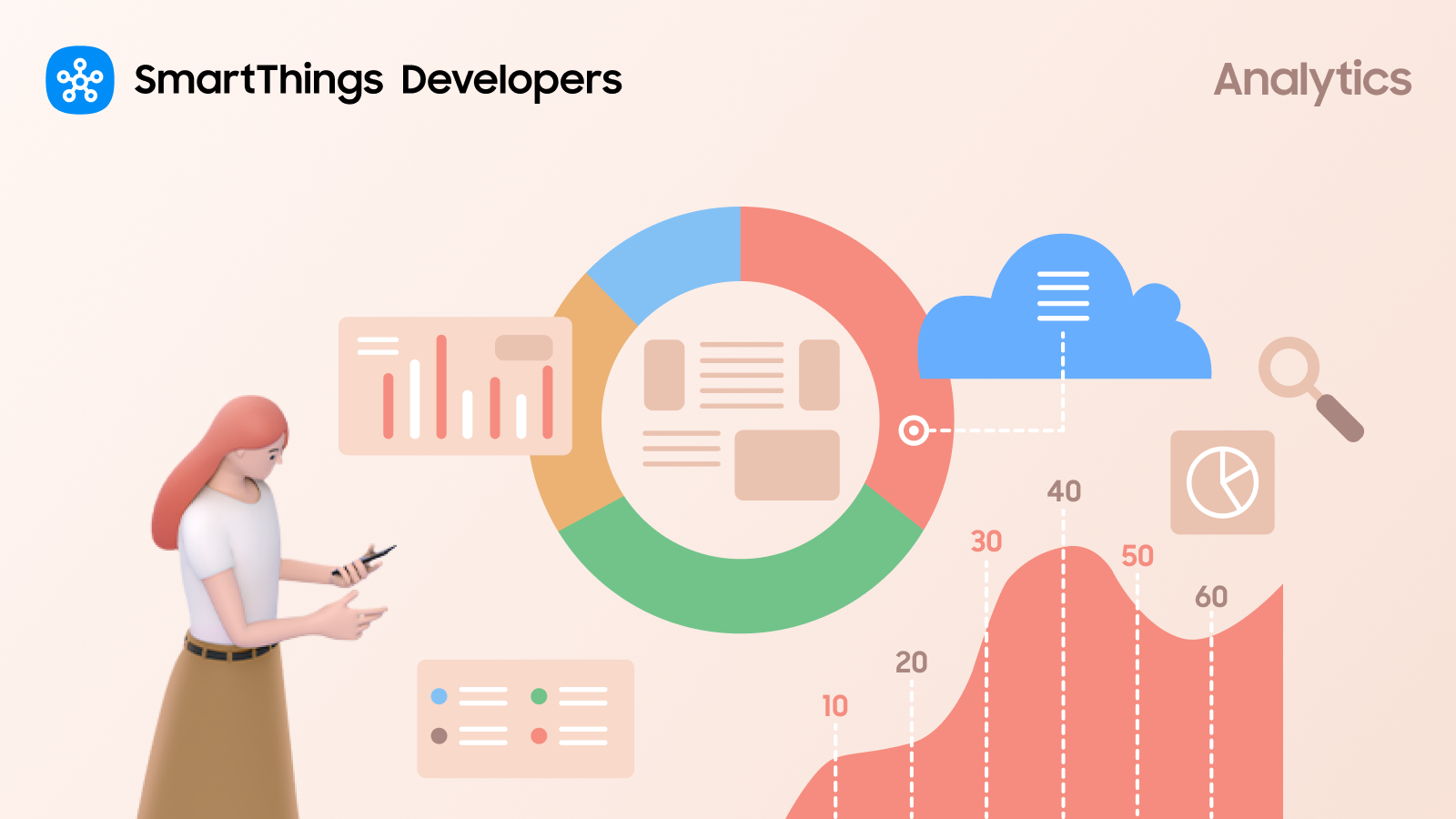Engagement Data to Guide Product Development
What is SmartThings Analytics?
With our recent update, once you become Works with SmartThings certified, you can use SmartThings Analytics to gather useful data about how your products are being used in the field with PII-safe engagement data. The best part: you can see information like the number of registered and active devices, where your customers are located, and the SmartThings Capabilities that are most commonly used — which helps inform how customers interact with your products.
Leverage these insights to optimize your products and product roadmap.
“In the past, we were unable to obtain engagement data after purchase, but now, the Analytics Dashboard has helped us create actionable insights.”
Maude Shen, Software Product Manager, WiZ Connected
Why Should Developers and Product Teams Use SmartThings Analytics?
We are always looking for ways to better connect partners with our millions of users.
We know it can be difficult to collect user engagement data — especially for partners who manufacture Hub Connected devices.
Last year, we announced our first version of Analytics, which included Registered and Active devices. After obtaining Works with SmartThings certification, partners can easily access SmartThings Analytics from the Console.
Since receiving positive feedback on the first version of Analytics, we’ve continued to improve performance and expand the type of data partners can access. New this year, we are providing both country-level data and Capability level use. With Capability data, you can answer questions about the most commonly used features of your product, like “Are users actually changing the color of their lights?”
Leverage these insights to drive better outcomes for your products and users, and optimize your products based on real user interactions.
Key Features of SmartThings Analytics
Real-world Usage Data: SmartThings Analytics makes it easy to know if your users are engaged with your products by providing real-world usage data, which we’ve built in a way that gives you actionable data while still protecting the privacy of users’ data.
User-friendly Interface: With an intuitive and user-friendly interface, the Analytics tool ensures a seamless experience for product owners and developers of all levels.
Multiple Ways to Gain Insights: Easily search by an individual product or your entire catalog, within one country or within a region. Or choose to go back as far as 7, 30, 90 days, or with a custom date range. Lastly, see which SmartThings “Capabilities” are being used — there are plenty of ways to get actionable engagement data to drive product decisions.
Product Questions that SmartThings Analytics Answers
Where am I getting most of my product sales? In which countries do I have the most active user base?
What features / SmartThings Capabilities do my customers use the most? Which are used the least?
How many active devices do I have compared to registered devices?
How are the active devices and registered devices trending over time?
Did device registrations go up after our recent marketing campaign? Or after the event where we showcased our brand?
How to Get Started with SmartThings Analytics?
Ready to view Analytics for your device(s)? Here’s a quick resource guide to help you get started and show you the features:
1. Begin by Accessing Analytics
Analytics is only available to partners who have Works with SmartThings (WWST) certified products.
Visit the SmartThings Developer Console and navigate to the Analytics section, accessible at SmartThings Developer Console.
Keep reading for a screen-by-screen walkthrough, or check out this video.
If you have a WWST certified product(s) , but do not have access to the Console, email us at partners@smartthings.com.
2. Set Up Your Search Parameters
With Analytics you can search by:
Product(s): Search by one product or all to see a portfolio view of how your products are being used.
Date: See the last 7, 30, or 90 days of data, or choose a custom data range.
Location: View data by county or region.
3. View Data for Insights
Registered Devices: View devices that are registered with SmartThings.
Active Devices: View devices with an event or an online status in the last 24 hours. Devices may go from the inactive state to the active state and vice versa.
Capabilities: See SmartThings Capabilities that are being used for your product or products. Get a glimpse of which capabilities are the most used.
Geo Location: View by country or region.
See where your products are being used by country or by region.
Any of these fields can be made full-screen or zoomed in on. The data can also be exported as a CSV.
Our latest update with Analytics represents another avenue for providing more value for WWST Certified partners. Access to this variety of usage data is critical to understanding how consumers use your products.
Ready to gain more product insights? Navigate to Analytics in the Certification Console to see these insights and apply them to your product strategy.
Want to integrate your device with SmartThings? Visit https://developer.smartthings.com to access tools like Edge Builder and Test Suite, and then leverage our Certification Console to get your device(s) certified.