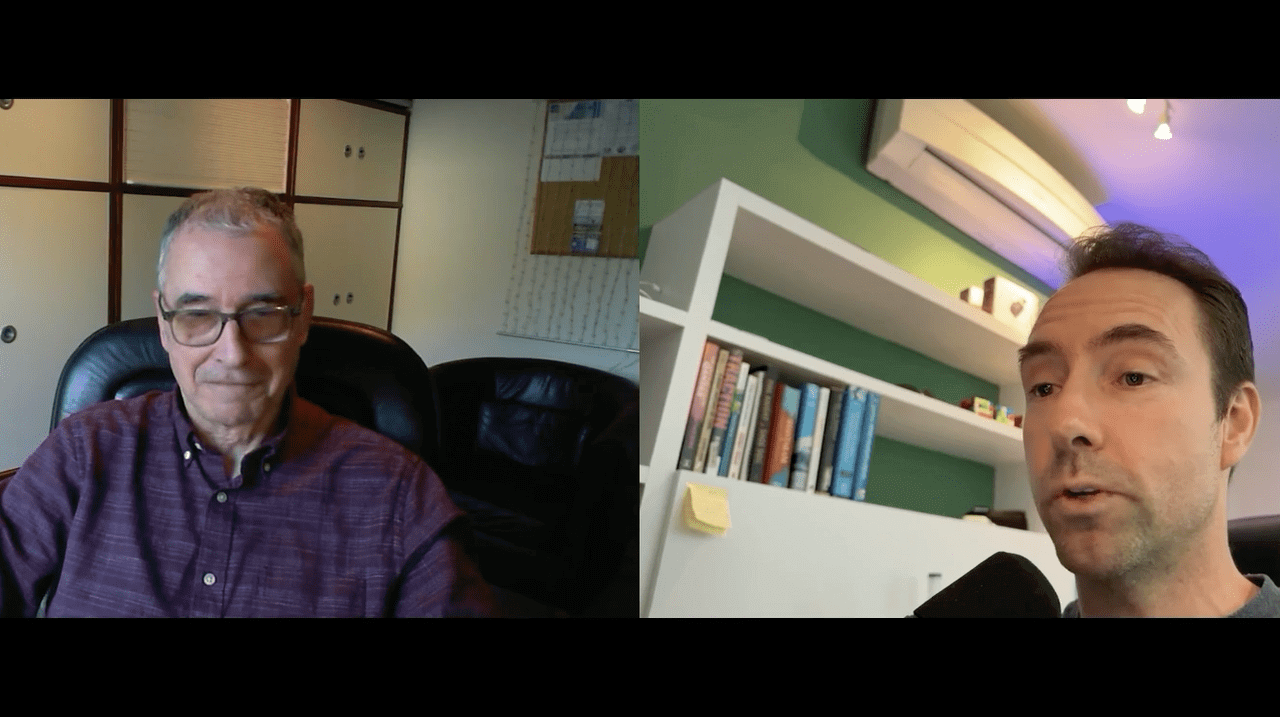A couple of months ago, I did something pretty silly. I split up my home wifi into separate 5Ghz and 2.4Ghz networks so that I could connect a couple of smart cameras.
That move was the beginning of a very stressful and frustrating couple of weeks where I had to go through all of the devices in my home, reset them and get them re-connected.
I could have avoided ALL of that stress if I had the chance to talk to David Webster beforehand, but alas, I only came to get connected with him after sharing my mistake and subsequent pain.
David is retired now, but he spent many years teaching professional AV installers how to install smart home tech. He knows a lot about smart devices in general and is a wealth of information for someone like me who’s in the early stages of learning about smart home tech.
If you’re considering splitting out your home wifi to connect to a smart device, this information is for you. If you’re just getting started with smart homes and you’re wondering what you should do before getting started, this conversation is also for you.
I hope by sharing this that we can help at least one person avoid the same mess that I went through.
Watch the video on Youtube to hear everything David shares.
Do You Need to Create a Separate 2.4Ghz Network?
If you’re trying to connect a smart home device to 2.4Ghz wifi, David explains that this isn’t necessary. According to him, either the product has “band steering” (in which case it will connect to the best available wifi network) or it only works with 2.4Ghz wifi, in which case there’s no risk of connecting it to a 5Ghz network.
Here’s something that I didn’t understand until recently, if you have 5Ghz wifi at home, you also have 2.4Ghz running at the same time, even if there isn’t a separate 2.4Ghz showing and available to connect to.
While 5Ghz wifi might be the better network if you’re close to the router and have a strong signal, as you get further away from the router and the signal strength wanes, eventually you’ll reach the limit of Wifi coverage in your home.
When you’re at the limit of wifi coverage in terms of distance from the router, even if you think you only have 5Ghz wifi in your home, in that location you will actually be connected to 2.4Ghz.
I found this insight fascinating. As David mentions, because 2.4Ghz is a lower frequency than 5Ghz, it’s range is actually longer than 5Ghz (lower frequency equates to more distance between between waves).
In my opinion, this is how to solve this problem. Just take your smart device AND the app on your phone to the limit of wifi coverage in your home. Then take a step back into wifi coverage and try to connect to the smart device there.
In that location, both the device that you’re trying to connect to and your phone will both be connected to 2.4Ghz wifi. As above, that’s because we know that 5Ghz wifi doesn’t extend as far away from the router as 2.4Ghz does, so at the limit of range, that must be 2.4Ghz.
Why Is This Even A Problem?
David explains that if you try to connect a device that says that it requires 2.4Ghz wifi while you’re too close to your router, the issue is almost never the smart device and almost always the app on your phone. I found this very interesting too.
But it makes sense, if a smart device either has “band steering” or only works with 2.4Ghz, there’s just no chance of it accidentally connecting to 5Ghz.
According to David, having the app on your phone connected to 5Ghz is usually the cause of connectivity failures.
An Easy Fix
Rather than bothering to split out your home wifi network which takes time and is very likely to break everything that you already have set up in your home, instead, just do what I plan to do in in the future:
take your smart device to the edge of wifi coverage, together with your phone, then
connect your smart device in the associated app
Done, that’s it, easy.
So although I have already split out the wifi in the home that we live in at the moment, we know that we’ll be moving in about a year and I won’t be splitting up the wifi in our next home.
Please go ahead and watch/listen to the conversation with David because he covers things in a lot more detail than I’ve explained here in written form.
Learn more about Automated Home here.