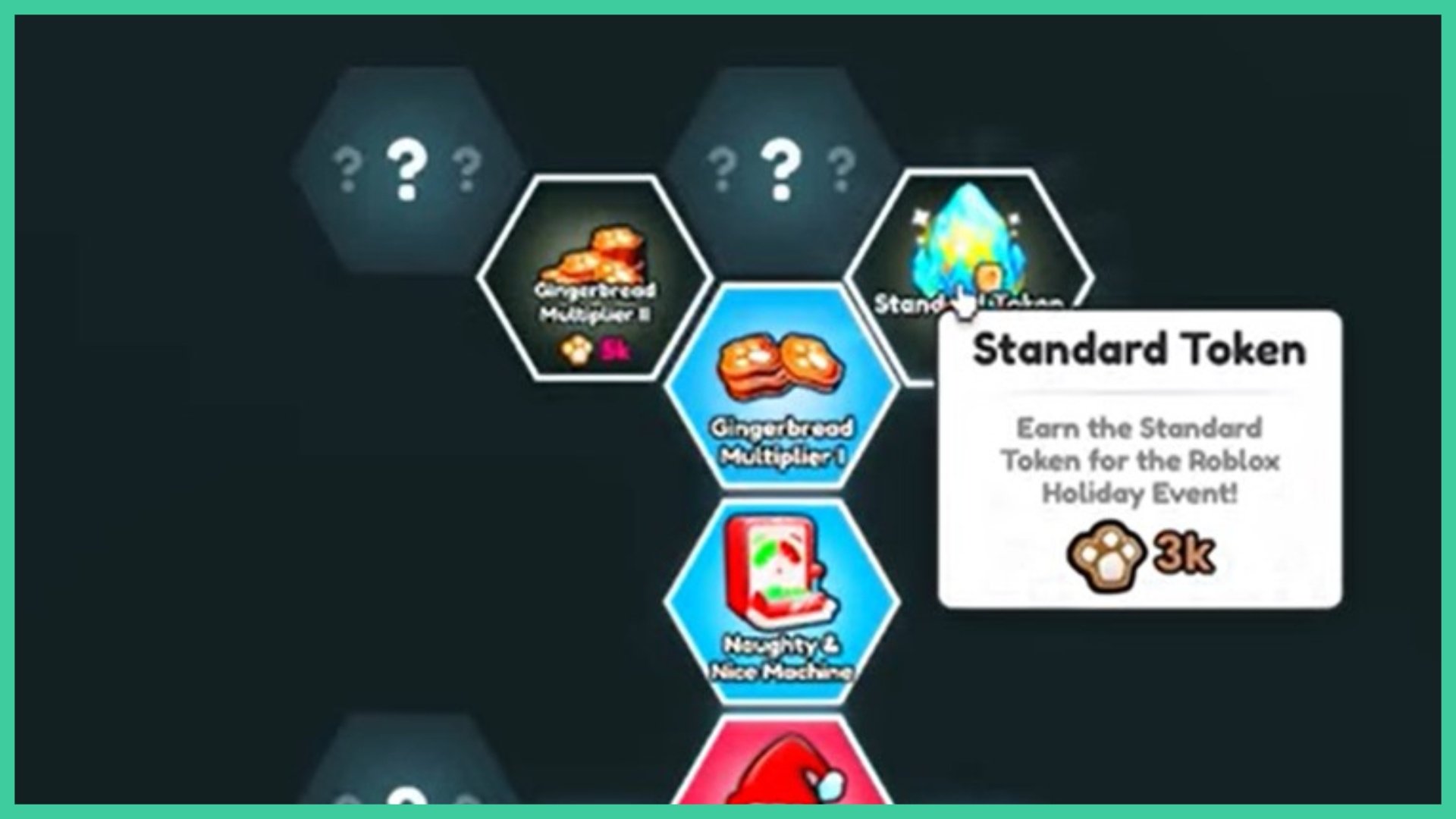Getting the Roblox Winter Spotlight Pets Go Tokens is slightly different than the other games that are taking part in the event. That’s what we’re here to talk about!
Start playing the event now on Roblox. For more posts covering the games in this event and how to get the Tokens, check out our Dress To Impress Winter Spotlight Guide and our Roblox Winter Spotlight Blade Ball Guide.
Roblox Winter Spotlight Pets Go Guide
Go go go!
Holiday Event Upgrade Tree
Before you can get either the Regular or Elite Token, you need to purchase the Holiday Event Upgrade Tree. At the bottom of the screen next to the dice you roll, you will see the ‘Upgrades’ button. Select that, and on the right, you will see the Holiday Event tree. It costs 5,000 in-game coins to purchase it.
After you buy it, you will see it branching out in directions offering you different upgrades for the tree. Now that you’re in the Holiday Event, you need to get a special currency unique to the event called Gingerbread Paws. You get this automatically when opening eggs, fishing, or opening gingerbread drops.
Obtaining Tokens
To get the Tokens, you need to purchase upgrades for the tree. Each time you upgrade, the tree will branch off again, giving you other upgrade options.
Regular Token
To get the Regular Token, you need to purchase the Gingerbread Multiplier I upgrade and the Naughty & Nice Machine. Buying those will make the tree branch off in the direction of the Regular Token.
After upgrading, you can purchase the Regular Token for 3,000 Gingerbread Paws.
Elite Token
Just like the Regular Token, you can get this through upgrading the Holiday Event Upgrade Tree. As you would have already purchased the Gingerbread Multiplier I and Naughty & Nice Machine upgrades to get the regular, you don’t need to worry about getting them again. Instead, you need to purchase Gingerbread Multiplier II and Gingerbread Multiplier II to get the Elite Token.
The Elite Token costs a rather expensive 800,000 Gingerbread Paws to buy.