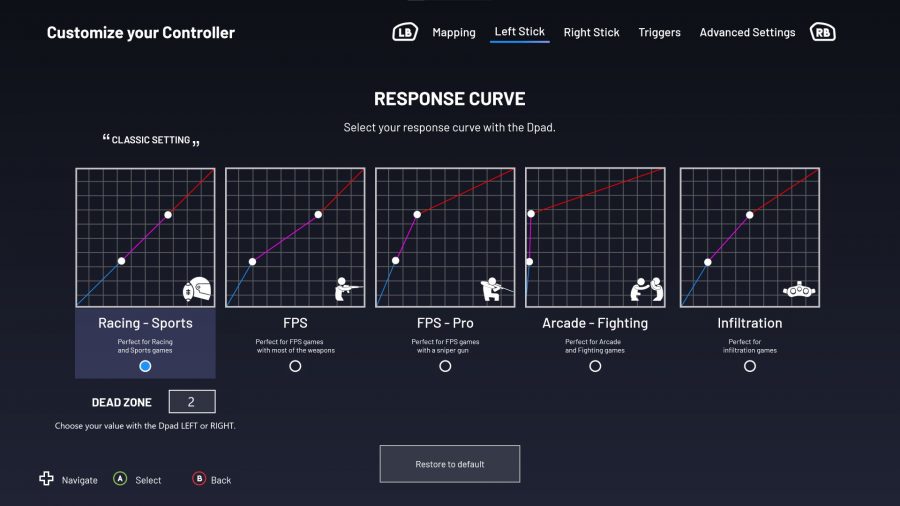The RIG Nacon Pro Compact comes in slightly cheaper than your bog-standard Xbox pad with a $49.99 / £44.99 price tag, but it still manages to feel just as premium as the tried-and-tested-original from Microsoft. In fact, it borrows some of the more celebrated features from the best PC controllers to keep a cut above the rest, but struggles to find its own identity when the PowerA Enhanced offers similar features at a lower $34.99 / £34.99 MSRP.
The company’s previous high-end gamepad ventures are pretty decent, such as the Nacon Revolution Unlimited, which offers a great fit and finish while offering more than a standard controller. While this budget model isn’t as feature-packed, it’s still on par when it comes to build quality.
The RIG Nacon Pro Compact comes in black or white, which isn’t quite the same level of personalisation as a controller made through the Xbox Design Lab, but it’s stylish with a glossy coating on the back and gold accents – which might sound tacky but actually works well here. Placed next to the official Xbox pad, it’s significantly smaller and slimmer, which could make it the perfect option if you find the former slightly too large.
While it may feel more comfortable for people with small hands, its diminutive size makes it slightly less comfortable in longer gaming sessions if you have larger hands like me, but it feels pretty similar to a PlayStation controller if you ignore the thumbstick layout.
Even so, if you’ve ever used the Nintendo Switch’s joy cons, the RIG Nacon Pro Compact feels like an ergonomic blessing in comparison. A textured rear also gives you a tight grip on the controller, even when your palms start sweating.
Sadly, the RIG Nacon Pro Compact also loses the superb D-Pad of the latest Xbox controller. It still works in eight directions, of course, but it looks and feels like the four-way controls found on controllers that are two decades old, which isn’t as nice to use. The triggers have slightly less travel, too, which might actually be beneficial in FPS games, but this makes it harder to modulate your throttle and brakes in racing games. The buttons and bumpers, on the other hand, have a satisfying click to them.
The thumbsticks feature a concave shape, but they’re noticeably flatter compared to other models, and feel a little slippery despite the textures on the top. You’ll need good dexterity to carry out actions without removing your thumbs from the sticks, too, as there are no programmable buttons on the rear – putting cheaper rivals such as the PowerA Enhanced ahead in that respect.
As a wired-only controller, you’ll benefit from near-zero latency, and you don’t need to worry about your battery dying on you mid-match. The braided cable protects the delicate wires within and should stay robust for a while, but if you’re out of warranty and it goes wrong, you’re out of luck as the cable doesn’t detach. I’d love to see a removable cable on any future refresh of this model, to make it easier to transport or fix further down the line.
The 3.5mm headphone jack has a small trick up its sleeve, letting you add Dolby Atmos surround sound technology to your gaming headset. It’s not the controller doing the legwork however, as it’s only a software license registered to the controller, letting you use the Dolby Access app without dropping $15 / £15 for the feature. It improves sound quality in supported games such as Forza Horizon 4 and Microsoft Flight Simulator, and if you’re already interested in trying out the tech, it’s a bonus that may sway you from rivals.
Downloading the Pro Compact app is the only way you’ll get the most out of this controller, where you’ll find a level of customization that matches that of much more expensive models such as the Thrustmaster Eswap X Pro and the Xbox Elite Series 2.
Here you can remap all the buttons on the controller to your liking, along with changing response curves for the sticks between five preset modes, designed for different genres of games. The arcade mode is particularly useful considering the disappointing D-Pad, as it gives the left stick an analogue feel in Street Fighter V. You can’t create custom response curves, but these five settings cover most bases.
There are four presets for the triggers too, changing dead zones between modes such as ‘racing and sports’, where the full travel is utilised, to ‘FPS’, where 50% of travel registers as a full press. Unfortunately, like the sticks, these settings cannot be fine-tuned. Even when using the full length of the triggers, it’s significantly reduced from a standard Xbox controller, which makes it a little harder to use in racing games.
If you find other controllers just too big, the RIG Nacon Pro Compact might be the pad for you, with a compact footprint that still manages to maintain the great feel of its larger counterparts. It’s excellent as a budget competitive controller too, thanks to its customisation when it comes to button mapping and dead zones.
It’s a shame there isn’t a removable cable or wireless connection for portability to match its small size, however, and the triggers are a bit of a letdown depending on the games you play. The omission of rear programmable buttons or paddles is a disappointment too, considering there are cheaper pads out there that have a few macros on the underside. Even so, it still offers solid customisation options for less than the official Xbox controller, and feels great with a sturdy build. Plus, if you prefer the feel of a smaller controller, the RIG Nacon Pro Compact just might be the best small pad you can buy on a budget.
{“schema”:{“page”:{“content”:{“headline”:”RIG Nacon Pro Compact review – Honey, I shrunk the Xbox controller”,”type”:”hardware”,”category”:”gaming-hardware”},”user”:{“loginstatus”:false},”game”:{“publisher”:””,”genre”:null,”title”:”Gaming hardware”,”genres”:null}}}}