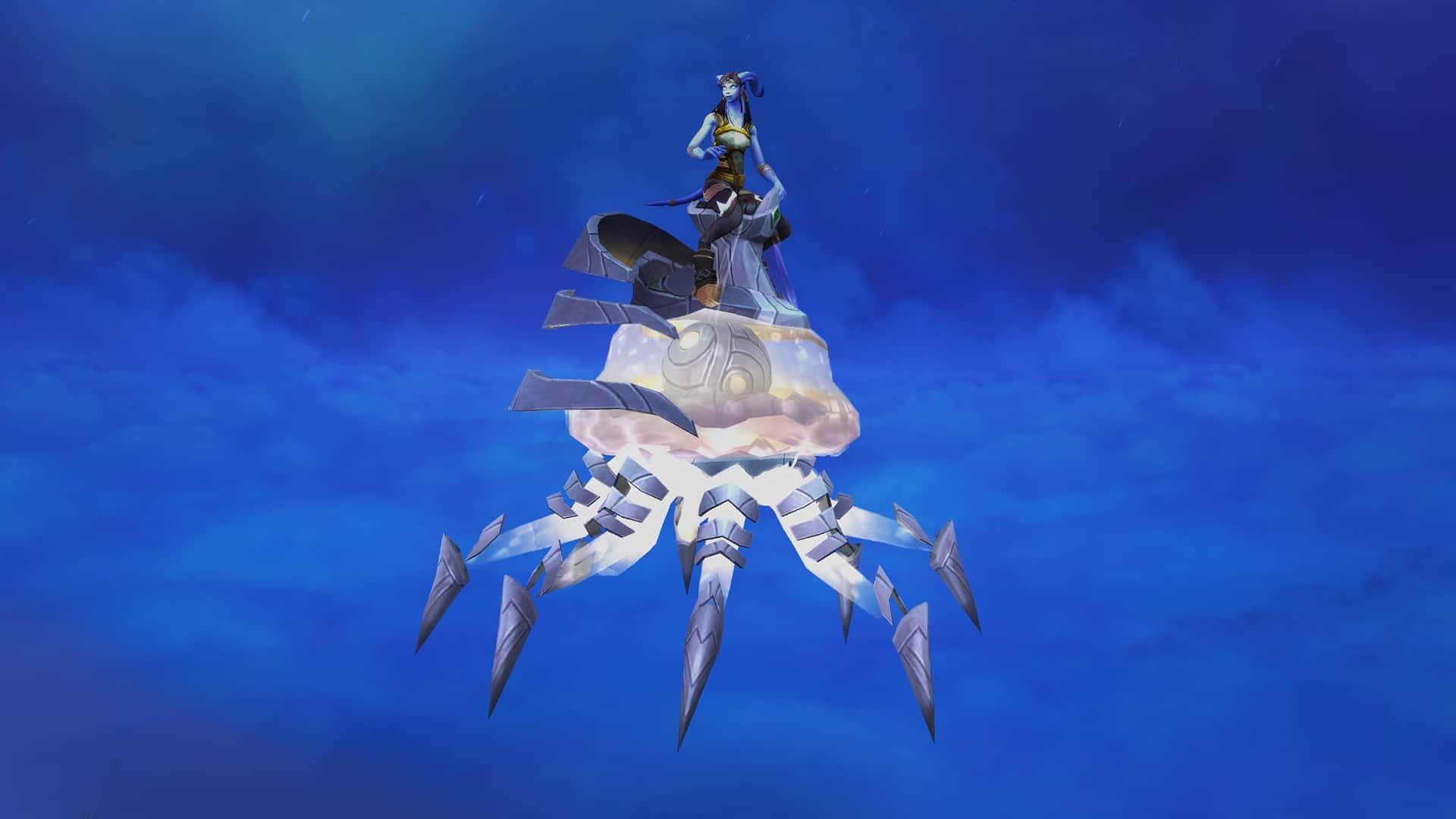How does the Trading Post work
How to earn Tenders
On the first of every month, players with an active account (paying sub) in good standing (not banned) will receive 500 Trader’s Tender . If you aren’t a paying sub during the first of the month, it will be awarded to you at any point in the month in which you have an active sub. Everyone will receive the same amount of Treader’s Tenders
The second way is to complete the monthly challenges. This is like a monthly rolling Battle Pass that every game now has. Expect, it’s included as part of the game. This will reward a total of 1000 Trader’s Tender a month if you complete all the challenges.
You can also earn a one-off 500 Trader’s Tender for owning Dragonflight. Similar promotions will likely come later. It’s likely this will be used as a way to bring other unique rewards in future months. We wouldn’t be surprised to see, for example, a Diablo 4 themed reward for one month, with 500 Trader’s rewarded. However, this might upset people, so we’ll have to see what Blizzard decides to do.
The Traveler’s Log
Complete monthly activities in the Traveler’s Log (like a Battle Pass) to earn rewards. The log is your way of tracking how you’re doing each (Shift + J). These activities will give players the chance to earn up to 1000 Trader’s Tender a month. This is a set amount earnable each month. This means you can decide what objectives you complete each month, allowing you to ignore activities or challenges that don’t interest you. For most players, simply playing the game as they already do will be enough for them to earn the 1000 Trader’s Tender each month.
Freeze for later
The Trading Post also allows you to freeze one reward to save for the next month. This works for any reward, which means you could freeze the big monthly reward and save it for the next month.
Refunding Rewards
All items purchased via the Trading Post can be refunded within a two-hour window after purchase. Simply go back to the item on the Trading Post UI and hit refund.