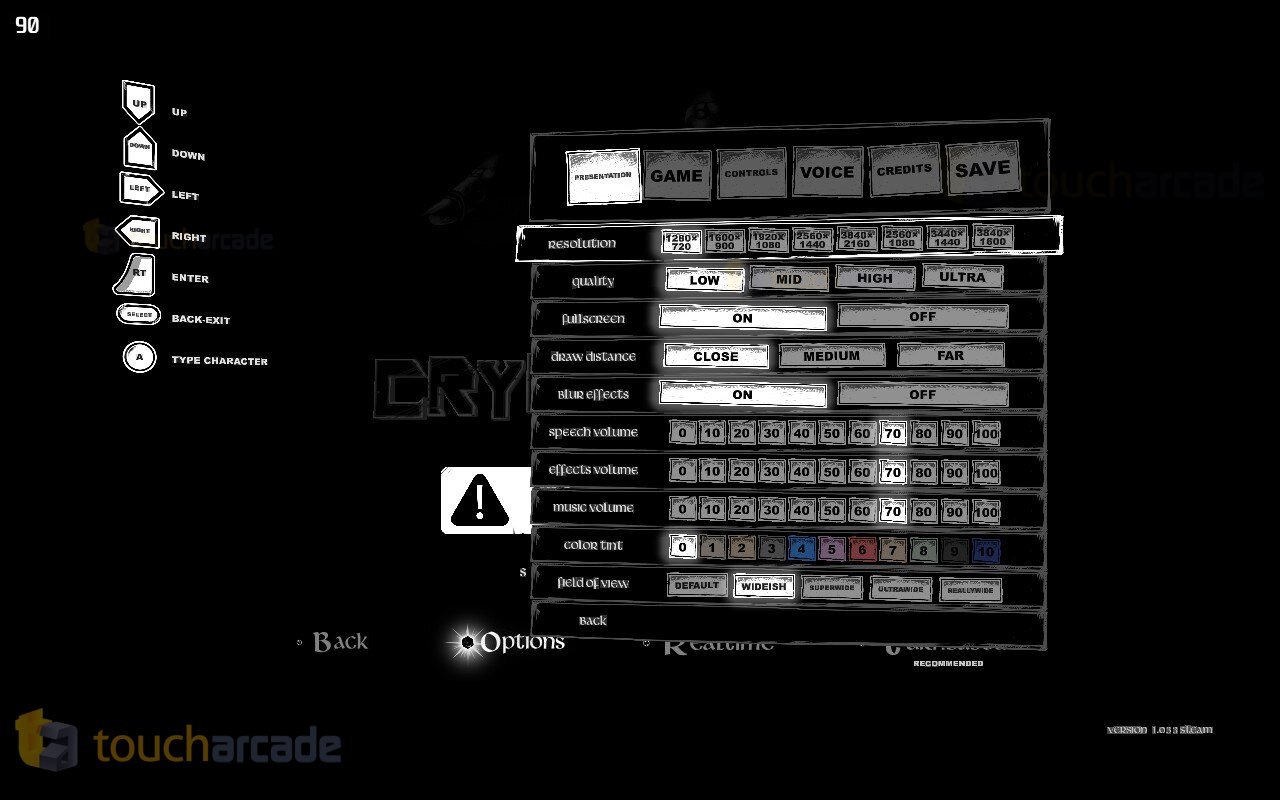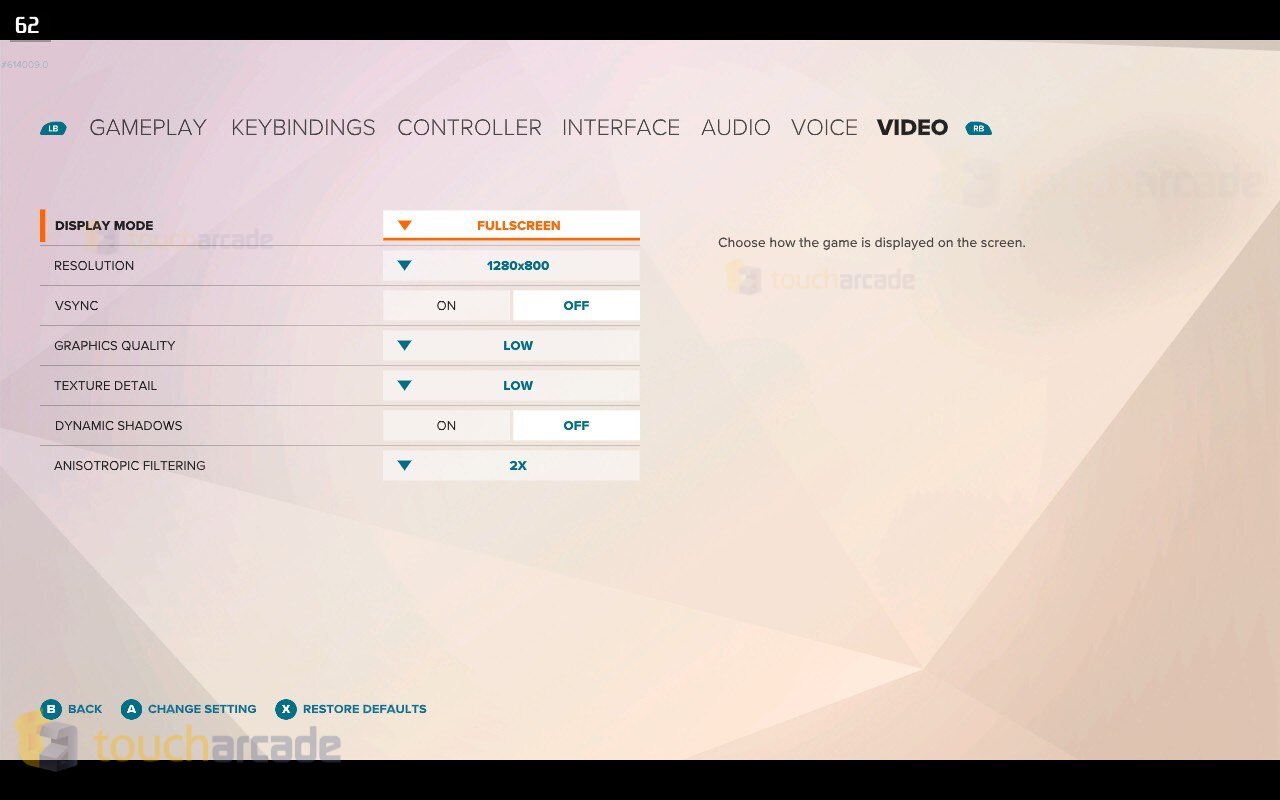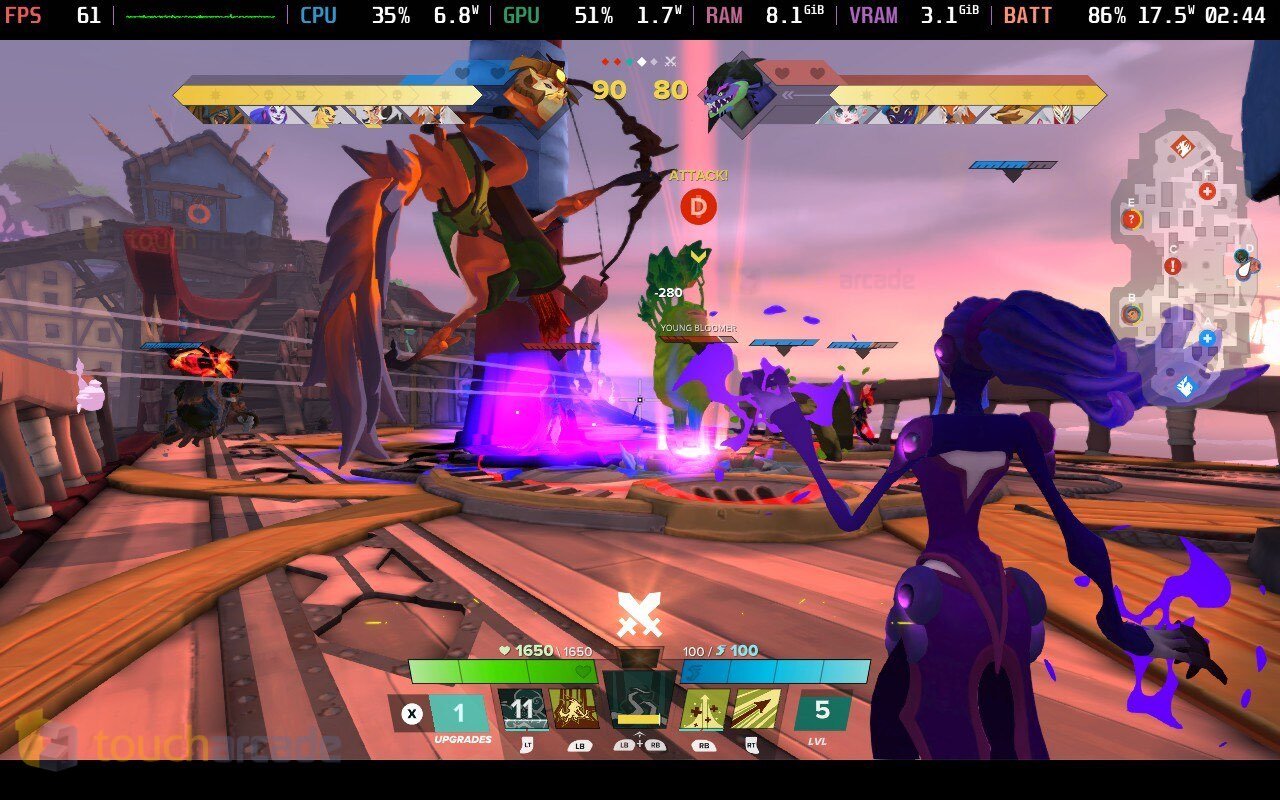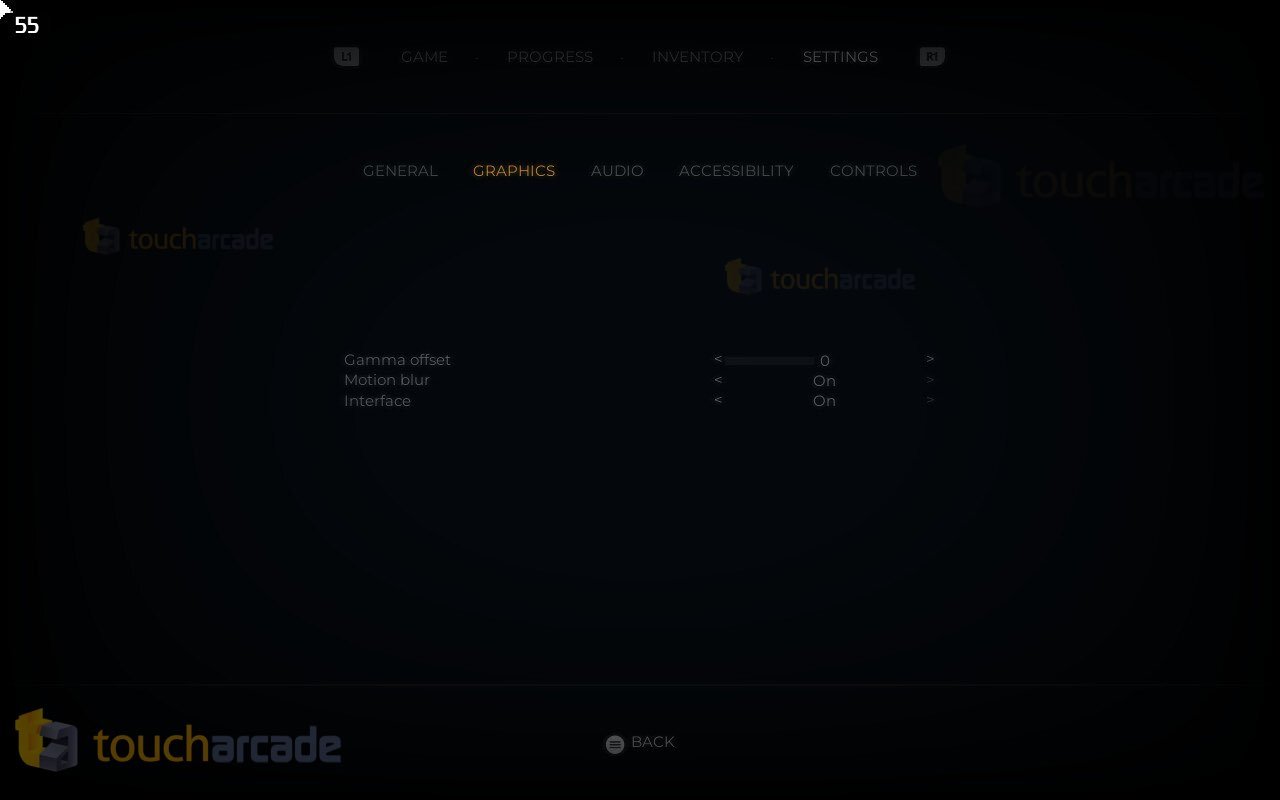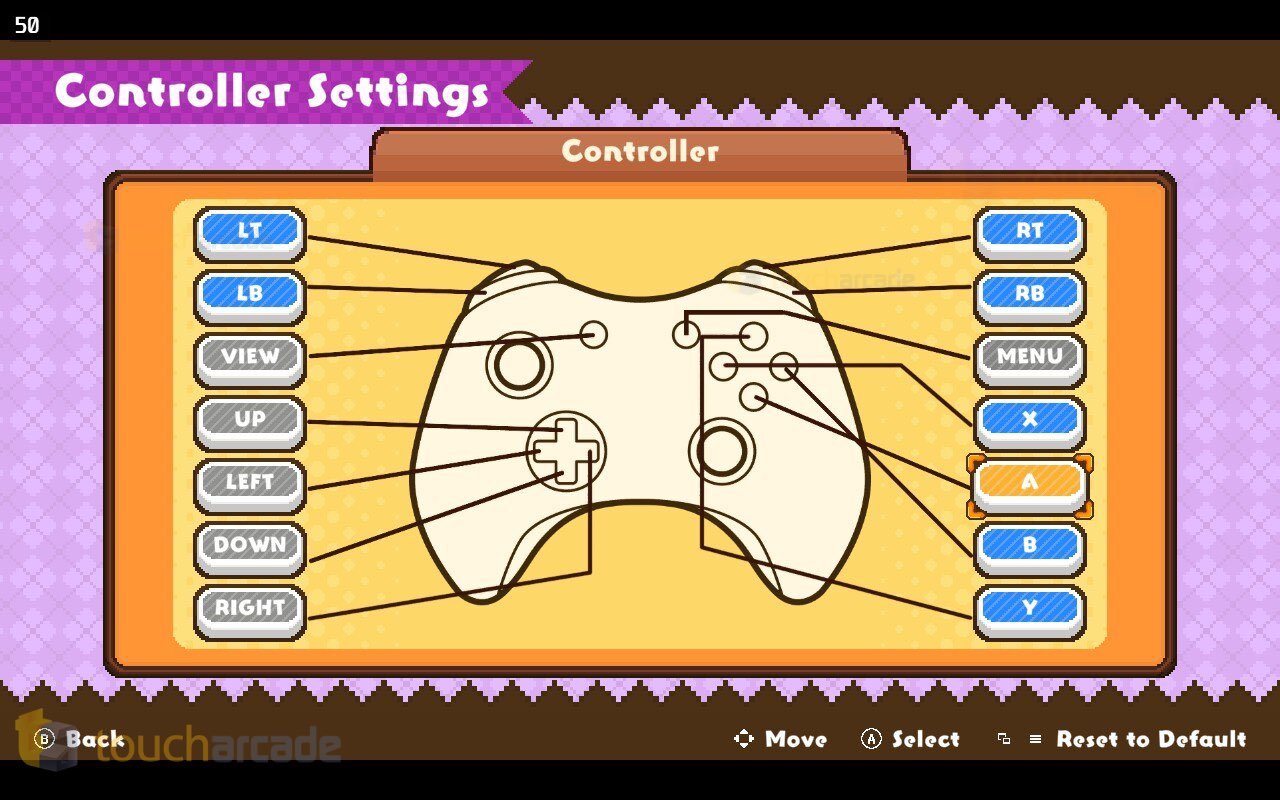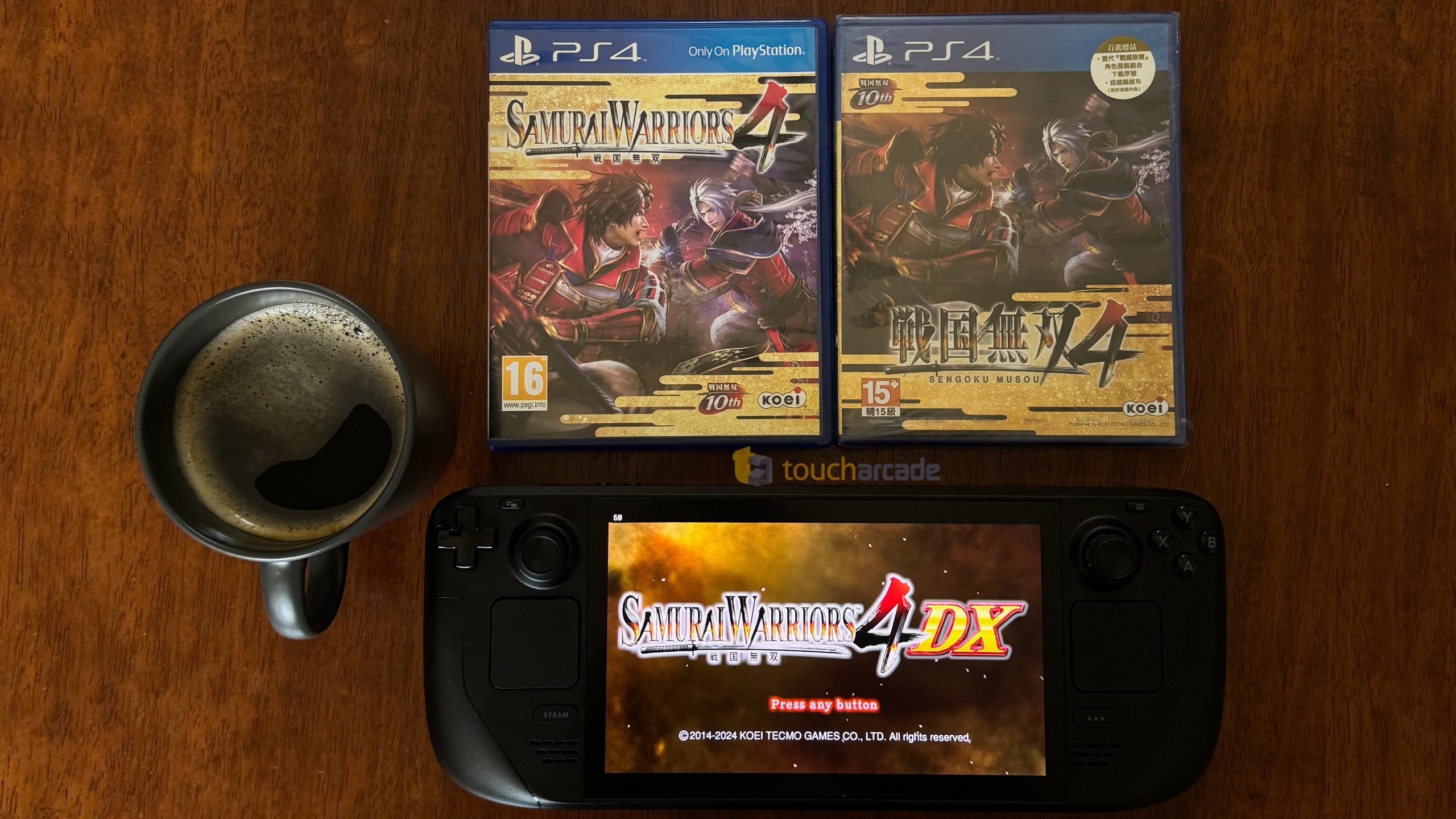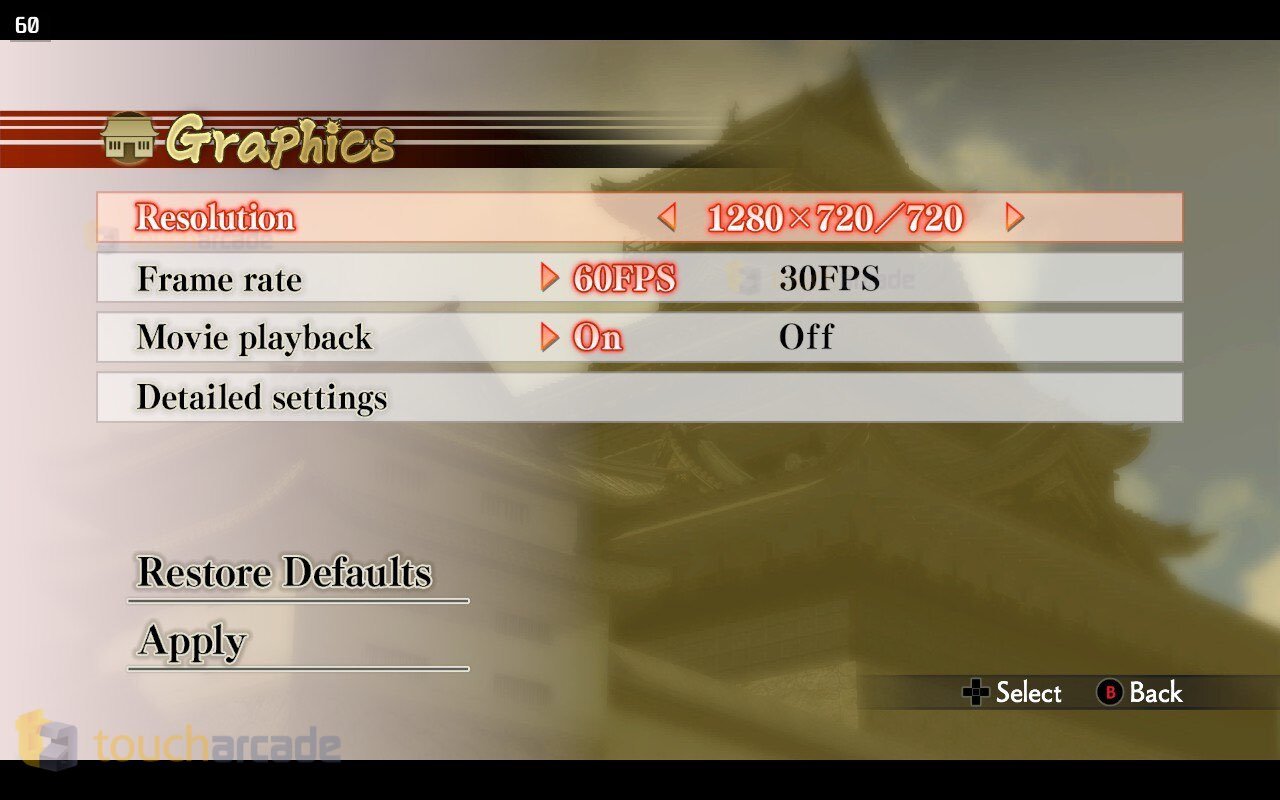Welcome to this week’s edition of the Steam Deck Weekly. I remember thinking May would be a leaner month to catch up on the backlog with. I couldn’t have been more wrong. There are just too many great games releasing lately, and I’ve been playing many of the ones I was interested in on Steam Deck. Some of those have been covered today through reviews and impressions. In addition to that, a superb Humble Bundle, interesting news, and Steam Deck Playable & Verified titles from Valve, round off this week’s feature. Let’s get into the reviews and impressions first.
Steam Deck Game Reviews & Impressions
Cryptmaster Steam Deck Review
Cryptmaster might just be the most interesting game of 2024 so far that feels perfectly tailored to my taste. I love word games and dungeon crawlers, and Cryptmaster blends both together while constantly surprising me during its runtime. I’ve even started replaying it just to try and see how much the developers thought of with the text input mechanic and dialog.
Cryptmaster is full of mystery, lovely NPC interactions, good combat (that isn’t too deep), and a lot of wordplay (inputting words to guess lost skills) that ended up making it one of my favorite games of the year so far just after my first play session of three hours. I’ve since continued that, started over fresh, and basically tried my best to milk this game of all it has to offer in its voiced dialog and while also trying the alternate combat option. I definitely recommend playing in turn-based mode for your first run.
Cryptmaster lets you choose between keyboard or controller input when you boot up the game. You have a few control options to let you adjust rotation speed, stick sensitivity, skipping dialog options, instant rotation snap, and headbob. The graphics options let you adjust resolution from 720p all the way up to 3840×1600 on Steam Deck when docked. There are quality presets from low to ultra, draw distance options, a color tint option if you aren’t a fan of the black and white aesthetic, FOV options, and three audio sliders for speech, effects, and music. I left everything on default aside from resolution that I tweaked depending on the display I used.
Playing at 1440p on my monitor worked out fine for a 30fps target on Deck. If you want a locked 60 or 70fps, you need to play at 720p. Setting everything to the lowest or off resulted in around 95fps when played at 720p. The aesthetic scales well through lower resolutions as well, and it looks excellent on the Steam Deck screen.
I wanted to play Cryptmaster on Steam Deck for two reasons. The first is because the game’s premise was pretty damn cool, but I also wanted to see how a game that was clearly built for keyboard gameplay would feel on Steam Deck. The developers have made sure it is playable even for those who only use a controller or play on the Deck itself, but I would still recommend playing it with a keyboard hooked up for the best possible experience.
Aside from the control issues if you don’t use a keyboard and some difficulty spikes I ran into, I have no complaints with Cryptmaster as a game. It is a smart blend of two genres that worked out well, and I hope it does well enough to get console ports down the line. I do hope the PC version gets patched with Steam Cloud support though.
If you like word games and dungeon crawlers, Cryptmaster will likely be one of your favorite games in years. It oozes humor, charm, and constantly keeps you engaged with its striking aesthetic and mechanics. I also like how the developers cater to those who play with a controller here, though I recommend a keyboard for the smoothest experience.
Cryptmaster Steam Deck Review Score: 4.5/5
Gigantic: Rampage Edition Steam Deck Review
I initially was skeptical of Gigantic: Rampage Edition on Steam Deck because it is a MOBA, and online games can sometimes have issues with Proton thanks to anti-cheat measures. When I eventually did get sent review codes for Gigantic: Rampage Edition, I was surprised to see it work out of the box. I’ve slowly been playing it with randoms and with friends since launch to see how it feels. I’m going to cover how it plays on Steam Deck and whether it is worth your time right now.
Gigantic: Rampage Edition is a new version of an older game that I hadn’t heard of until learning about this new release. It hit PC and consoles last month with cross platform play. If you, like me, were new to Gigantic, Gigantic: Rampage Edition is a 5v5 MOBA hero shooter that aims to appeal to both genres with its blend of interesting heroes, modes, and more. Right off the bat, I’m going to say that I rarely play MOBAs, and the last one I truly spent time with for more than a month was Heroes of the Storm. With that out of the way, I’ve enjoyed the gameplay across the modes in Gigantic: Rampage Edition with friends. I’ve still not seen what all heroes have to offer, and I wish there was some sort of proper story mode to build up the heroes here.
In its current state, Gigantic: Rampage Edition is a paid release at $20 or regional equivalent. More hero skins and a ranked mode are due through free updates. I was surprised to see this arrive as a paid release, but I won’t fault the developers for trying. It being a one and done purchase has definitely made it easier for me to get friends to try it out, but the ones who bounced off it have similar complaints as I do. Gigantic: Rampage Edition needed a bit more time to cook and flesh out certain parts of the game more. It isn’t remotely a bad experience, and I recommend it, but it could’ve been more.
The PC version of Gigantic: Rampage Edition lets you adjust display mode, resolution, toggle v-sync, graphics quality, texture details, dynamic shadows, and various levels of anisotropic filtering. Without changing anything, Gigantic: Rampage Edition held 60fps quite well even in visually busy portions of the game. Turning everything to low resulted in less drops from 60fps, but I recommend leaving things at the default preset.
Gigantic: Rampage Edition is officially marked as Steam Deck Playable by Valve due to needing to manually invoke the keyboard for some text entry and for small text size. In my experience with it playing on my Steam Deck OLED and also on my monitor through the docking station, I’ve had no issues even grouping up with friends across the world. There have been some hiccups, but those affect all platforms.
In future updates, I’d love to see an offline mode added to play with just bots, but I understand that might not be possible.
Gigantic: Rampage Edition with cross platform play and with how well it plays on Steam Deck is worth your time if you have people to play with despite the few issues I have with certain aspects of the experience. I worry for the online population, but this is a solid base at a low asking price. I just hope some sort of story mode can be added as future DLC or in an update.
Gigantic: Rampage Edition Steam Deck Review Score: 3.5/5
Crow Country Steam Deck Review
When I played Signalis, I thought it would basically have no competition for throwback horror games given how good it was. It turns out I was wrong, and I’m glad about that. SFB Games’ Crow Country is a superb 90s style survival horror game with a surprisingly good blend of modern features to make it feel right at home today. SFB Games nailed what I pictured in my head for a retro horror game built for modern audiences here.
Crow Country is full of surprises, gorgeous 90s visuals, smooth controls, excellent puzzles, riddles, and even an option to play it as an exploration game if you aren’t a fan of horror. The developers really thought of just about everything here with it even having a hint system. Another aspect I love is the general design language that applies to environments, character designs, enemies, and the UI. SFB Games absolutely knocked this one out of the park as its first survival horror game.
Crow Country on Steam Deck is officially Steam Deck Verified, and it basically is the version of the game I recommend. I loved playing Signalis handheld on Switch and Steam Deck, and will be replaying Crow Country if it ever hits Switch. I have zero complaints with how it runs on Switch both playing on my Steam Deck OLED and when docked on the 1440p monitor. The only graphics options it has are adjusting screen mode, displaying exit arrows, and showing the gameplay HUD.
The only thing I don’t like about Crow Country is the traps spread across the game. They aren’t always bad, but in some instances I just got annoyed with the placement and despite some of them also working on enemies, I would rather the number be reduced in general as an option. Aside from the roadmap already announced, I hope Crow Country comes to Switch and gets a physical release.
Crow Country joins Signalis as one of the best survival horror games in recent years. It is shockingly good, and I can’t wait to revisit it when its next update arrives. I urge you to at least try the free demo. It feels perfect on Steam Deck. What I thought would be a nice throwback horror game ended up being one of the best in years for the genre, and a standout title in an already amazing 2024 for games.
Steam Deck Review Score: 4.5/5
INDIKA Steam Deck Review
INDIKA is a very interesting third-person adventure game that always tiptoes between a few styles, but manages to be its own thing by the end with surreal and humorous moments. You play as a young nun in the middle of self discovery with religious themes, torment, and more. When it launched, it had issues on Steam Deck, and still does in parts, but it is now at a point where I can recommend experiencing it on Valve’s handheld.
When it comes to gameplay, INDIKA is basically a walking simulator, albeit one that feels much bigger budget than the norm, and one that has some mini-games sprinkled across. It plays well and looks excellent on Steam Deck, but suffers from drops below 30fps in some parts. Overall, it is a game I’m glad I got to play, and one you should try if you’re interested in the premise.
The PC version of INDIKA doesn’t have any graphics options outside disabling the UD, motion blur, and gamma. You can adjust the FOV or controller sensitivity, but have no control over capping the frame rate or anything else in-game. I capped it to 30fps from the Steam Deck’s own menu. I also recommend turning the subtitle size to 150% if you plan on playing in handheld mode only, and also disabling the pixel font. The pixel font would’ve been fine if you could tweak the UI size across the board.
INDIKA was a fresh adventure experience that continuously surprised me throughout with how its narrative flowed, and one I’m definitely going to replay on PS5 when it releases there. As a fan of walking simulators, this is one of my favorites in the genre, and I’m just shocked it even exists. It might even be one of my favorite games 11 bit studios has published so far.
Steam Deck Review Score: 4/5
Hatsune Miku – The Planet Of Wonder And Fragments Of Wishes Steam Deck Review
Hatsune Miku – The Planet Of Wonder And Fragments Of Wishes is a game I had no idea existed until I saw it get Steam Deck Verified pre-release. It originally released on Switch last year, and arrived on Steam a month ago. While most Miku fans know and love the rhythm games, she does also see games in other genres. Hatsune Miku – The Planet Of Wonder And Fragments Of Wishes is a short adventure game with mini-games included that you can get through in about two hours or less.
At its asking price of $30, that’s a hard pill to swallow. If you look beyond the price, Miku fans will enjoy the interactions and mini-games. I definitely liked the time I put into it, but I just cannot recommend it at that price. Hatsune Miku – The Planet Of Wonder And Fragments Of Wishes is Steam Deck Verified like I mentioned, but it has a scrolling issue where the game doesn’t feel smooth at 60fps or 90fps. I fixed this by forcing the Steam Deck’s display to 50hz. This is a bug I’ve experienced in a few other games as well, and I hope it can be fixed so the scrolling is smooth even at higher frame rates.
Hatsune Miku – The Planet Of Wonder And Fragments Of Wishes is a game I recommend on a big discount if you like Miku. I try to play just about every Hatsune Miku game I can across platforms, and Hatsune Miku – The Planet Of Wonder And Fragments Of Wishes would’ve been easier to recommend if it cost about half of what it does and didn’t have a constant scrolling issue. As a short adventure game for Miku fans, it gets the job done, but the asking price makes it a non starter right now.
Hatsune Miku – The Planet Of Wonder And Fragments Of Wishes Steam Deck Review Score: 2.5/5
Samurai Warriors 4 DX Steam Deck Review
I have very fond memories of Samurai Warriors 4 because it was basically the first proper Warriors game I played after getting into the genre through Hyrule Warriors. When I bought Samurai Warriors 4 back on PS4, I was blown away by how smooth it felt, but also with how addictive the gameplay was throughout the main story. I ended up sticking with the series and buying Samurai Warriors 4-II and Samurai Warriors 4 Empires (my favorite of the lot) as they came out. Back then, also Koei Tecmo ported Samurai Warriors 4-II to PC, but it was a middling conversion that used old generation assets and just wasn’t as good of a port. Times have changed since with Koei Tecmo games usually best on PC these days.
Samurai Warriors 4 was PlayStation exclusive, and it hadn’t seen any re-release until Samurai Warriors 4 DX hit PS4 and Nintendo Switch in a few years ago in Japan. Since Koei Tecmo released Dynasty Warriors 8’s complete (more or less) edition on Switch, I hoped Samurai Warriors 4 DX would make its way over. That ship seemed to have sailed as the years went by, but we had a surprise announcement and release of Samurai Warriors 4 DX for Steam this week, and it arrived Steam Deck Verified to my surprise.
If you’ve never played a Warriors game before, Samurai Warriors 4 DX is one of the best introductions to the genre, and a fantastic version of Omega Force and Koei Tecmo’s hack and slash action games. Samurai Warriors 4 in particular also has excellent storytelling and has you slowly experiencing different characters across regions that all build towards the grand finale. It remains one one of the best Warriors games out there as well even in its base format. With Samurai Warriors 4 DX, it includes all the DLC from the PS4 version, and just buying the DLC on PS4 looks like it would cost more than Samurai Warriors 4 DX does on Steam. This DLC includes edit parts, costumes, scenarios, weapons, BGM, and more. You can see all the DLC on the PSN store page here.
Samurai Warriors 4 DX on PC also includes online co-op support and splitscreen. I didn’t test the latter, but playing online worked perfectly with a friend of mine in another country. There was no delay, and we got in and out of a mission near-instantly.
The PC port of Samurai Warriors 4 DX lets you adjust resolution down to 640×360, frame rate target (30 or 60fps only), toggle movie playback, adjust overall quality preset, dynamic shadows, texture filtering, reflections, and ambient occlusion. It has Xbox button prompts only as far as I can tell, and has Steam Cloud support. The game is 16:9 only as well.
On my Steam Deck OLED, out of the box Samurai Warriors 4 DX runs with a 60fps target, but drops to the mid 40s often during busy combat when played at 720p. I turned everything low or off and had it running around the 50s in the test area. I then turned everything on and used the high preset. This is good for a 30fps target because the game hovered between 30 and 40fps. As of this writing, a locked 60fps is not possible at 720p as far as I can tell. I hope this can be improved in patches. The high and medium presets look very good on the handheld screen.
If you’ve never played a Warriors game before, Samurai Warriors 4 DX is superb value and a fantastic game to start with. Some aspects are dated compared to newer Omega Force games and the price should’ve been a bit lower though. That aside, it is incredible to finally have it on PC over a decade later, and it is almost perfect on Steam Deck out of the box. I hope it can be optimized a bit for a locked 60fps because I always love playing Warriors games on a portable, and Samurai Warriors 4 DX on Steam Deck is an amazing version of one of my favorite Warriors games.
Steam Deck Review Score: 4.5/5
Capes Steam Deck Impressions
I’ve had a preview build for Capes since a while now, but didn’t get around to playing it much until a few weeks ago. With it set to release later this month, I wanted to write up some brief impressions of how the pre-release preview build plays on Steam Deck. Things are looking good already, but what surprised me the most, is how much fun I was having playing Capes on Steam Deck.
Spitfire Interactive and Daedalic Entertainment’s newest game is a sci-fi turn-based tactical RPG where you grow your team of heroes, upgrade, level up, take on more, and progress through the various campaign missions. I didn’t have access to more than the opening hours in the preview build, but it is definitely polished and fun so far.
A reductive way of describing Capes would be Marvel’s Midnight Suns with less of the downtime, no licensed characters, and more comic book aesthetic. If that sounds good to you, Capes should be on your radar. It also plays great out of the box on Steam Deck. I’ll save my full thoughts on the PC port for when I have access to the review build in the near future. We will likely be covering it on Switch as well for our review coverage.
PO’ed: Definitive Edition Steam Deck Impressions
Shaun is doing a full review of PO’ed: Definitive Edition on Switch, but I wanted to cover how it is on Steam Deck from day one in this impressions feature. PO’ed: Definitive Edition is a supercharged and enhanced version of the 1995-released 3DO and PlayStation shooter that I had never heard of until Nightdive Studios announced this release. It is funny, smooth, and basically feels amazing to play today thanks to an excellent release from Nightdive, who have yet to disappoint me.
On Steam Deck, PO’ed: Definitive Edition is marked as Steam Deck Playable by Valve. This is because Valve says some text might be too small to read. I’ve had no issues with PO’ed: Definitive Edition on Steam Deck playing at 90fps in handheld on the Steam Deck OLED, or playing at 144hz on my monitor. It just works out of the box, and has been a very interesting experience. Shaun will cover how the game itself has aged in his full review, but I’m pleased with what Nightdive has released here.
News and Trailers
That sure was a long reviews and impressions section wasn’t it? Let’s get into the news with a new Shin Megami Tensei V: Vengeance trailer from Atlus showcasing the new locations included in this enhanced and expanded version of one of 2021’s best RPGs. Watch the Shin Megami Tensei V: Vengeance New Locations trailer below:
Alongside my full review of the PC port above, here’s Koei Tecmo’s announcement and launch trailer for the excellent Samurai Warriors 4 DX. This is incredible value if you’re new to the game, but I still wish it was $40 instead of $50 on PC. I hope Koei Tecmo brings Samurai Warriors 4 Empires to Steam next so we have the complete set of games from that generation of Samurai Warriors on PC. Watch the trailer for it below:
Sega is bringing the recently-released Switch game Demon Slayer -Kimetsu no Yaiba -Sweep the Board! is coming to Steam and other consoles on July 16th. Digital pre-orders are live on Steam featuring some stamps to use and three premium tickets. Check it out on Steam here.
This week, Day of the Devs revealed the partners for the Summer Game Fest Edition showcase stream including: Calligram Studio, Clapperheads, Crescent Moon Games, Furniture & Mattress, Mossmouth, Oopsie Daisies Studio, Optillusion Games, Pikselnesia, Pollard Studio, Rocket Adrift, Soup Island, Studio Tolima, Tan Ant Games, Those Dang Games and more. The showcase will take place online on June 7th at 4 PM PT. It will stream on YouTube, Twitch, and more.
Spike Chunsoft announced that it will be bringing The Quintessential Quintuplets – Memories of a Quintessential Summer, The Quintessential Quintuplets – Five Memories Spent With You, and The Quintessential Quintuplets Double Pack to Steam, PlayStation, and Nintendo Switch on May 23rd. There will be a discount for launch week. I’m not familiar with the source material, but it is good to see more visual novels get localized for PC and consoles in the West.
Warhammer Skulls returns on May 23rd featuring Rahul Kohli who will be hosting it to cover updates on Rogue Trader, Boltgun, Darktide, and Space Marine 2. I’m very interested in all of those barring Darktide which I still need to play more. Watch the showcase trailer below:
Cygames confirmed that Beatrix, the next playable DLC character coming to Granblue Fantasy Versus: Rising, will launch worldwide for Steam, PS5, and PS4 next week on May 23rd. I’m looking forward to getting back to the game to try her. Watch the Beatrix Granblue Fantasy Versus: Rising trailer below:
The final bit of news is Prime Video announcing a new series based on Tomb Raider which is the first news we’ve had for the IP after Crystal Dynamics and Amazon Games announced a multiplatform game project. Check out the announcement for the show here.
New Steam Deck Verified & Playable games for the week
Nothing out of the ordinary this week aside from the surprise launch of Samurai Warriors 4 DX which arrived Steam Deck Verified.
- ASTROLANCER – Playable
- Class of Heroes 2G: Remaster Edition – Verified
- Command & Conquer Tiberian Sun and Firestorm – Playable
- Command & Conquer: Red Alert 2 and Yuri’s Revenge – Playable
- Days With Ollie – Verified
- Footgun: Underground – Playable
- Hell Let Loose – Playable
- Kill It With Fire 2 – Playable
- Laysara: Summit Kingdom – Playable
- Maid of the Dead – Playable
- Nuclear Blaze – Unsupported
- Piczle Cross Story of Seasons – Unsupported
- Echoes of the Plum Grove – Playable
- PO’ed: Definitive Edition – Playable
- Pools – Verified
- Rainbow Cotton – Verified
- Salt 2 – Verified
- SAMURAI WARRIORS 4 DX – Verified
- The Colonists – Playable
- The Settlers: New Allies – Playable
Steam Deck Game Sales & Discounts
The highlight sales of the week are the Monster Hunter Humble Bundle including both Rise and World across different tiers and Devolver Digital’s 15th anniversary sale. For the Monster Hunter bundle, I recommend the $30 bundle so you have World with Iceborne and Rise with Sunbreak. While you can get by with just World, the base Monster Hunter Rise is not worth playing. Iceborne and Sunbreak make their base releases superlative. Check out the bundle here. Note that the Deluxe kits are not worth grabbing on their own later on.
Devolver has boatloads of great games discounted, but if you had to just pick one of the recent releases, I’d go with The Talos Principle 2 at 40% off. I’d also say Loop Hero, but that’s best on mobile now. Devolver Digital’s sale is on from now until May 30th.
Steam has its Endlessly Replayable fest with discounts on Dead Cells, Crusader Kings III, Balatro, Risk of Rain 2, and much more. This sale definitely has a lot of games I want, but I thankfully own most of what I want already. This sale is on until May 20th.
That’s all for this week’s edition of the Steam Deck Weekly. As usual, you can read all our past and future Steam Deck coverage here. If you have any feedback for this feature or what else you’d like to see us do around the Steam Deck, let us know in the comments below. I hope you all have a great day, and thanks for reading.