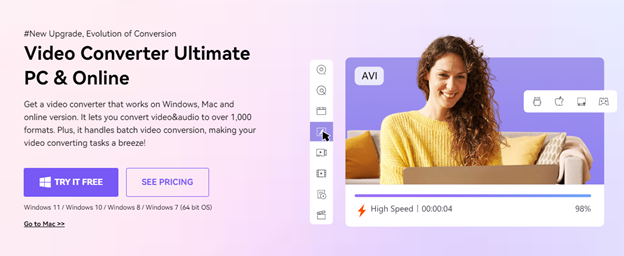Converting a video effectively is a growing necessity in today’s digital world. Whether it’s for editing content, sharing on social media, or simply ensuring compatibility with different devices, having a tool that allows you to perform this task without losing quality is essential.The demand for high-resolution videos, such as 4K and 8K, has increased, which requires converters that can handle these formats without compromising video clarity. It’s also important to have a solution that offers fast conversion, especially for professionals working with large volumes of content.UniConverter: The solution for your video conversion needsThis is where UniConverter comes into play, a video converter that stands out for its efficiency and ability to maintain the integrity of the original content. Developed by Wondershare, this tool facilitates the conversion of video and audio to over 1000 different formats. Its functionality is not limited to conversion alone; it also allows for batch video conversions, making your conversion tasks easier and faster. Thanks to advanced GPU acceleration technology, UniConverter offers superior conversion performance and speed, ensuring that you can convert high-definition videos without losing quality.UniConverter is not only useful for converting home or personal videos, but it is also an invaluable tool for film professionals, social media content creators, and digital media producers. The ability to handle multiple files simultaneously and convert them in batches means you can streamline your workflow and save valuable time. This is particularly important for those working with large volumes of content and needing a reliable and efficient solution.Moreover, this video converter includes a range of additional tools that enhance its functionality. For example, it offers the ability to edit videos before converting them, allowing you to trim, cut, add special effects, and subtitles. You can also adjust output settings, such as resolution, bitrate, and framerate, to ensure that the final video meets your exact specifications.Features and functionality of UniConverterUniConverter stands out for its wide-ranging conversion capabilities and compatibility with a variety of popular formats and codecs like AV1, VP9, and VP8. This tool not only allows you to convert videos to different popular formats but also supports video resolutions up to 8K and HDR. Additionally, it offers enhanced compatibility with hardware acceleration for Intel, Nvidia, and AMD, enabling full-process AV1 decoding acceleration and GPU encoding acceleration to improve conversion speed and performance.The AV1 GPU acceleration technology throughout the conversion process is a key feature of UniConverter. For Mac users specifically, it leverages the native capabilities of Apple Silicon, achieving up to nine times faster conversion speeds while maintaining lossless 4K, 8K, and HDR video conversion. UniConverter also includes options to convert videos with compatibility for various devices and popular web platforms like Facebook, Vimeo, Instagram, and TikTok.UniConverter also offers several advanced features that set it apart from other video converters on the market. One of these features is the ability to download videos directly from streaming websites, allowing you to convert and save your favourite videos for offline viewing. Additionally, UniConverter includes a screen recording function, perfect for creating tutorials, recording gaming sessions, or capturing any activity on your screen.Another useful feature is UniConverter’s ability to convert and transfer videos to mobile devices directly from the application. This eliminates the need for additional steps and makes the process of transferring your videos to your phone or tablet quick and easy. You can also create animated GIFs from videos or images, adding an extra layer of creativity to your projects.The operation of UniConverter is straightforward. First, you launch the program on your PC or Mac and add the video files. Then, you choose an output format from the corresponding menu, and finally, you access the converted videos once the conversion has been successfully completed. This ease of use, combined with its powerful features, makes UniConverter an indispensable tool for anyone needing high-quality video conversions.UniConverter for different types of usersUniConverter is a versatile tool that can be used by a wide range of users. For social media content creators, it offers the ability to convert videos to formats optimized for platforms like Instagram, Twitter, and Facebook. This ensures that your content looks great on any platform, regardless of format restrictions.Also for film lovers, UniConverter allows you to quickly convert classic movies to any desired format in 8K, ensuring that you can enjoy your favourite films in the best possible quality. DVD users will also find UniConverter useful, as it allows converting DVDs to more suitable digital formats or converting other formats to DVDs for watching on TV with the family.And photographers using DSLR cameras, GoPros, or digital cameras can benefit from UniConverter’s ability to make their shots adaptable and high-quality on any device. Finally, music producers can convert videos to portable MP3 format, finding inspiration for musical creation in the videos.Converting videos effectively and without loss is a necessity in today’s digital world. Wondershare’s UniConverter presents itself as a robust and efficient solution for this task, offering a wide range of conversion formats and support for resolutions up to 8K and HDR. Its advanced GPU acceleration technology and ease of use make it an essential tool for any user, whether a social media content creator, a film lover, or a photographer.Wondershare: Innovation and excellence in digital softwareWondershare, the company behind UniConverter, was founded in 2003 and is dedicated to redefining digital experiences through innovation. They offer powerful and user-friendly software used by millions of people in over 150 countries. Their focus is on developing cutting-edge software solutions that enable people and businesses to achieve their goals effectively and efficiently. In addition to UniConverter, Wondershare offers a variety of products, including the video editor Filmora, the diagram creator EdrawMax, and a parental control application, among others. The company strives to provide tools that are not only functional but also easy to use, which has earned them a reputation for excellence in the digital software market.The company Wondershare, with its focus on innovation and excellence, provides high-quality products that facilitate and enhance its users’ digital experiences. With tools like UniConverter, you can be confident that your video conversion needs will be met effectively and efficiently, allowing you to focus on what truly matters: creating and sharing high-quality content.UniConverter’s versatility and advanced features ensure that you can handle any video conversion task, whether for personal or professional use. From converting and editing videos to downloading and recording content, UniConverter offers a complete solution that adapts to the needs of all users. With the quality guarantee and support from Wondershare, you can trust that UniConverter will provide you with the best results in all your video conversion tasks.
Source link
Lossless and efficient video converter for PC & Mac