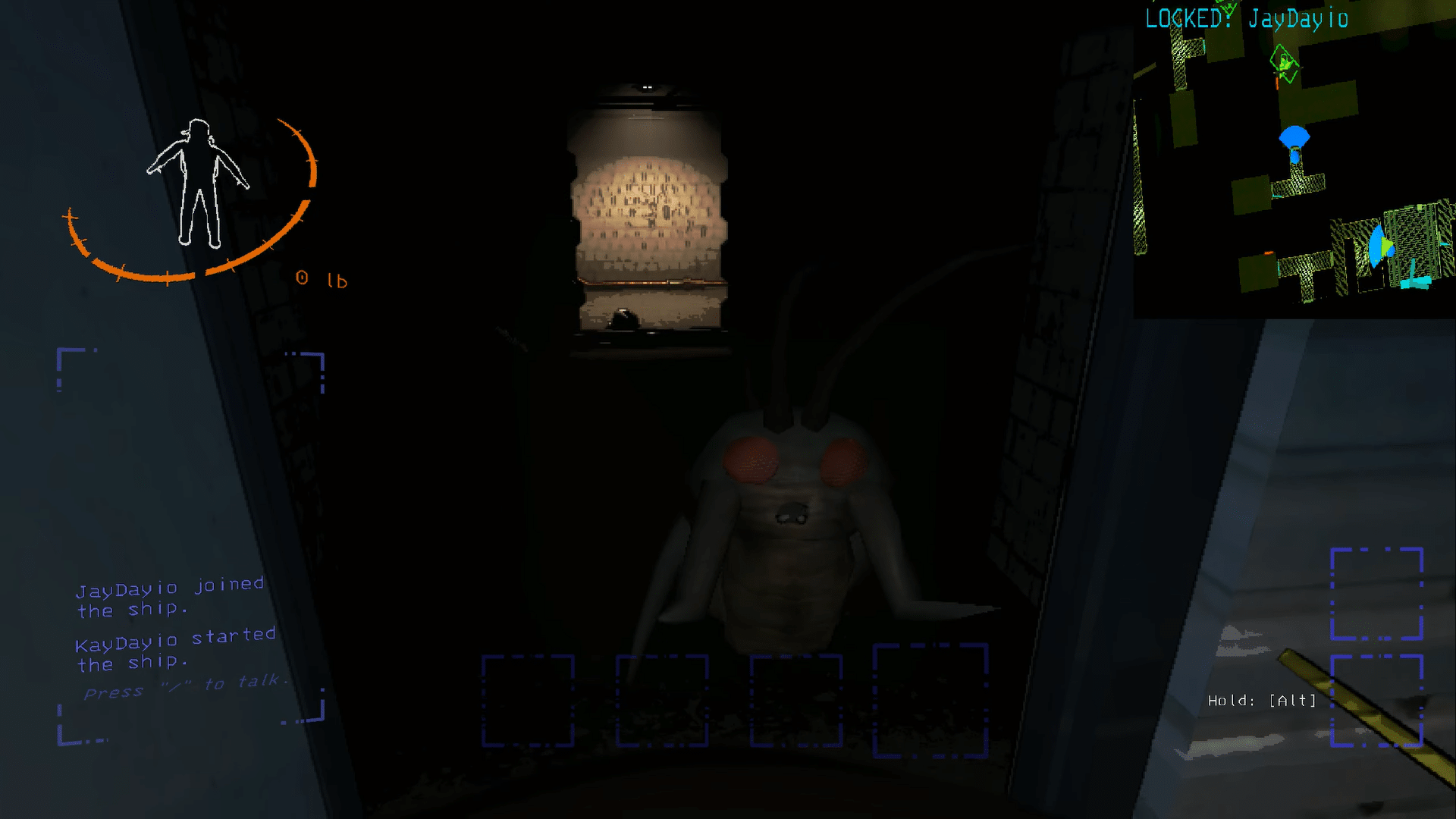Hoarding bugs are always a joy to encounter, but there is a way to add even more joy to it. Hence, here is how to get the Yippee Mod in Lethal Company
Lethal Company is a viral co-op survival indie horror game that was published on October 24, 2023, by the developer, Zeekeerss and it is currently in early access. The game is set in a post-apocalyptic and retrofuturistic dystopian world where an anonymous corporate organization named the “Company” hires players on a contract to explore abandoned and industrialized moons to collect scraps for sale and meet a profit quota every 3 days. During these exploration adventures on the moons, players have to face many dangerous creatures, which range from entirely harmless, almost comical creatures to instant one-hit killers.
One such harmless creature that can be found only inside the facility on the different moons is the Hoarding Bug. It is one of the most comical creatures that can be found in the game because they are just little loot bugs who go around the facility collecting scraps. They crawl around the facility, making chittering SFX sound effects, but the modders of the game decided to make a new sound effect for them, making them go “Yippee,” which is stinking cute. Hence, without further ado, here is how to get and use the Yippee mod properly in Lethal Company.
Yippee Mod in Lethal Company

The Hoarding Bugs are just little cuddly loot bugs who do the same work as you, the Company’s employees. They collect scraps they like from around a facility and create their own nest with them, protecting it fiercely. If you try to steal their scraps or go too close to them while they are nesting, that’s when they get aggressive and attack. They fly towards you very fast and hit you rapidly, almost always killing their target within 1 to 2 hits.
Instead, it is best to leave them alone with their scraps and if they want to take one of your scraps, just drop it and let the cute guy go as it is a small price to pay in exchange for your life. When they’re in their passive state, they just crawl or walk around the facility, hunting down scraps to add to their collection while making chittering SFX sound effects, which can be unsettling at times. However, the sound did not seem fitting for the cute cuddly bugs, so the modders took it upon themselves to create a mod that would change the chittering SFX sound effect of the Hoarding Bug to “Yippee.”
Frankly, it is a lot more fitting and makes the encounters even more fun when they just crawl away going yippee. They also say yippee when they obtain a scrap from you that they wanted or you give them something to make them happy. It is frankly very cute and funny, making the gameplay feel a lot more customized and goofy, except when they attack you and kill you while going Yippee. Hence, keep on reading to learn how to get the Yippee mod in Lethal Company.
How to get the Yippee Mod
Unfortunately, the Yippee is not a single mod so you have to go through a simple process with a few other steps to install the mod into the game. To install the mod, you need to install 2 different mods including the sound effect mod. However, it is truly worth it because who doesn’t want the Boombox to play songs you like? Hence, here is the full process you need to follow to install the Yippee mod in Lethal Company:
Installing BepinExPack
Here is how to install the BepinExPack file which is a framework file that will help players to use the mod properly:
- Step 1: Go to the BepinExPack page and click on the “Manual Download” option.
- Step 2: Complete the download and then extract all the contents of the .rar or .zip file into the Lethal Company folder in Steam on your C Drive. You can easily do so by using the following location:
-
- C:Program Files (x86)SteamsteamappscommonLethal Company
Once you’re done installing the BepinExPack file, you need to install the second file, the LC_API file which will allow players to sync with their crewmates in the game, as long as they have the same version of the mod installed.
Installing YouTube Boombox Mod
Here is how to install the Yippee mod file:
- Step 1: Go to the Yippee mod page and click on the “Manual Download” option.
- Step 2: Complete the download and then extract all the contents of the .rar or .zip file into the Lethal Company folder in Steam on your C Drive. You can easily do so by using the following location:
- C:Program Files (x86)SteamsteamappscommonLethal Company
- C:Program Files (x86)SteamsteamappscommonLethal Company
- Step 3: When or if a dialog box pops up and your system prompt asks you to replace certain files in the folder, agree to all of them.
With that last step, you’re done installing the Yippee mod into your game! Fairly easy to do despite having several steps, isn’t it? Now, you no longer have to listen to the same monotonous chittering SFX sound when encountering the loot bugs which are the Hoarding Bugs. Though, one thing to note is that, this mod is a new mod so it is quite normal for players to experience bugs in the game while using the mod. Also, make sure to get the latest updated version of the mod, which at version 1.2.2 at present, to ensure that it works properly. The developers are working and making updates to the mod every day, so appreciate the effort!
As for using the mod, there are no extra steps required to get it working except, of course, restarting the game and making sure that your game is working with the mod in it. If you want to synchronize the Yippee fun with your friends, have them install the mod as well so that all of you can enjoy the encounters with them altogether. Otherwise, if they don’t install the mod they won’t be able to hear the “Yippee” sound effect, but it will not affect your or their gameplay at all. This is because the mod does not clash with anything else, thanks to the developers removing the LC_API dependency to ensure that there are no conflicts in gameplay.
Conclusion
Needless to say, once you’re done reading through this article, you will have no problems with playing some cool music on the Boombox in the game. Not only is it easy to install the mod into the game, but it also enhances the gameplay by letting players have more fun. We are sure that dancing or luring monsters in the game has never been more fun to do.
Hence, make sure to check out all of the information given above to learn about the Yippee mod. Also, check out our guide on how to install the YouTube Boombox mod in Lethal Company to bust some moves while playing music from the Boombox when the Hoarding Bug goes Yippee and stay tuned for more such guides from ESTNN in the future!