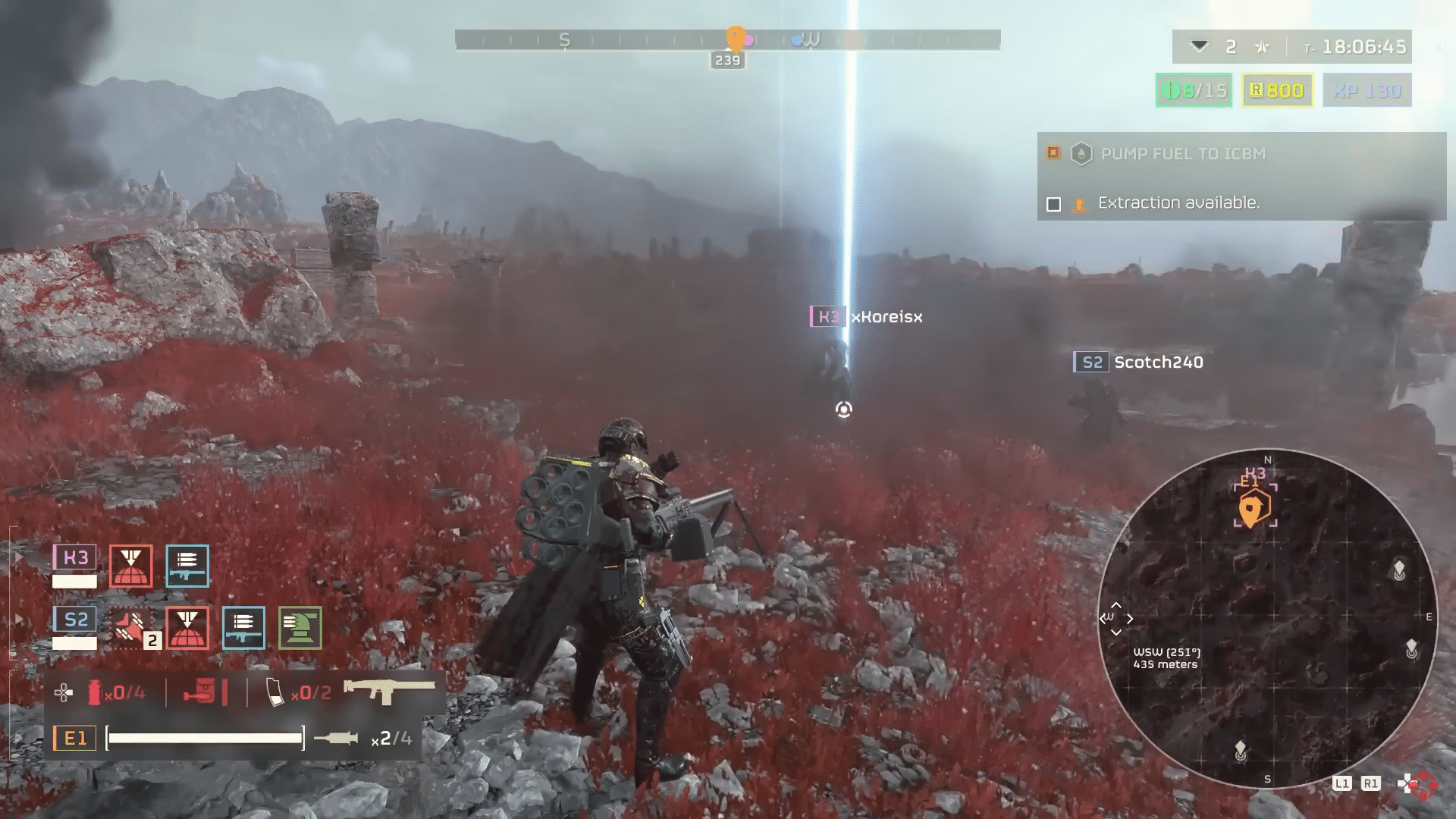Since its rocky launch, Helldivers 2 has had lots of errors. Hence, here are the ways to fix the Helldivers 2 failed to join game lobby error
Helldivers 2 is the recently released sequel to the 2015 classic, top-down shooter game, Helldivers. However, the sequel to the original came out to be a third-person shooter game amongst many other new and exciting features… including a very messy launch. Having a disastrous launch, the game has been home to lots and lots of errors, glitches and bugs so far in the running. The servers have been constantly down for players all over the world, as Sony is still trying to accommodate the huge number of players trying to play the game with friends.
One of the most common errors that players are facing at present is the failed to join game lobby error, preventing them from playing online with other players. Hence, here are the ways to fix the Helldivers 2 failed to join game lobby error and the cause behind it.
Ways to fix the Helldivers 2 Failed to Join Game Lobby Error
It is pretty evident that the reason why the failed to join game lobby error is occurring is because of the insane amount of server congestion caused by thousands of players trying to play the game at the same time. To get rid of this, there are a few quick fixes that you can try for your game. Hence, here are ways to fix the Helldivers 2 failed to join game lobby error:
Ensure Your Matchmaking Privacy Is Set to Public

Yeah, the main reason why you might be getting the Helldivers 2 failed to join game lobby error is that your matchmaking settings are not set up correctly. Thus, take a minute to go into the game settings and check that your Matchmaking Privacy setting is set to “Public.” If it is, then move on to the other fixes given below.
Enable Quickplay in the Galactic War Table
Players of the game have reported that a quick workaround for the Helldivers 2 failed to join the game lobby error is to enable the “Quickplay” option in the Automatons sector of the Galactic War Table. Quickplay simply looks for game lobbies on the current planet that the host’s Destroyer is currently orbiting. We are not sure why this works, but it does, so make sure to try it out and see if the fix works for you. However, if it doesn’t, continue reading to find out other fixes for the lobby joining error.
Check your Internet Connection
One of the main reasons why you may be getting the failed to join lobby error is because of internet connection issues. Hence, make sure to check your internet connection and ensure that it is not disconnected or malfunctioning unbeknownst to you. Turn your router on and off, then check if the problem is resolved or not.
If that doesn’t help then go into “Network and Internet Settings” in your settings and reset your network adapters. If your WiFi is lagging, switch to Ethernet i.e., a wired connection for a more stable connection. Lastly, you can try resetting your router to resolve the issue.
Update your Steam Client
Many users have reported that any and every game on their Steam library gave them online connection errors when the client was not updated to the latest version. Hence, to fix this issue, exit your Steam client completely and restart it for an auto-update. Then, boot Helldivers 2 back up again and you should no longer be getting the error code.
Restart your Steam Client
Yes, indeed sometimes the problem is not with your game, but with the client hosting the game for you. For this reason, go ahead and restart your Steam client and load up your game again to check if that resolves the problem.
Verify the integrity of your game files
Sometimes running a simple verification check on your game files can let you know why you are getting a certain error. Hence, go to your Steam client and locate the Helldivers 2 game in your library. Click on the gear icon, which is the settings, located on the right side. Click on Properties and when the new window pops up, go to the “Installed Files” tab. There, click on “Verify integrity of game files” and wait for the verification to complete.
If there are any missing files, a pop-up dialog box will let you know exactly what it is. After that, you just have to uninstall and then reinstall the game to resolve the issue.
Disable Crossplay in your game

Some players of the game have reported that having Crossplay enabled in their game has caused them to get the Helldivers 2 failed to join game lobby error. For this reason, just to throw caution to the wind, go to the settings in your game. Then, disable Crossplay and restart your game, it might just resolve the public lobby joining error!
This might work for you because disabling Crossplay narrows down the number of servers the game will try to connect to when loading and raises your chances of successfully launching the game and connecting to a public lobby.
Restart your computer
Sometimes, when a computer is running for too long, the memory storage can malfunction and freeze. In that case, some applications might stop working and refuse to connect to the internet servers. Hence, restart your computer and load Helldivers 2 up again to see if that resolves the problem.
Restart your game
As silly as it sounds, one of the most basic and common fixes for every single error out there in the universe is to simply restart your game. Hence, quit your game and take a minute to restart Helldivers 2. Maybe that will resolve your public lobby joining issue!
Opt For Playing with Friends in Private Lobbies

Another way to work around the joining lobby error is to simply not play in public lobbies. Instead, gather up your friends and play in a private lobby with them. This is not an actual fix by any means, but this could be your saving grace and satiate your need to play with a group. Therefore, gather up the Friend Codes of your friends, then add them through the Socials tab, after successfully convincing them to play Helldivers 2 with you, of course.
Wait out the Error
Last but not least, as a last result, wait out the error because it might not be your Steam client, game or computer. It is not an ideal fix by any means, but this might be the only option if none of the fixes given above are working for you and resolving the public lobby joining issue. Hence, just wait out the error and see if the server overload issue resolves itself so you can go back to playing your game.
Also, make sure to check out our article on the Gameguard error in Helldivers 2 which covers what the Gameguard initialize error is and how to fix it easily. Stay tuned for more such articles from ESTNN!