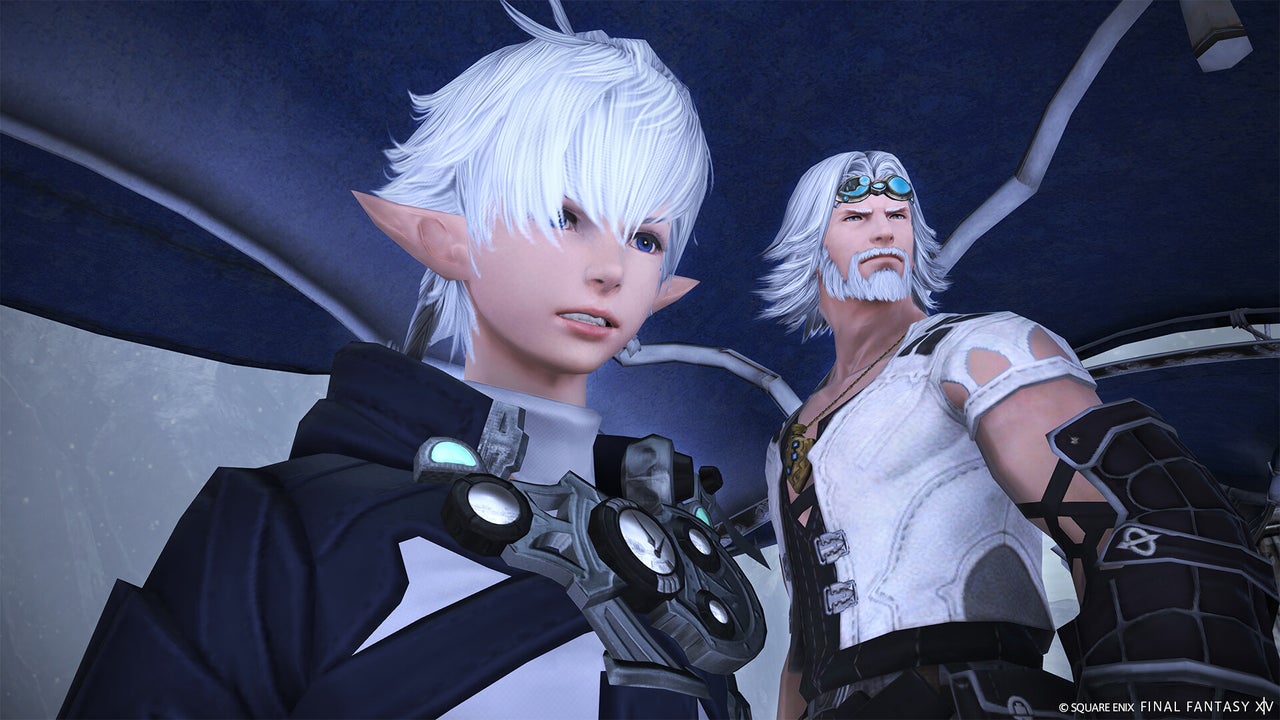The Xbox Series X and S version of Final Fantasy 14 has a unique virtual currency that must be bought from the Microsoft Store before being spent in-game.In a blog post, Square Enix revealed the currency, called ‘FFXIV Coins’, and issued a warning to Xbox players who plan to jump into the long-running MMO when it finally launches on their consoles on Thursday, March 21.Here’s the info from Square Enix:Payment for service fees and optional item purchases will require FFXIV Coins, which can be purchased from the Microsoft Store. Please purchase FFXIV Coins before using the Mog Station or FINAL FANTASY XIV Online Store.After purchasing FFXIV Coins from the Microsoft Store, log into the Xbox Series X|S version of FINAL FANTASY XIV to have the purchased FFXIV Coins credited to your Square Enix Account. You will not be able to use the purchased FFXIV Coins until you log in, so please be sure to log in after purchasing FFXIV Coins.FFXIV Coins are not used with the PC and PlayStation versions of Final Fantasy 14, which has sparked something of a backlash from the Xbox community. Clearly, the addition of FFXIV Coins complicates matters for Xbox players, but there’s additional confusion around how Xbox players will buy a Final Fantasy 14 subscription. Square Enix’s note mentions FFXIV Coins must be used for “service fees”, which suggests the new virtual currency will be used to buy a sub.Newcomers playing on Xbox will have three versions to choose from:FINAL FANTASY XIV Online Starter EditionFINAL FANTASY XIV Online Complete EditionFINAL FANTASY XIV Online Complete Collector’s EditionIt’s also worth noting Xbox Game Pass (Core or Ultimate) is required to play, and you need to link your Xbox account and Square Enix account. Xbox Game Pass Ultimate subscribers can download the Final Fantasy 14 Online Starter Edition, which includes expansions A Realm Reborn, Heavensward, and Stormblood, for free until Friday, April 19.Wesley is the UK News Editor for IGN. Find him on Twitter at @wyp100. You can reach Wesley at wesley_yinpoole@ign.com or confidentially at wyp100@proton.me.
Source link
Final Fantasy 14 on Xbox Has Unique Currency That Must Be Bought From the Microsoft Store Before Spending In-Game