Combining the best of Fallout 3’s 3D open world with the nuanced roleplaying of the original two isometric games, Fallout: New Vegas is one of those classic PC RPGs that must be played—just not in its original form, unless you happen to enjoy suffering, frustration and confusion. Notoriously buggy and unpolished at launch, New Vegas improved a lot through updates and top-notch DLC, but there was still work to do.
Thankfully, Fallout fans are a strange and extremely dedicated bunch of rad mutants, and years later they’re still hammering out the minor kinks. Thanks to some recent advances it’s easier than ever to play a properly polished, tuned and debugged version of New Vegas. That said, it’s still a surprisingly convoluted process, so wrap up tight and prepare for sandstorms as I help you chart the course to the very newest New Vegas experience, no gambling required.
Install this one

What’s the best version of Fallout: New Vegas?
There are a few places you can pick up Fallout: New Vegas, but only two of them are worth your time:
It’s normally $20, but on Steam New Vegas goes on sale multiple times per year. Buy the Ultimate Edition, which includes four lengthy expansions that most bugfix packs require. The rest of this guide will assume you own this version of the game.
Do not buy the Microsoft Store/Game Pass version, because it doesn’t play nicely with the Script Extender used by many mods.
First steps

Before you do anything else
New Vegas is technically playable straight from the jump, but if you want to play the game at its best, you’ll want to go through a few steps before anything else:
1. Install the game, and then run it at least once. This will create the directories on your PC to hold your saves and INI files. If you’ve got a PC from any time in the past six years, you’ll be fine cranking every graphics setting up to maximum too.
2. Make an account on Nexus Mods. You won’t be able to download the key mods and fan-patches until you do this.
The PC Gaming Wiki—a perennial tech-advice hub—has tips for how you can force higher frame rates, fix field-of-view for ultrawide resolutions and ambient occlusion. But aside from the Ambient Occlusion fix, you should hold off on doing anything, because there’s an easier solution to all of this.
Use these mods
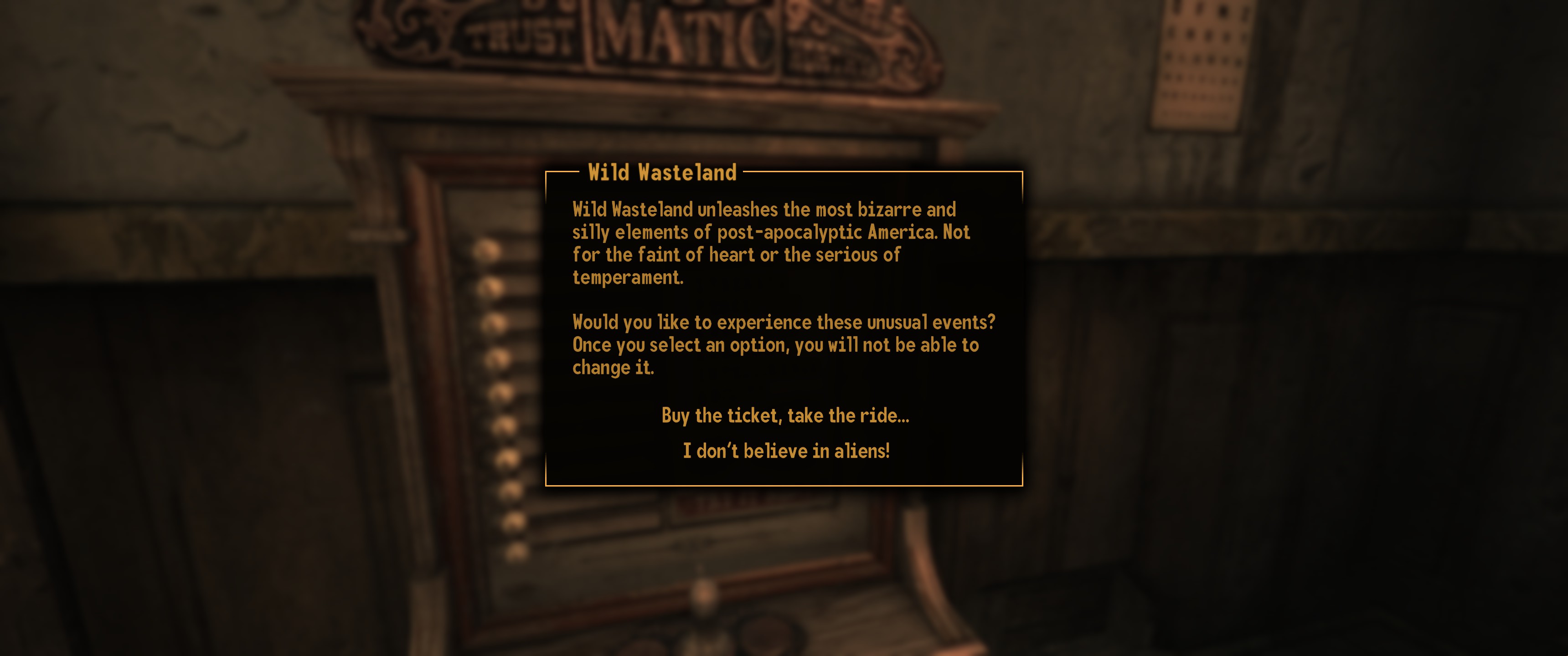
Essential mods for the newest New Vegas possible (The Easy Way)
Getting New Vegas fighting fit for 2022 is a (relatively) simple process, if you’re willing to put your initial mod setup in someone else’s hands. Enter Wabbajack, an ‘automated Modlist Installer’, normally used for overhauling the likes of Skyrim and Oblivion, but in this case, we’re going to to be using the one and only NV list on the site:
Viva New Vegas, maintained by TDarkShadow. A very edgy name for a kindly soul that is going to save you hours of time. Follow the link and download it.
To quote the description: “Viva New Vegas is a Lite Modlist that tries to stay as close as possible to vanilla, but fixes as many bugs as possible, optimize the performance and add in some quality of life features without being intrusive.” In my experience, it does the job right. No matter what options you pick, you’re getting a smoother, more stable New Vegas.
Your three options:
🃏Viva Basic Vegas: A skimpy 15-mod package offering bare minimum changes. Bug-squashing almost exclusively. It’s primarily designed for modders who want a cleaned and optimized base for new projects.
🃏🃏Viva New Vegas: Weighing in at 43 mods, this is all the bug-fixes, some quality-of-life tweaks but minimal gameplay changes overall. For players who want to experience the game as it would have been, given months of extra work.
🃏🃏🃏Viva Wasted Vegas: An expanded 63-mod set built on the foundation of the JSawyer mod, a general rebalance originally created by New Vegas director Josh Sawyer himself, and now maintained by modder ‘PushTheWinButton’. You can see the basic changes made by Sawyer on the Fallout Archive wiki here, but there’s a bundle of additional modules here in Wasted Vegas. Expect more quality-of-life improvements, rebalanced loot, more roaming NPCs and some minor cut content restored. Nothing individually dramatic, but it adds up a slightly tougher, richer game with more interesting combat.
Personally my recommendation goes to Wasted Vegas, and I feel Fallout 4 players will feel more at home with it too. Purists can stick to the other setups, of course.

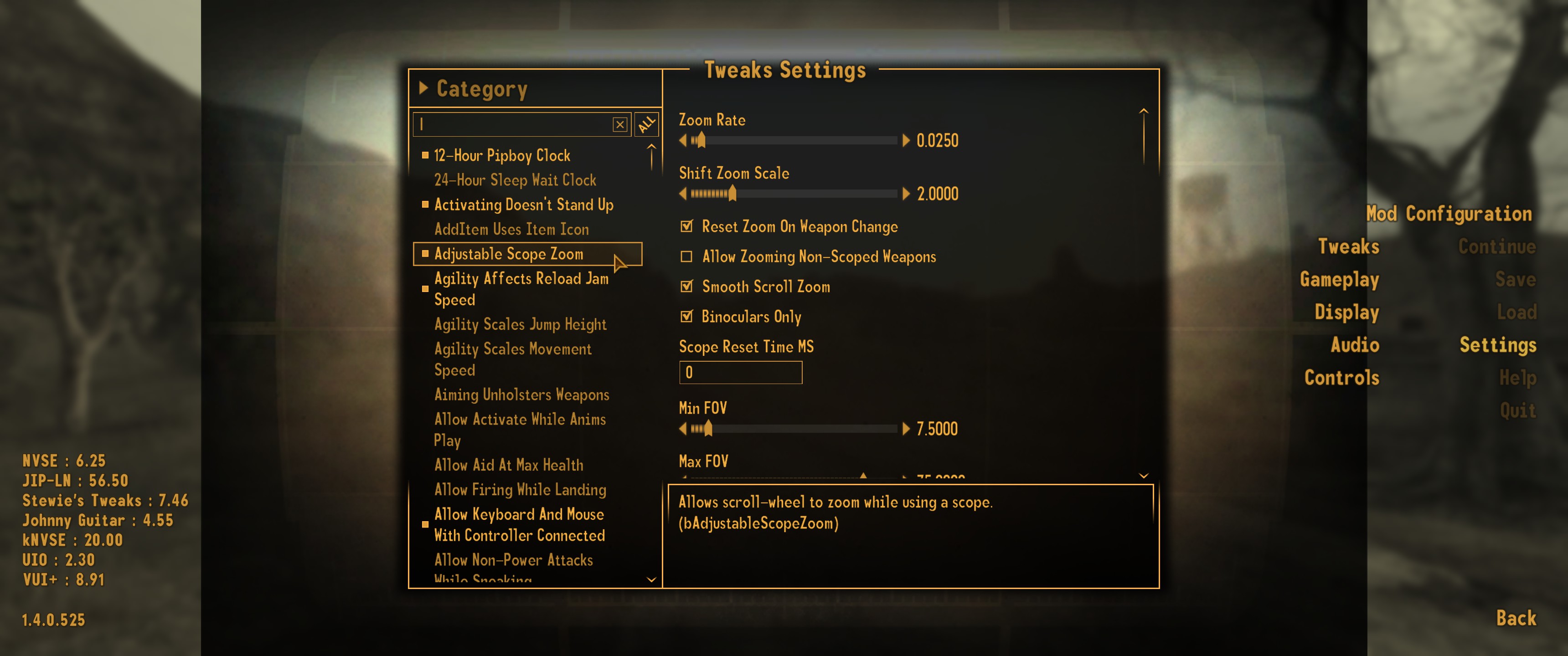
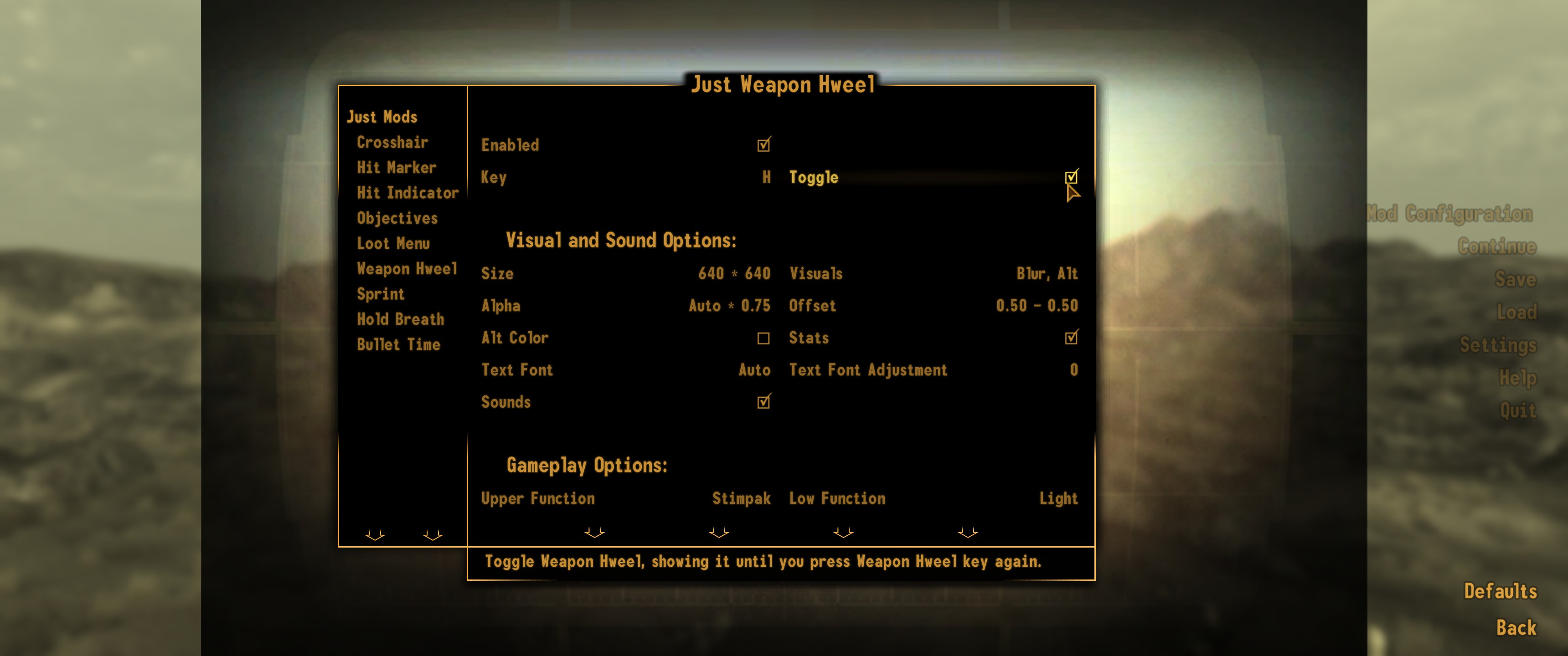
⭐To install Viva New Vegas: Just go to the Viva New Vegas instruction page here and do what it tells you to the letter.
Even after everything is downloaded and playable, there’s a couple extra tweaks:
- For maximum performance, you’ll have to use the Mod Organizer’s INI Editor function to set your number of CPU cores.
- If you’ve got an ultrawide or high refresh monitor there’s a couple tweaks you’ll need to make to get those playing nice.
These final tweaks are covered in the Viva New Vegas instructions in ‘Before You Begin Playing’ and ‘Frequently Asked Questions’ and should only take a few moments to work through.
With that done, all you need to do is run the New Vegas Mod Organizer (installed by Wabbajack), and smash that big orange ‘Run’ button.
I’ve returned to New Vegas every couple years for the past decade, and this has given me the most solid, polished and coherent version of the game I’ve played yet. It runs flawlessly on my new 3440×1440, 120hz ultrawide monitor.
Or install these manually

Essential mods for the newest New Vegas possible (The Hard Way)
⚠If you took the path above, you’re good to skip this section entirely. ⚠
So: you’re a rugged individualist who wants to manually vet every file downloaded to their PC. I get it. I’ve been there. I’ve heard the siren song of obsessive Fallout modding, and done the dance (involving hours of shuffling mod orders only for nothing to work right), so I know what you’re into.
First you’ll need a mod manager. You can either use Mod Organizer (as in the above easier route), or Nexus’ own Vortex, which handles downloading and unpacking as well. Do note that load order is important with New Vegas mods. Core data goes first, then patches, then gameplay and systems tweaks, then new content, usually. Modern mod managers are smart enough to point out conflicts and handle some of the ordering, but this is still largely the user’s job.
Here’s what you want:
JohnyGuitar’s New Vegas Script Extender. A handy little alternate launcher that lets mods dig deeper under the hood of the rusty old New Vegas roadster, as well as fixing a few deeper software issues. Unpack this to your New Vegas directory.
JIP LN NVSE Plugin further opens up functionality and squashes even more software-level bugs.
The 4gb Patcher, which will allow New Vegas to use more RAM, is going to be essential for stability and performance, especially if you add more mods. Unpack, run it and point it to your New Vegas EXE.
New Vegas Anti-Crash largely fixes fundamental software issues with the game.
New Vegas Tick Fix makes it less stuttery and unstable on modern machines, especially at higher refresh rates.
Yukichigai Unofficial Patch, also known as YUP, fixes countless tiny (and not-so-tiny) bugs with the game itself.
Jsawyer Ultimate Edition applies some of the core gameplay tweaks from Viva New Vegas. Uncut Wasteland restores a lot of detail and clutter which won’t tax any modern PC, but had to be axed for lower-end systems and consoles back in the day.
The Living Desert adds a lot of wandering NPCs (both friendly and hostile) to the world, making Vegas feel more like the desert cultural hub the game’s lore paints it as.
lStewieAl’s Tweaks and Engine Fixes fixes some issues by itself, but also gives you a massive list of in-game customization options so you can tailor the experience to your taste.
JAM – Just Assorted Mods adds a fully customizable suite of new features like animated reticles, hit indicators, and alternate ways to spend Action Points including sprinting, bullet time and holding your breath when sniping. There’s even a handy weapon wheel and a vastly improved quick-loot menu. Don’t like any of them? Turn them off using an in-game customization panel.
Some final mods

Extra mods for a wilder wasteland
While New Vegas has strong enough art direction to look relatively pleasant to this day, some of those big ground and rock textures can look a little blurry. Clean that up with:
Either should come at minimal performance cost if you’ve got a modern PC. Due to the New Vegas engine not handling gigantic textures well, using the (still quite sharp) low-res versions of these mods is recommended. Both for stability and visual consistency.
One thing that is harder to overlook is that many of the characters you’ll meet in New Vegas look and sound worryingly similar. A limited voice cast and wonky character faces combine to uncanny effect. Brave New World (previously featured on PC Gamer) aims to improve both, re-voicing thousands of lines with a much larger cast of actors. They left the best performances intact, but a lot of minor NPCs are given a fresh lease of life. The voice-only version of BNW can be paired with New Vegas Redesigned 2 Revised to give almost all NPCs a makeover, too.
The big one: Less recommended for first-time players, those wanting to try the most polished ‘expansion-scale’ mod for New Vegas should check out Fallout: New California.
Requiring a new character, this mod gives you a years-long origin story, leading you from your youth in a distant Vault to your dirt-nap at the Goodsprings cemetery. While it has its highs and lows and is a much more linear experience than New Vegas proper, PCG’s Andy Kelly called it ‘the best Fallout game you’ll play this year’ back in 2018. The mod has seen several major updates since then. It should plug nicely into Viva New Vegas, too. Just keep an eye on this list of known incompatible mods and you should be fine.
Time to start playing

Wasteland survival tips & tricks
Unlike Fallout 3 and 4, New Vegas is a little more old school in its structure. The moment you’re out of the character creation sequence, you are largely free to go wherever you like and do as you please. Of course, this being a harsh post-apocalyptic warzone, a lot of options will lead to near-certain death. Save early, save often and don’t be afraid to experiment. There’s no one right way to play, and New Vegas is famously replayable, supporting dozens of approaches.
During Viva New Vegas character creation, you’ll be given the option to enable Wild Wasteland mode independent of any other option, and without overriding another of your starting traits. Don’t disable it unless the idea of silly easter eggs and alien encounters upsets you.
⭐In the early game, use Goodsprings as a safe haven—explore, scavenge what you can then fast-travel back for some rest. Take some time to fully explore the town and talk to all the NPCs. There’s one in the saloon that’ll offer to teach you some survival skills, including the basics of marksmanship and crafting. Well worth doing for both the XP and free ammo.

⭐There are a few early threats to be especially aware of. Cazadors (monsters that look like giant house flies with bright orange wings) are extremely fast, aggressive and powerful and will destroy most lower-level characters. If you see them, run, and keep a note of where they were.
⭐Deathclaws (giant humanoid lizards with coincidentally huge, deadly claws) are another critter that tend to be placed as a wall to dissuade lower-level characters from continuing. With enough explosives and maybe some armor-piercing ammo, you can brute force your way through, but it’s easier to run past them than Cazadors.

⭐Ammo types are important, especially early on when you’re largely using scavenged gear. The default hotkey to switch between ammo types is (rather unintuitively) ‘2’ and it’s well worth experimenting with what you’ve got. Use cheap bullets and bulk energy cells when fighting low-level critters like molerats or coyotes, and switch to the premium gun-food when you need to serve up a feast.
⭐Invest in at least a little bit of Repair skill, and make sure you pick up weapons identical to whatever you’re using. The janky, low-quality gear that raiders drop can easily be stripped for parts to improve the quality of your usual gear. Look for the prompt to repair in your inventory menu.
⭐Even with the JSawyer mod making things a little more intense, Hardcore mode isn’t quite as scary as it sounds, and some players find having to keep a cursory eye on hunger, thirst and other negative effects adds to the experience. Nobody will judge you for just playing on Normal though.
New Vegas is built to be replayed. There are a vast number of dialogue branches, endings, several major factions that you can throw your lot in with, go to war against or ignore entirely, and the game remembers a surprising amount. Even if your actions don’t immediately return to haunt you, the ending monologues will probably acknowledge any acts of heroism (or crimes against humanity) you performed along the way.
Don’t miss
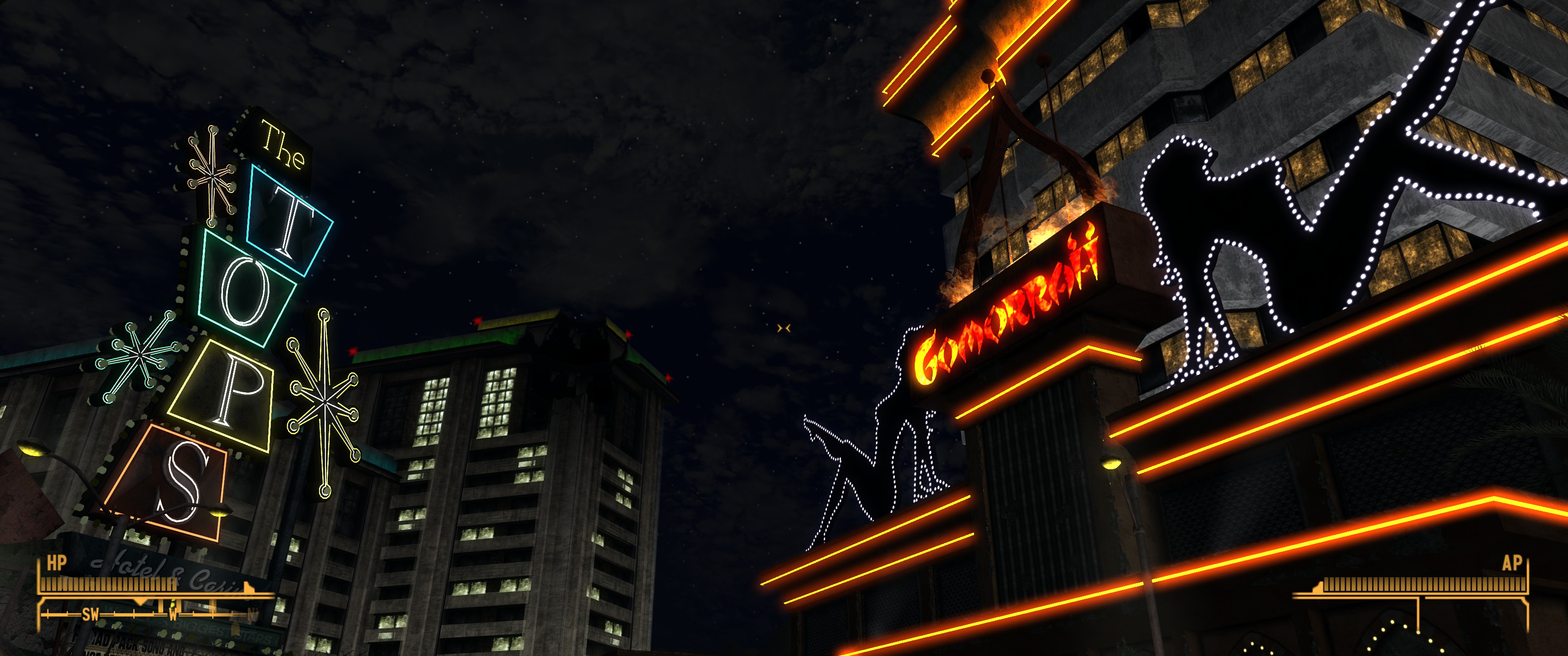
Sights to see and folks to visit in New Vegas
Once you’ve got a few levels under your belt, you’ll want to make some friends. While Viva New Vegas includes a module called ‘Player Combat Priority’ to make companions catch bullets for you a bit less often (you can disable this if you want—just untick it in the mod manager), having a friend or two around is still handy.
⭐The easiest companion to get is the floating drone Ed-E, found in the town of Primm just slightly south of Goodsprings. You’ll need to fix him up but it’s not a hard quest.
As for the rest of the friends to look for, they’re spread pretty thin and far, but it’s well worth meeting them all. Each brings something useful to the party, and each has a personal quest-line to follow that fills in more of their backstory. Here’s a list of them all on the Fallout Wiki, but I’d personally just recommend exploring.
⭐Once you’re feeling confident, it’s time to head North to the Vegas strip proper. It’s a hub of iniquity, inequality and intrigue, as well as some other words beginning with ‘in’. It’s also where you’ll find most of the big plot hooks of the game. Investigate what’s up with that casino chip that you nearly got killed over, and make sure you grill the local NCR forces on what they’re doing in the region.
⭐While you’re in Vegas, it’s highly recommended you do some investigating (see, another in-word) into the three families running the strip. Not to spoil too much, but the White Glove Society are attached to one of New Vegas’ most reactive and freeform quests, with many possible branches and endings depending on what kind of character you’re playing.
I could go on for another thousand words here, sharing tips, tricks and hints towards juicy rewards and interesting quests, but half the joy of an RPG like this is carving your own path through its world. So off you go, Courier—you’ve got deliveries to make. Try to stay away from any glowing barrels and keep some big iron on your hip.

