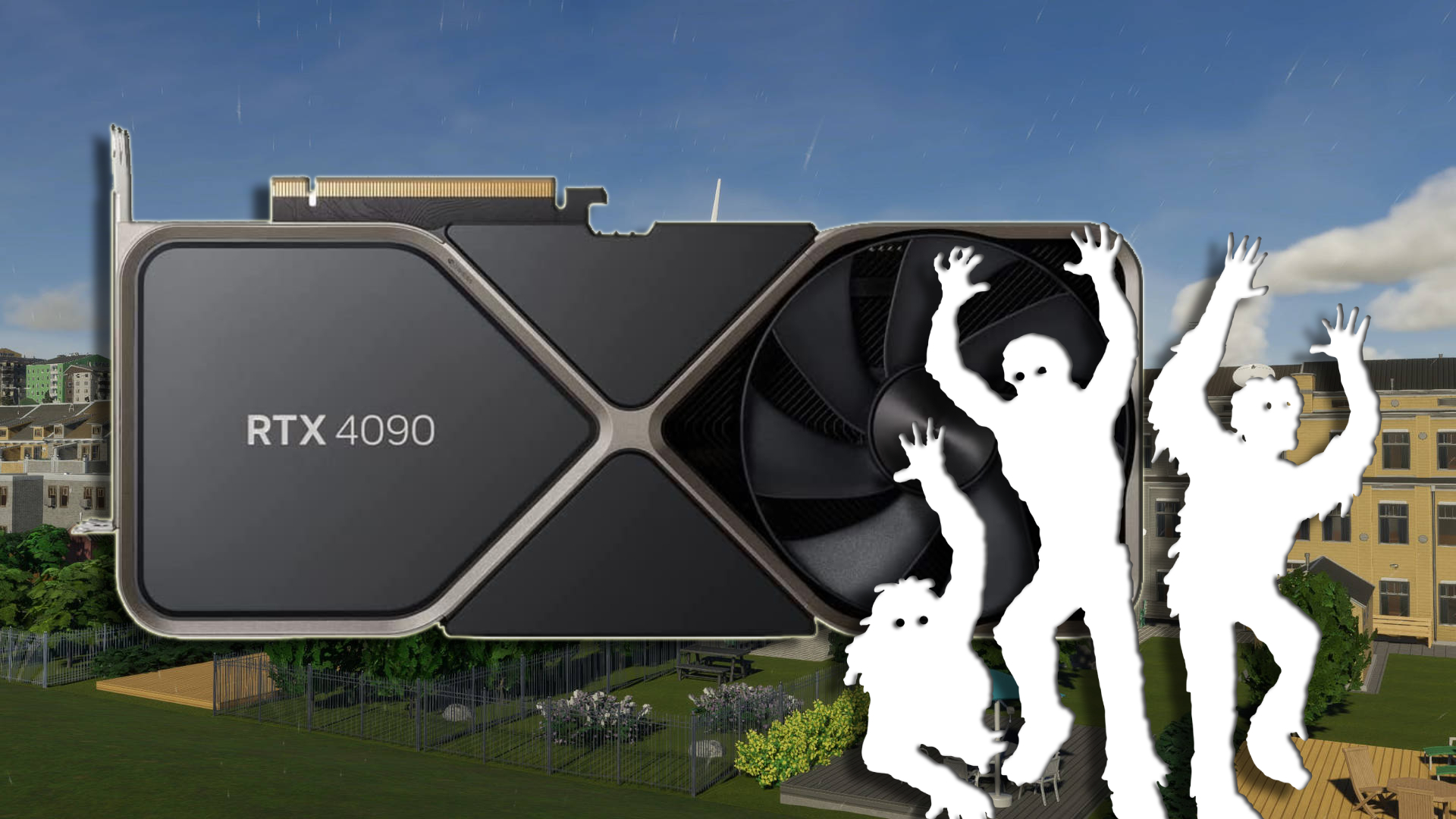It’s no secret that Cities Skyline 2 performance is something of a disaster, with it being all too clear that developer Colossal Order needed to leave the game a lot longer in the oven. Now, YouTube channel Gamers Nexus has tested out a wide range of graphics cards in Cities Skylines 2 at Medium, Low, and Very Low graphics presets, and the results might give you the biggest fright of all this Halloween.
Our Cities Skylines 2 review called the city-builder “intricate, intuitive, and ambitious,” while acknowledging that “performance problems spoil the beauty”. Considering how beloved the original game was, it’s a shame Cities Skylines 2 devs weren’t given a few extra months to improve performance.
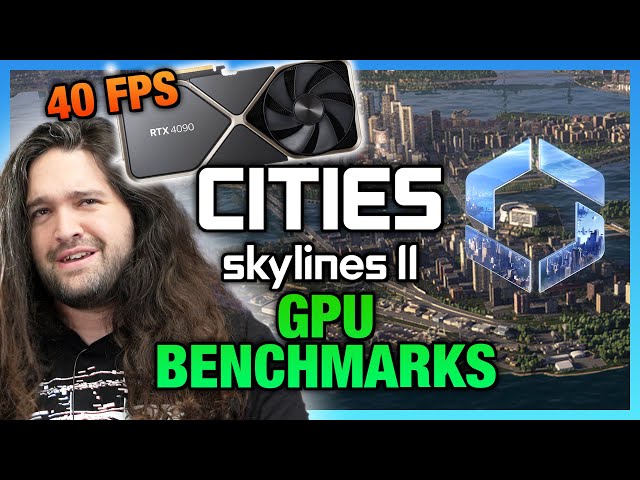
Gamers Nexus has really laid these performance issues bare with the comprehensive testing it’s carried out on the game, calling it “one of the worst-optimized games we have ever tested.” That may sound brutal, but seems fair when you see the actual results.
Firstly, while the hardware channel usually carries out testing at different resolutions, it said “we won’t bother presenting anything at beyond 1080p because the RTX 4090 was stuck below 40fps average when it was at 4K”, and that’s on the Low preset graphics option.
Remarkably, the highest level Gamers Nexus show results for is 1080p on the Medium graphics preset. Usually, that would be somewhere near the bottom of the stack, which gives an indication of just how bad things are in Cities Skylines 2.
In positive news for AMD, the AMD Radeon RX 7900 XTX comes out on top with 66.9 average fps. Considering it’s $600 cheaper than the Nvidia GeForce RTX 4090, that’s a definite result, even if it’s probably half the fps you might expect with the top tier team red card at these settings. The Nvidia GeForce RTX 4090 isn’t far behind, with 66.3fps on average, but for a $1,600 card, that’s pretty appalling.
The Cities Skylines 2 system requirements indicate an Nvidia GeForce RTX 3080 is sufficient to meet the recommended specs, but that gets fewer than 40fps. I don’t know about you, but I’m expecting a lot more than that at 1080p and medium settings if I hit the recommended requirements.
The bloodbath intensifies as we move further down the graphics card tiers. The Nvidia GeForce RTX 4060 Ti 8GB gets 28.7fps on average at 1080p and Medium preset, and the Nvidia GeForce RTX 4060 is even worse with 22.7fps.
Let that sink in: you could have forked out $400 or more on a current gen graphics card but not manage 30fps at 1080p in Cities Skylines 2. The RTX 4060 cards are supposed to be 1080p powerhouses too. I think that says a lot about both Cities Skylines 2 and Nvidia’s entry level cards.
The testing at 1080p on the Low preset sees better fps averages, but it’s still pretty terrible. The Nvidia GeForce RTX 3060, the most popular card according to September’s Steam Hardware & Software Survey, couldn’t even hit 30fps at 1080p low. Ouch.
Then we get to 1080p on the Very Low preset. Gamers Nexus says, “the gap between Low and Very Low is gigantic. It is one of the largest gaps we’ve ever seen in presets this low down the stack.” Let’s be clear: unless you haven’t upgraded your graphics card in a decade, there’s no good reason why you should have to go anywhere near the Very Low preset.
It’s here that things start to look a bit more acceptable, with all cards equal to or better than the RTX 3060 getting 60fps on average, albeit with wince-inducing lows of 19.2. But of course, this is Very Low we’re talking about: a preset most gamers would only encounter in their nightmares or as an absolute last resort.
In positive news for Cities Skylines 2 fans, it looks like devs have been quick to roll out performance updates. According to the Gamers Nexus testing, the most recent CS2 patch sees performance gains of up to 11%. Hopefully, in a few months’ time, the game will be in a much better state. Well, there’s no way I’m playing at 1080p and Very Low, that’s for sure.
It’s clear that even the very best graphics cards are having significant trouble with Cities Skylines 2. Check out our Cities Skyline 2 best settings guide to help try and eke out as many frames as possible from your rig.