Ark cheat codes and admin commands are the secret to making the world of Ark a less terrifying place. With all those dinosaurs running around unchecked, you may be finding that your quest to chop down trees is being too often interrupted by velociraptors. If this is the case, then perhaps you need to make some adjustment to your game with some Ark admin commands.
Admin commands, also known as console commands, are not strictly Ark cheats, but they do change the game to allow you access to things you wouldn’t usually have. You can boost your experience points, instantly tame a dinosaur, add an item to your inventory, or even destroy every dinosaur in the land, simply by using a code word. Just type them in, tap enter, and hack the world as if it’s the Matrix.
Our guide to Ark’s admin commands will show you how to do all this. We’ve got all the best console codes, and we’ll even show you how to change the Ark .ini file to make sure they all work, too.
How do you enter Ark: Survival Evolved admin commands?
To use an Ark console command, you’ll first need to open the console. This can be done by pressing the TAB key. If this doesn’t work, you’ll need to make a quick adjustment in the game’s .ini file. Head to:
SteamSteamAppscommonARKShooterGameConfigDefaultInput.ini
Open DefaultInput.ini with Word Pad or similar. Scroll to the bottom of the document to find the line “+ConsoleKeys=Tab”. In front of the line will be a semi-colon (;). Delete this, save the .ini file, and the console should now work in-game.
Many commands will require the ‘Enable Cheats’ command to be used beforehand, as well as the ‘Enable Cheats for Player’ command. Be sure to use these before attempting to use other commands.
Here is a list of Ark cheat codes and admin commands:
Enable Cheats
enablecheats <password>
Enables server administrator commands for the player. Password required will be the server password. Example: enablecheats pass123
Enable Cheats for Player, Mount, & World
setcheatplayer “true/false”
Enables cheat commands that affect the current player, mounted dinosaur, and game world.
Add Experience Points
admincheat addexperience <amount> 0 <share>
Adds a number of experience points to the player, or to be shared with the tribe. Replace <amount> with how much XP required, and set <share> to 1 for player only, or 0 to share with tribe.
Add to Whitelist
admincheat AllowPlayerToJoinNoCheck <player>
Adds a player to the server whitelist.
Remove from Whitelist
admincheat DisallowPlayerToJoinNoCheck <player>
Removes a player from the server whitelist.
Add to Banned List
admincheat Ban <player>
Adds a player to the server banned list.
Remove from Banned List
admincheat Unban <player>
Removes a player from the server banned list.
Broadcast Message
admincheat Broadcast <message>
Broadcast a message to all players on the server.
Custom Damage
admincheat DamageTarget <amount>
Deals a specified amount of damage to the creature/object in the player’s crosshairs.
Destroy All Creatures
admincheat DestroyAll <type>
Destroys all creatures of the specified type.
Destroy All Dinosaurs
admincheat destroyallenemies
Destroys all dinosaurs living on the map. New dinosaurs can still spawn.
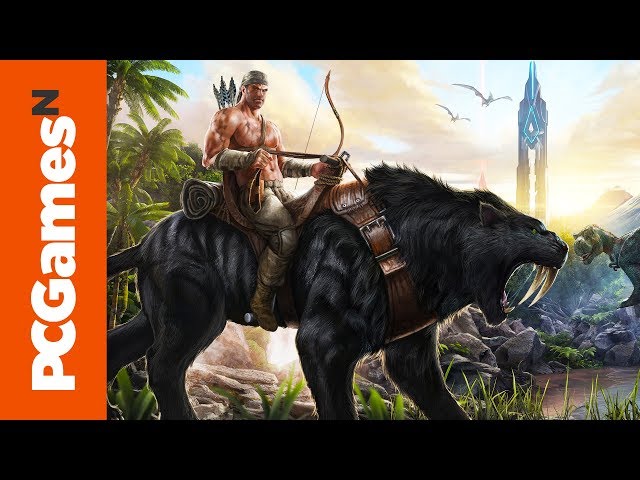
Ignorant Enemies
admincheat EnemyInvisible true|false
All creatures on the map will ignore the player, even when attacked.
Sleep
admincheat ExecSetSleeping true|false
Puts the player character to sleep or wakes them up.
Fly
admincheat fly
Allows the player to move in any direction without being held down by gravity. Can be cancelled by using the ‘walk’ command.
Tame Dinosaur
admincheat forcetame
Immediately tames the dinosaur in player’s crosshairs.
Ghost Mode
admincheat ghost
Allows player to walk through walls and terrain.
Add an Item to Inventory
admincheat GiveItemNum <item_id> <quantity> <quality> <blueprint>
Adds a specified item to the player’s inventory. ItemID will be a number specific to the item, quantity and quality will also be numeric values. <blueprint> can either be ‘true’ (for a constructed item) or ‘false’ (for just the blueprint).
Give Resources
admincheat giveresources
Adds 50 units of each resource to your inventory.
God Mode
admincheat god
Toggles on/off God Mode, which makes you invulnerable to all damage except drowning.
Self Damage
admincheat HurtMe <amount>
Damages the player character by specified amount.
Infinite Stats
admincheat infinitestats
Provides the player with infinite food, water, stamina, and carrying capacity, Torpor is kept at zero.
Kick Player
admincheat KickPlayer <steam_id>
Disconnects a specified player from the server.
Stop Everything
admincheat PlayersOnly
Stops all creature movement and prevents crafting. Players can still move.
Message of the Day
admincheat SetMessageOfTheDay <message>
Sets the server’s message of the day, which displays when players connect.
Move Player
admincheat SetPlayerPos <x> <y> <z>
Instantly moves the player character to specified coordinates.
Set Time
admincheat settimeofday <hour>:<minute>[:<second>]
Sets the time of day on the server to a specified time.
Time Speed
admincheat slomo <factor>
Sets the speed of the passage of time on the server. <Factor> is a multiplier, so ‘1’ is normal, ‘2’ is twice the speed, and ‘0.5’ is half speed.
Summon Creature
admincheat summon <type>
Spawns a specified creature in front of player.
Slingshot Teleport
admincheat teleport
Teleports the player in the direction they are facing until they hit an object.
Unlimited Ammo
admincheat ToggleInfiniteAmmo
Provides unlimited ammunition for all firearms.
Walk
admincheat walk
Activates walk, which is the default form of movement. Will deactivate fly mode.
Unlock Recipes
admincheat giveengrams
Unlocks all crafting recipes for the player character.
FPS Counter
stat fps
Displays a frames-per-second counter on-screen.
Server Admin Menu
ShowMyAdminManager
Displays the menu for server admin tools.
Spectator Mode
enablespectator / stopspectating
Enables spectator mode.
Toggle Gun
togglegun
Toggles on/off the player’s equipped weapon being displayed.
And there you go, those are the Ark admin commands you need to tweak your favourite survival game just how you like it. As you can see, there are plenty of changes you can make to skip towards the good stuff and have a better time in this bucolic, fun-filled world.
As ever we have a surfeit of further Ark guides for you to check out. In case you’re struggling with the sci-fi flavoured expansion, we have a set of Ark Aberration tips and an extensive Ark taming guide. For now, enjoy getting the most out of this role-player’s paradise.
{“schema”:{“page”:{“content”:{“headline”:”Ark admin commands: the best Ark cheat codes for Survival Evolved”,”type”:”guide”,”category”:”ark-survival-evolved”},”user”:{“loginstatus”:false},”game”:{“publisher”:”Studio Wildcard”,”genre”:”Survival”,”title”:”Ark: Survival Evolved”,”genres”:[“Survival”,”MMO”,”RPG”,”Early Access”,”Indie”]}}}}



