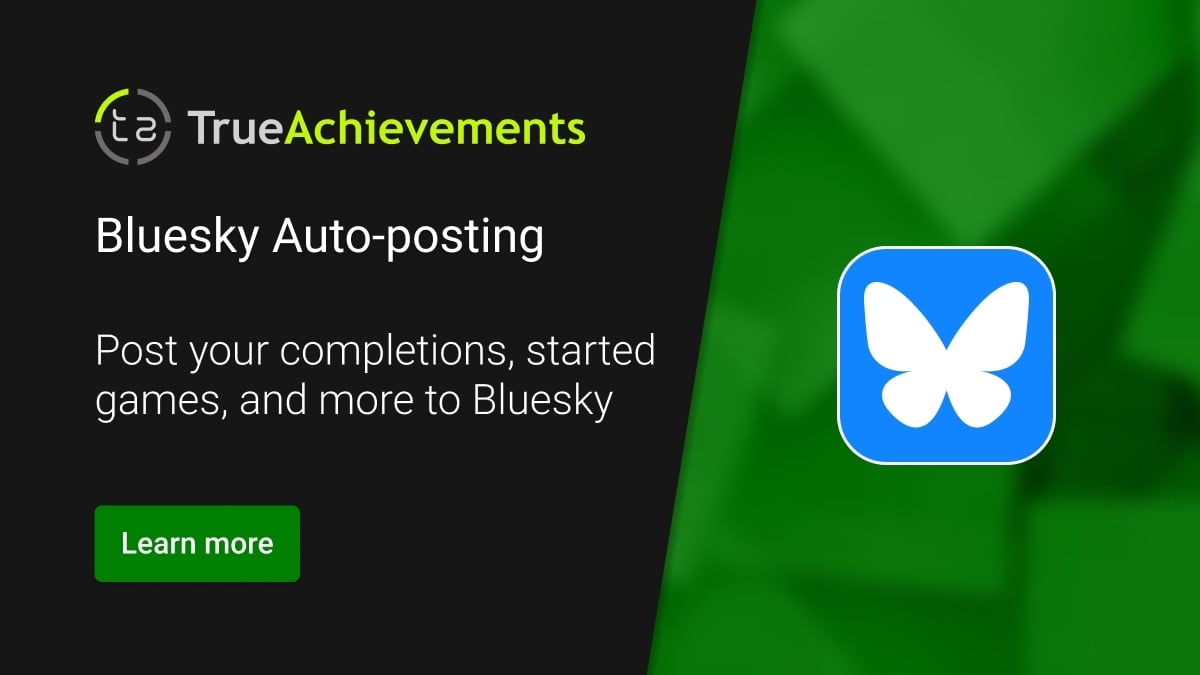We’ve had Twitter (X) auto-posting built into the site since way back in 2010 and it proved really popular, with thousands of TA’ers having their game completions or milestones automatically posted to their Twitter accounts, including our awesome personalized infographics.Given the huge surge in popularity of Bluesky over the last few months (we post all our news to the TrueAchievements Bluesky account, by the way!), we wanted to offer the same functionality to users on that platform.Here’s how you can set up your Bluesky account to allow TrueAchievements to post to your feed, and choose exactly which items you would like to post.Link your Bluesky account to TrueAchievementsThe first thing you need to do is to link your Bluesky account to TA. To do that, you need to generate an App Password in Bluesky, from this page: Just click on the Add App Password button and give your password a name — we recommend using “TrueAchievements” for the name so you know which one we are using in case you ever want to revoke it further down the line. Note: Don’t tick the ‘Allow access to your direct messages’ box.Copy the app password that is generated, as you won’t be able to view it again as soon as you click Done.Then go to the Bluesky Settings page on TrueAchievements.Enter your Bluesky username — this normally takes the form of “xxxxx.bsky.social.” You don’t need the @ symbol in front of it. Then, enter App password you copied earlier.Once you’ve saved it, we’ll go off and check that the password is valid. We’ll notify you on TA if we were successful or not. In the meantime, you can start selecting TrueAchievements’ Bluesky functionality and permissions.Choose the events to auto-post on BlueskyWe have various options for you to customize your Bluesky auto-posting experience:They should all be pretty self-explanatory. The achievement wins are grouped into a single post per day so as not to spam your feed.Here’s what a Completed Game post looks like:I completed the game Blackwood Crossing, via @trueachievements.com[image or embed]— Rich Stone (@richstone.me) December 13, 2024 at 10:25 AMX (Twitter) IntegrationIf you are using X, you can set up the same events to post on your X profile on this page. You just need to authorize the TA App for your Twitter account using the button there!Thank you all for being a part of the TrueAchievements community and we hope this new functionality lets you keep sharing your achievement-hunting stories! Enjoy and keep us in the loop with your feedback in the comments below.
Source link
Automatic Bluesky posting of your Game Completions and Milestones