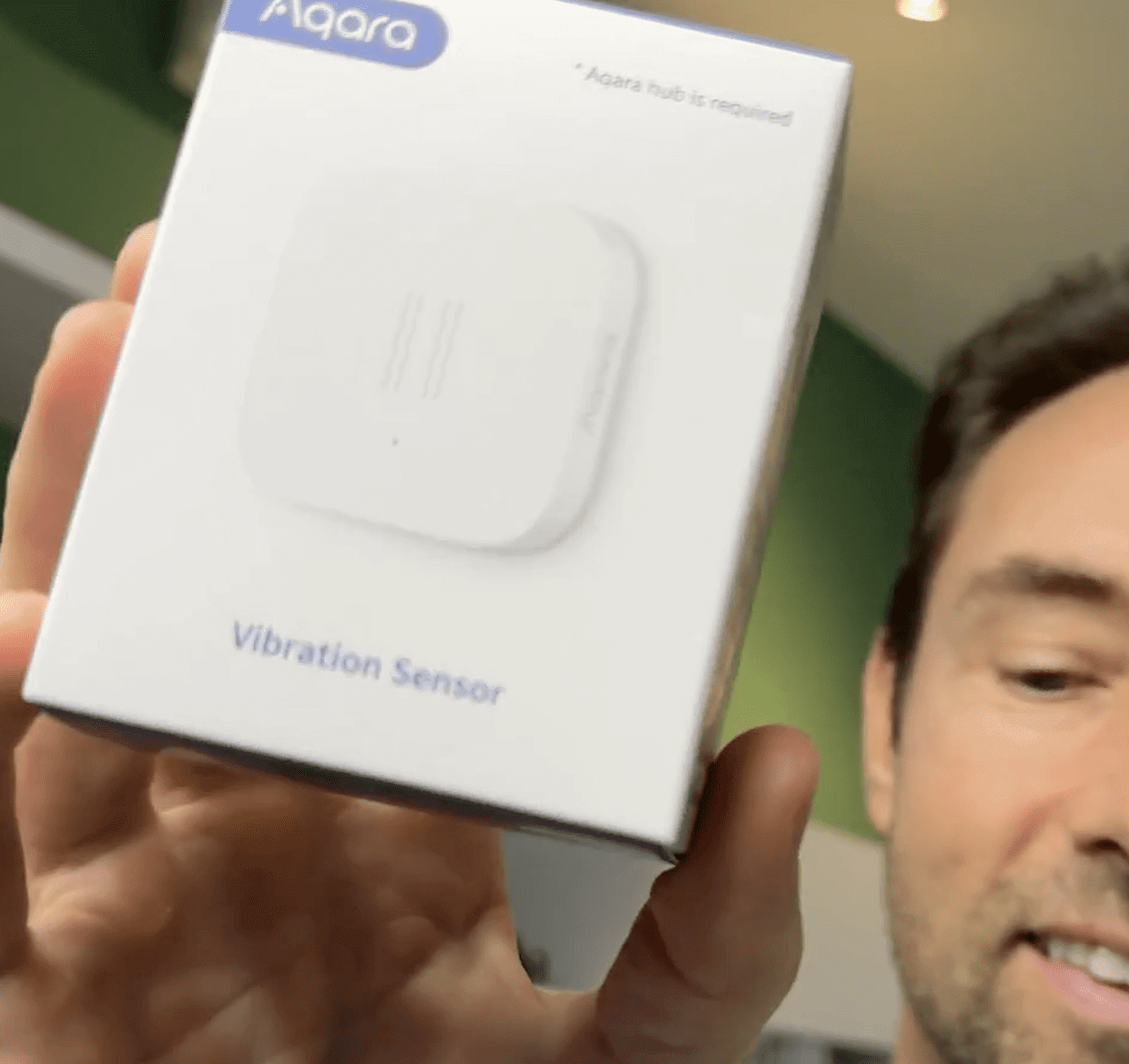I recently bought an Aqara vibration sensor with the plan of affixing it to our dining room table for the purpose of setting up a flow in Homey such that if it’s nighttime and the table is bumped or tapped anywhere, the light would turn ON and stay on for 10 minutes.
It didn’t really work the way that I hoped it would…
The vibration sensor isn’t as sensitive as I hoped it might be. As a result, to trigger the flow/automation that I set up, someone needs to tap on the vibration sensor itself. So far we haven’t been able to trigger it by tapping anywhere else on the table.
I think I’ll eventually remove that vibration sensor from the dining room table and use it for something else instead. But for now, it’s still on the table and it kind of works, although it’s not really any more helpful than just using a light switch on the wall.
Another thing that didn’t really work the way that I hoped it might was that after vibration is detected, the light comes on for 10 minutes and my idea was that if more vibration was detected thereafter, the flow would continually re-trigger and the light would stay on. Unfortunately, that also doesn’t seem to be the way things work.
So I would say the vibration sensor not being as sensitive as I would like it to be is an issue with the Aqara device, but the flow not continually re-triggering before it ends is an issue with the Homey ecosystem.
What actually ends up happening is that the flow is triggered, the light comes on and then after 10 minutes, the light goes off.
If you want the light back on, you need to go and tap the vibration sensor again.
That’s not what I had in mind.
What I’ve got in Homey for this flow
I love Homey, but I think there needs to be some way to continually re-trigger things to avoid a situation like this where the light turns off and then you need to re-trigger the whole thing again to get the light on for another 10 minutes.
The Aqara vibration sensor also seems like a good product, it’s just obviously not suitable for this particular idea. However, I think it would be great for something a little more “high touch”, so I’m sure I’ll put it to work somewhere else in our home eventually.
What’s up with Alexa?!
Alexa had an “interesting” day recently. Usually, Alexa is cooperative and responsive 90-95% of the time, but the other day, voice control didn’t work at all. In the Alexa app, my Sonos Arc soundbar was showing intermittently as “offline” despite having a “strong connection” in the Sonos app.
I was digging around online for evidence of widespread problems with Alexa, but didn’t find anything.
The Sonos soundbar would be online, then offline and even when it was online, the whole thing was really weird.
Anyway, perhaps Alexa just wanted a day off work because the next day everything was back to normal just like we never skipped a beat.
I really don’t know what to make of all that, but I hope it doesn’t make a habit of happening too often!
I’m not getting a P2 motion sensor after all
The store that I ordered three more Aqara T1 light bulbs and a P2 motion sensor messaged me and told me that they couldn’t actually get me a P2, but asked if I would be ok with a P1 instead.
After some brief research, I decided that the P1 looks perfectly fine for my use case. From what I could see, the battery life is actually longer on the P1 compared to the P2, which is great. The other significant difference sounds like Matter support for the P2, but I don’t particularly care because I’ll be connecting the P1 to Homey with Zigbee.
The other thing that I noticed is that in the Homey app, I can see the Aqara P1 listed as supported specifically, but I can’t see a specific mention of the P2.
Homey definitely supports the Aqara P1 motion sensor.
All that to say, I’m getting the P1, not the P2.
I considered a presence sensor but decided that it was overkill for this particular use case. My plan is to use the motion sensor and three Aqara light bulbs in the outside elevator lobby area. I don’t really foresee any scenario where a person is going to be stationary in that area for more than a minute, so a motion sensor will do just fine.
Until next time, have a good one.
Learn more about Automated Home here.
Check out the Homey Pro for yourself:
https://amzn.to/3MaktQf (Amazon affiliate link)
Aqara vibration sensor:
https://amzn.to/4gn9VuX (Amazon affiliate link)
Aqara T1 water leak detector:
https://amzn.to/4cVp5EP (Amazon affiliate link)
Subscribe on Youtube
Join our Smart Home community