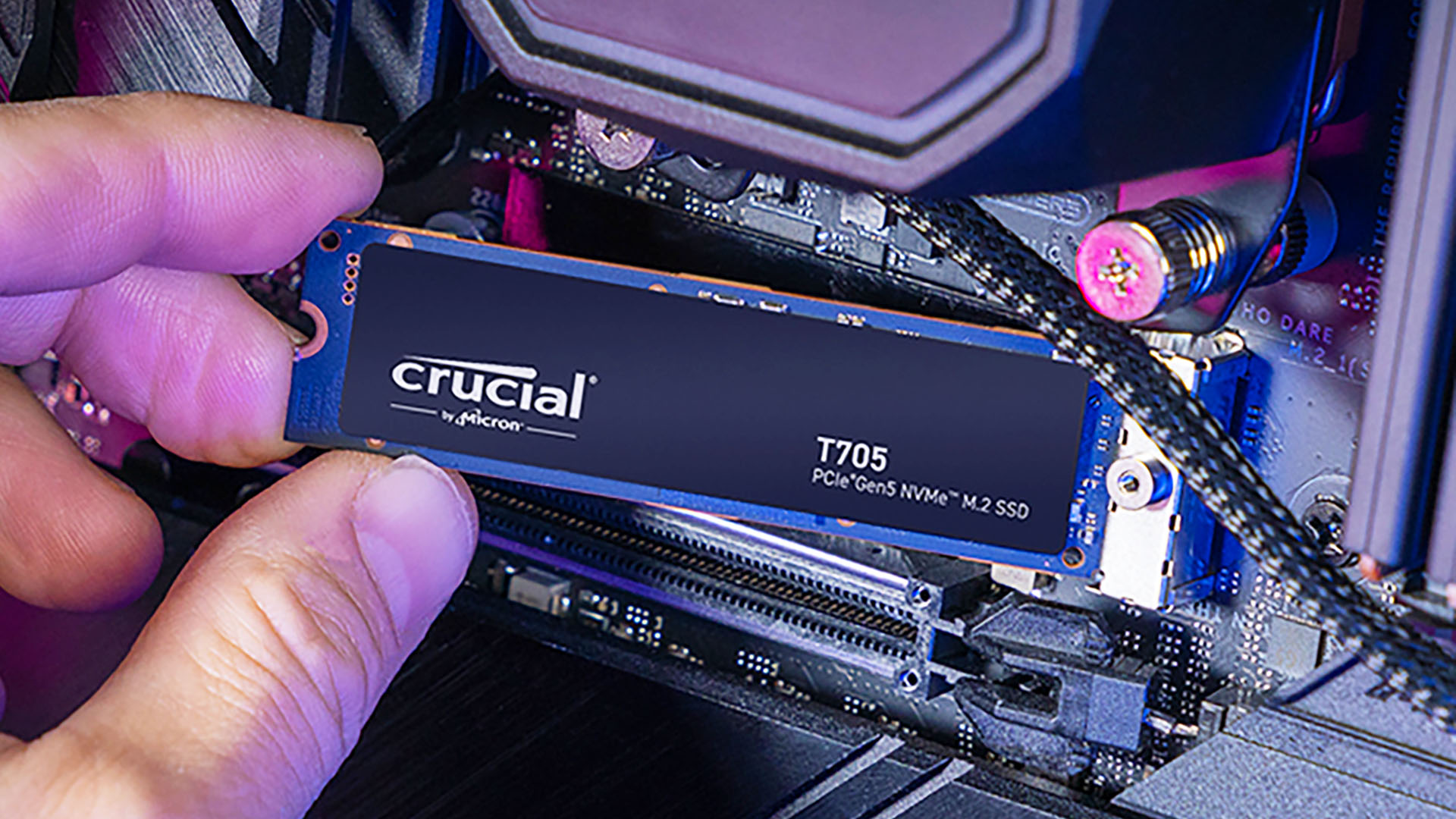Some of the latest AMD motherboards can only run a PCIe 5.0 gaming SSD at a fraction of its full speed, according to reports, including one purportedly from an engineer at SSD maker Crucial. The problem appears to be the motherboards only run the latest PCIe 5.0 SSDs at ancient PCIe 1.0 speeds after waking from sleep mode or restarting, which isn’t just a bit slower, but massively slower. After all, PCIe 5.0 is basically 16x the speed of PCIe 1.0.
When you’ve paid a large sum of cash to get the best gaming SSD possible, you’re going to want it to be running at full speed on your new AMD system, so this is a big problem. As a case in point, the Crucial T705 is the fastest SSD we’ve ever tested, going above 14GB/s, but you can’t even get more than 1GB/s out of a 4x PCIe 1.0 interface.
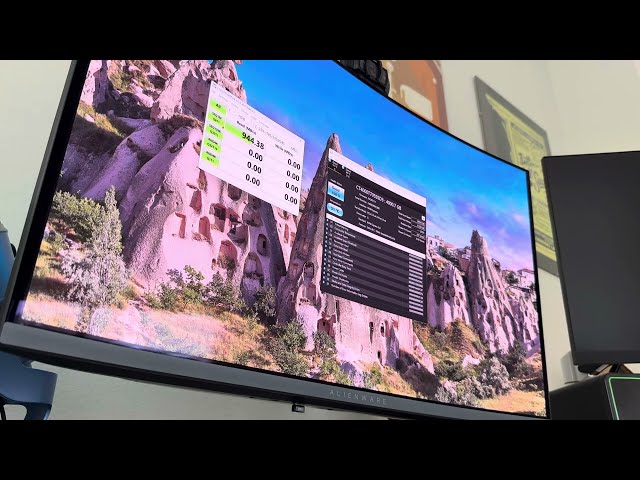
The issue is demonstrated in action in the video above, where user Michael Giles runs CrystalDiskMark on his Crucial T705, which is plugged into a PCIe 5.0 M.2 slot on his Asus ROG Strix X670E-I Gaming WiFi motherboard. For the first three runs, it works at the expected speed, then he wakes it from sleep mode and the drive only reads at 944MB/s, less than a third of the speed of even a PCIe 3.0 drive.
However, Michael also claims to have received a response from an engineer at Crucial, which he shared in a post on the Asus ROG forum. In the response, the engineer says the issue was escalated to a dedicated team at Crucial to investigate, who concluded that “the problem lies with the motherboard rather than the Crucial SSD.” Moreover, the message says it’s not just this Asus board that’s affected, adding that “this behavior has been observed across various motherboards from different manufacturers.”
Indeed, as Wccftech reports, issues with PCIe 5.0 SSDs running slowly have been spotted on various motherboard forums, including this post on the MSI forum about the MSI MEG X670E Godlike running a PCIe 5.0 Crucial T700 SSD at just 800MB/s. There’s one constant theme, though, which is that the boards use AMD chipsets.
The problem, according to the Crucial engineer quoted on the Asus ROG forum, only occurs when a PCIe 5.0 SSD is inserted in a PCIe 5.0 slot (I mean, who would want to do that?). On the same board, you can run a PCIe 4.0 SSD in the slot fine, and the engineer also says the issue would probably be resolved if you just run your Crucial T705 at PCIe 4.0 speeds instead. That would halve the bandwidth available to the drive, though, cutting speeds to under 8,000MB/s.
The only solution otherwise is to hope that your motherboard manufacturer fixes the issue in a future BIOS. You could then flash your BIOS and hopefully run your PCIe 5.0 SSD at full speed. “We recommend reaching out to your motherboard’s manufacturer to inquire about a potential BIOS update that addresses this specific problem,” says the post. “We have seen BIOS update from multiple manufacturers that help resolve this kind of issue.”
In the meantime, keep an eye on your SSD speed if you have a PCIe 5.0 drive – if it’s slowing down to this degree then it’s worth hassling your motherboard manufacturer for a BIOS update. If you’re thinking about upgrading your storage, then make sure you also check out our full guide on how to install an SSD, where we run you through the whole process step by step.