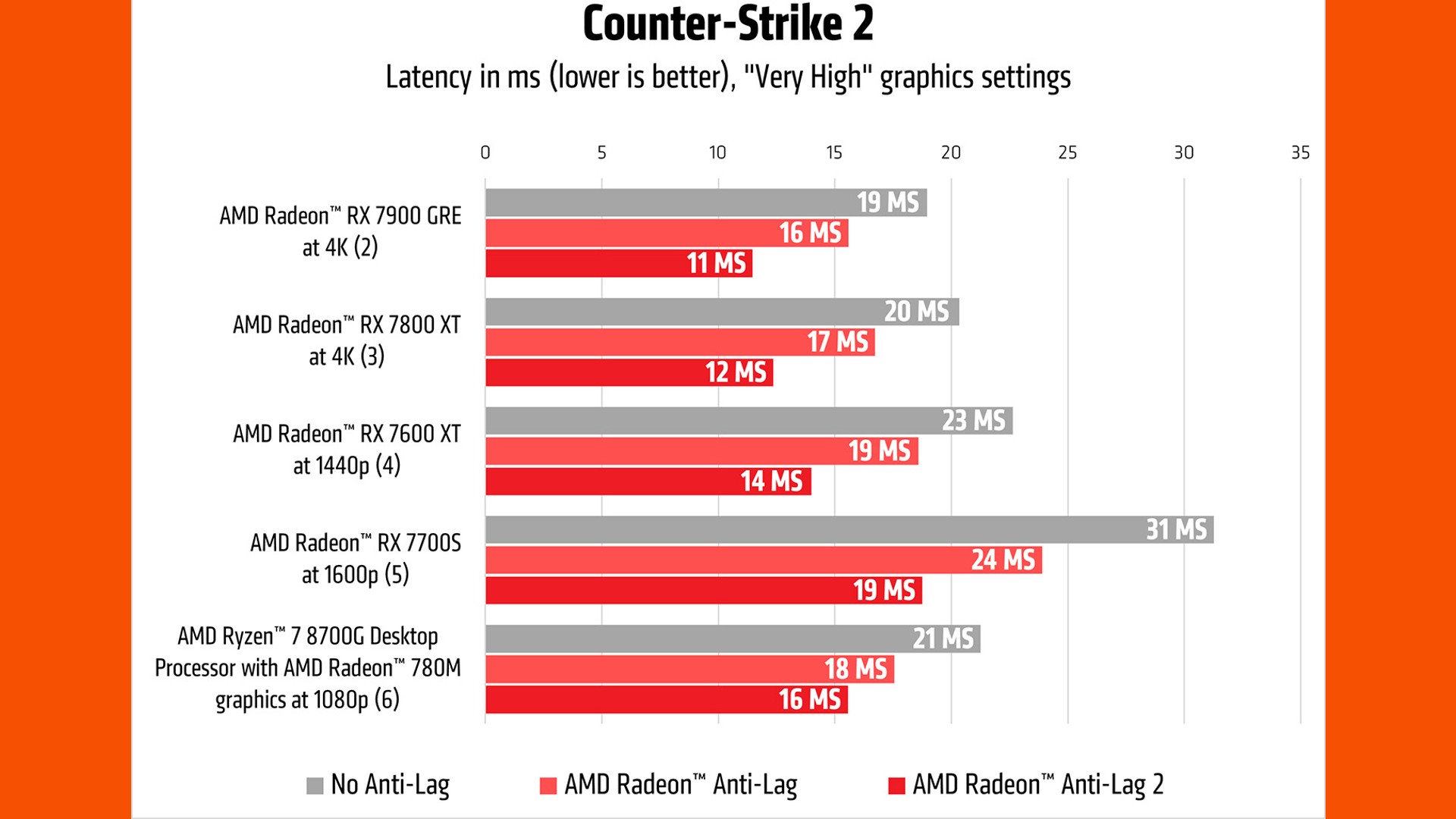AMD has just released Anti-Lag 2, a game-integrated technology designed to help match your CPU and GPU speeds to create shorter in-game response times. The original AMD Anti-Lag system was enabled via the GPU driver, rather than directly in games, and caused chaos when it resulted in mass bans for players using it in competitive shooters.
This time, however, AMD has taken a step back with Anti-Lag 2, rolling it out in only one game so far, Counter-Strike 2. The maker of some of the best gaming CPUs also makes a bold claim, stating that you can “win more matches” with Anti-Lag 2 enabled.
This claim is a far cry from the outrage Anti-Lag initially caused when it rolled out last year. As a driver-based system, Anti-Lag required no developer input, but anti-cheat detection services such as VAC were flagging the use of Anti-Lag as cheating because it alters the pacing of your CPU to match that of the GPU, effectively offering a hardware advantage over other players.
Anti-Lag wasn’t live for long enough to determine whether this advantage was so severe that it could outweigh that of general skill, but with this new game-integrated Anti-Lag 2.0 release, more precise testing can be done to gauge its impact on gameplay.
AMD is rolling Anti-Lag 2 out to all RDNA-based graphics cards, from the Radeon RX 5000-series desktop and laptop GPUs to the latest RDNA 3 cards. It will also run on Ryzen 6000 series processors (or newer) with integrated GPUs, such as the new Ryzen 5 8600G. The only exceptions are the few select Ryzen 7000-series processors that have GPUs based on AMD’s old Graphics Core Next architecture, rather than RDNA.
Anti-Lag 2 is available as part of the AMD Adrenalin software version 24.5.1 with the technical driver included, which can only be downloaded via the AMD website. The feature will be enabled by default in the CS2 advanced video settings. You can use ALT + Shift + L to start monitoring your frame rate and latency in-game to see the results.
AMD and CS2 also feature in this incredible Asiimov gaming PC, which houses a Threadripper chip beneath its vibrant color scheme.