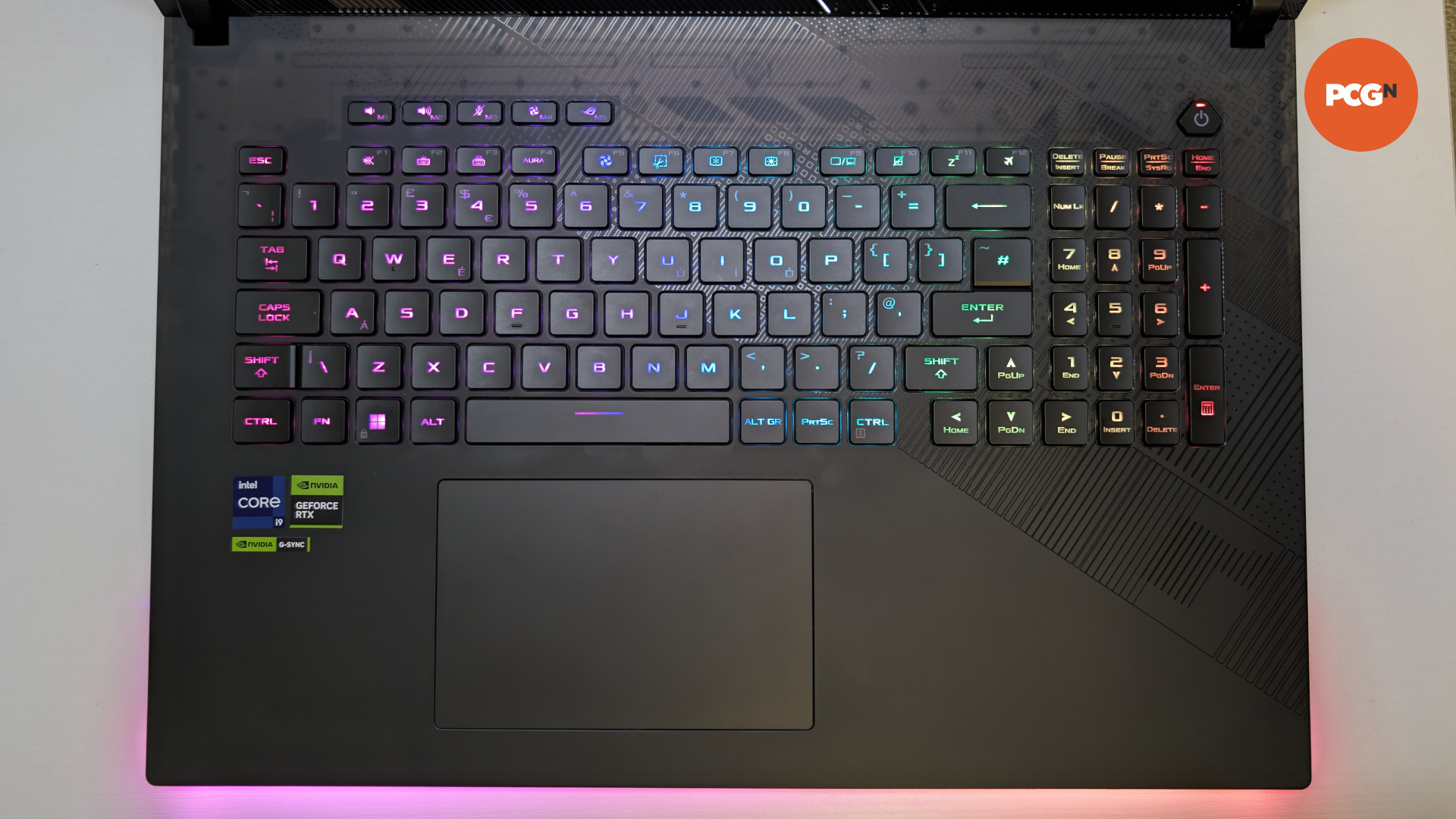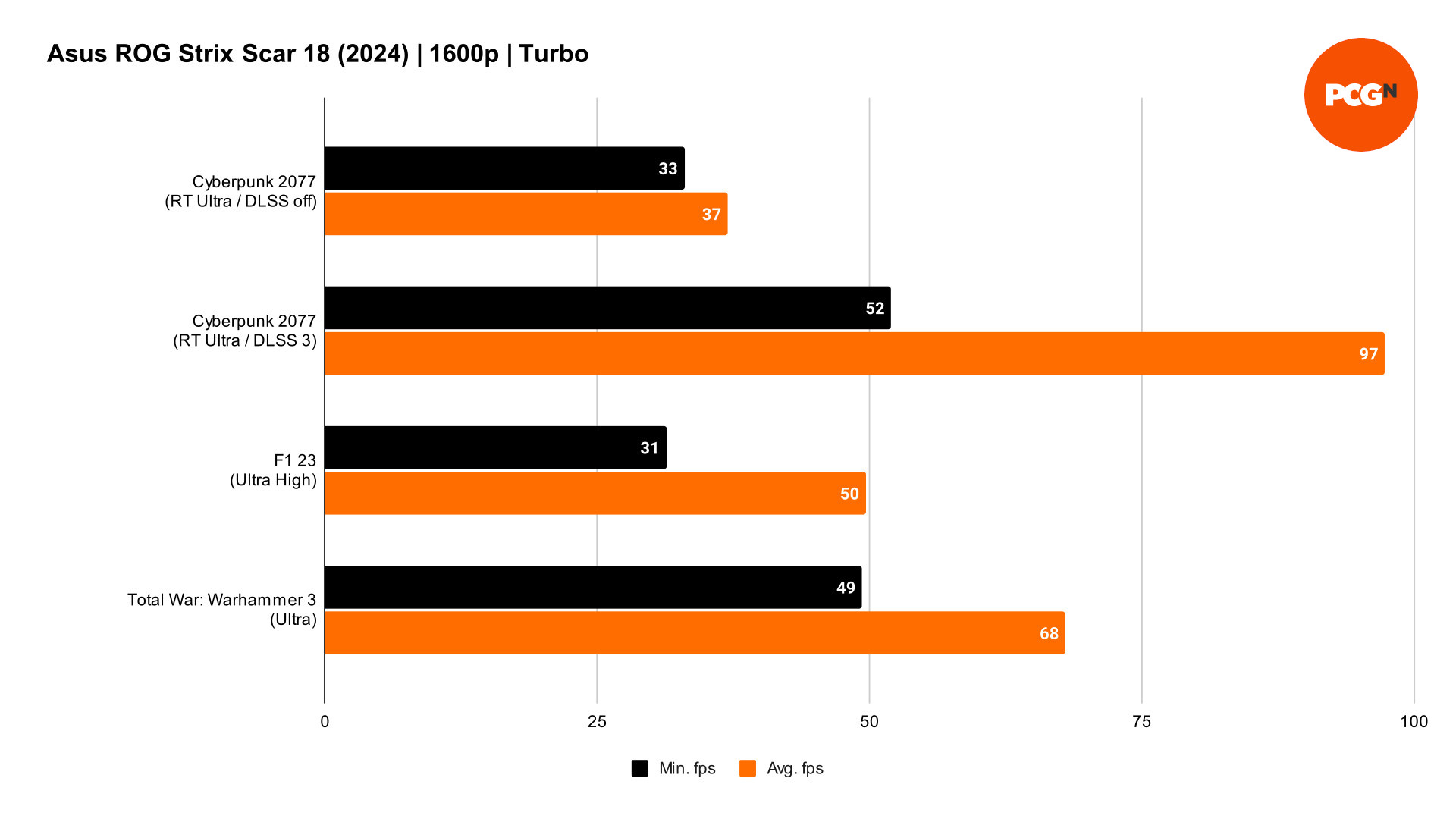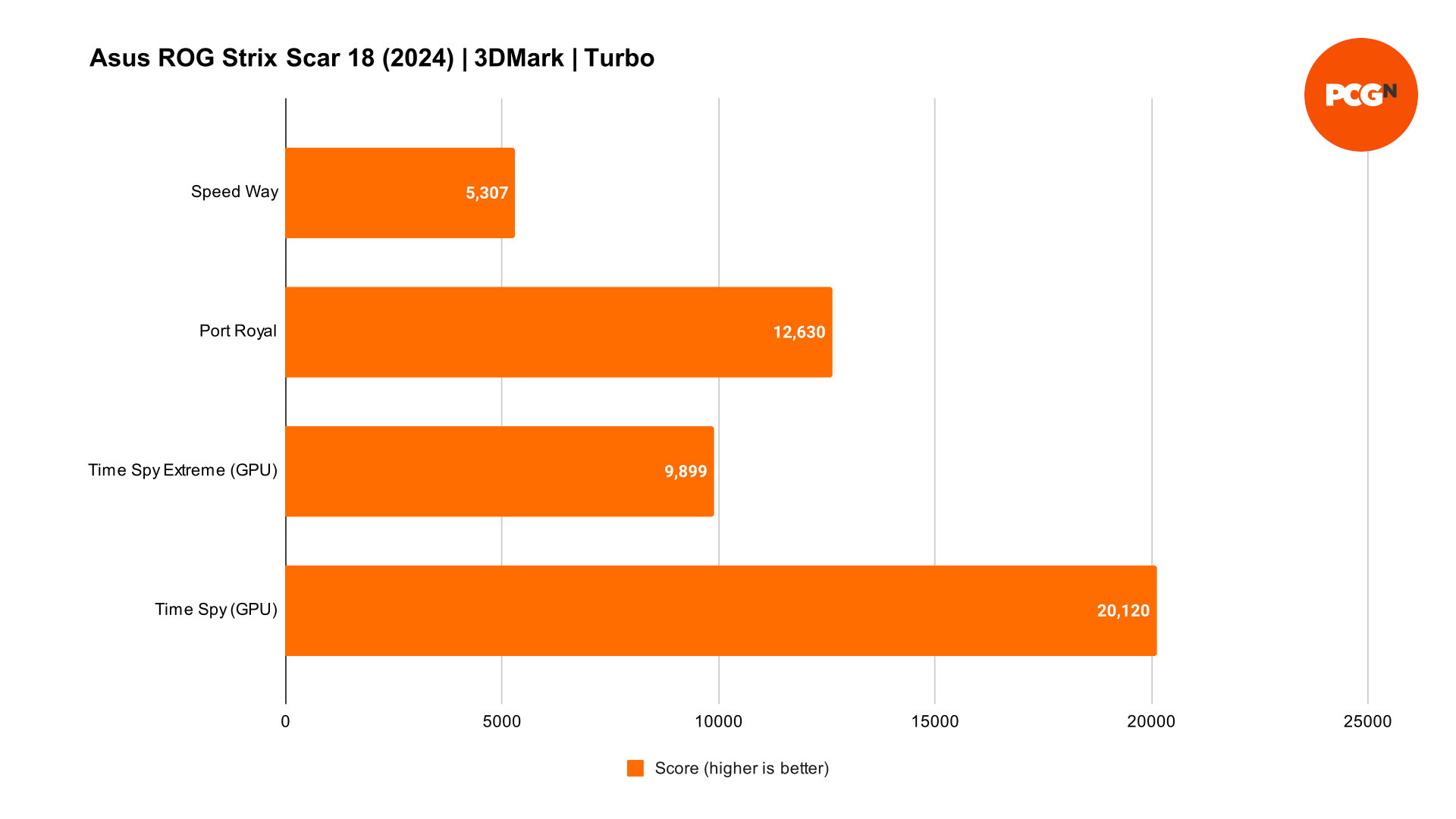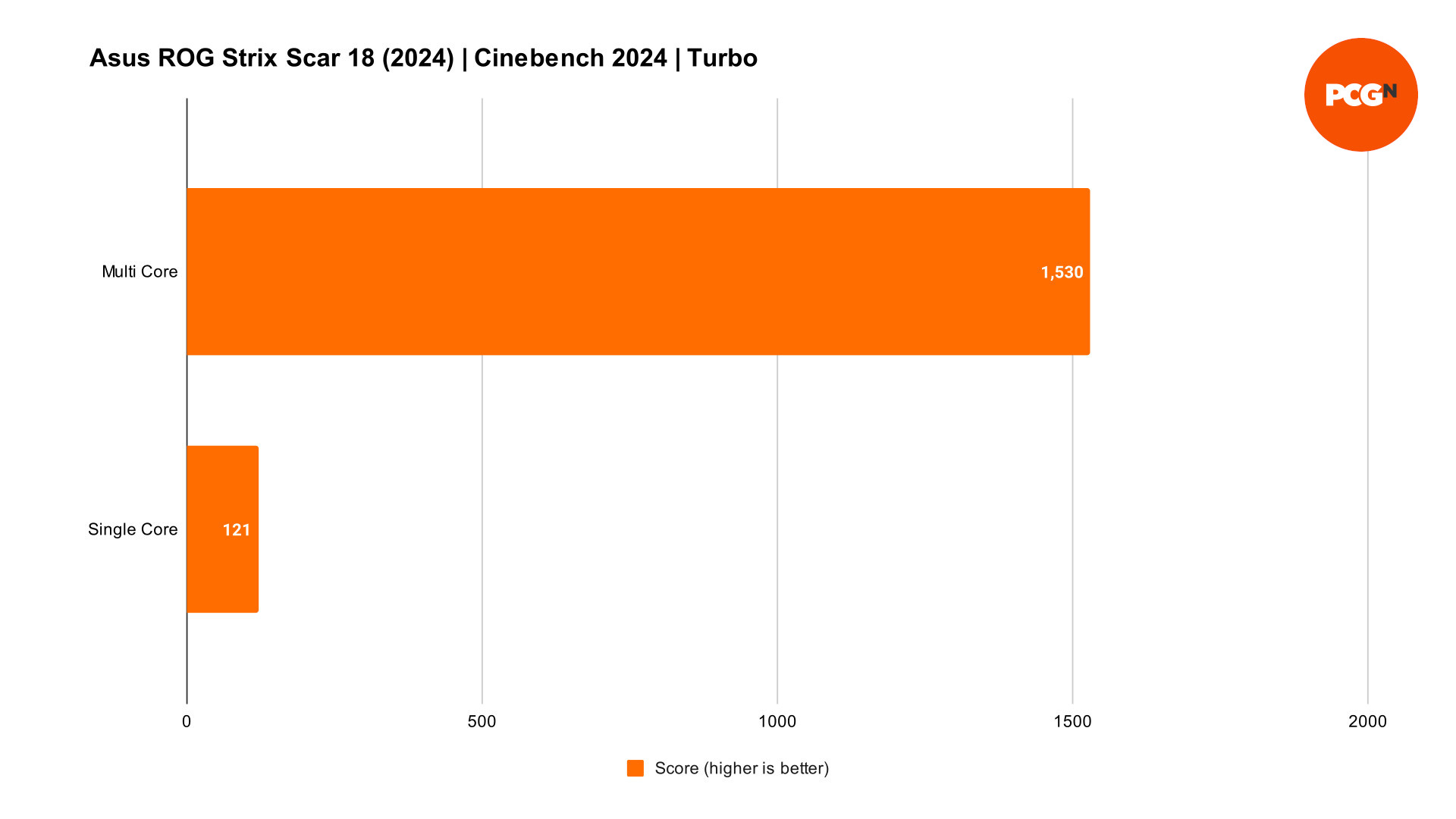Our Verdict
Games look and run beautifully on the ROG Strix Scar 18 (2024) thanks to its combination of cutting-edge display technology and flagship specs. However, its speaker array leaves much to be desired for a premium gaming laptop, as does its battery life and loud aesthetic.
- Stunning Mini LED panel
- Strong gaming performance
- Good range of connections
- Awful speakers
- Poor battery life
- Aggressive gamer aestheti
The Asus ROG Strix Scar 18 (2024) is the biggest, most powerful gaming laptop in the company’s arsenal, and it’s certainly not shy about its status with its flashy exterior. Thankfully, it has plenty of reasons to be so proud underneath all that RGB, particularly when it comes to its performance and display. That said, some of its flaws are hard to ignore, even in the face of a dazzling display and impressive frame rates.
For the past several weeks, I’ve been testing the Scar 18’s credentials as a would-be best gaming laptop contender, and Asus has left me mostly impressed. This is one of the few systems out there that serves as a portable desktop replacement, for better and for worse, providing you have the cash and space for it.
ROG Strix Scar 18 (2024) design
The design of the ROG Strix Scar 18 (2024) is nearly identical to that of last year’s model, save for a few inconsequential aesthetic flourishes. Naturally, this leaves the Scar 18 with the same positive and negative qualities as its predecessor, resulting in a generally good finish.
Measuring in at 40cm wide, 29.5cm long, and 2.3cm thick, the Scar 18 is an absolute unit of a system, and its imposing size is appropriately matched by its hefty weight of 3.1kg. However, it’s surprisingly one of the smaller and lighter 18-inch laptops to launch this year, beaten only by the Razer Blade 18 for the smallest desk footprint.
Despite its relative portability, though, you wouldn’t want to regularly take the Scar 18 the move as it remains unwieldy to carry in a backpack or with bare hands, especially with its large A/C adapter. Its appearance also gives me pause at the idea of taking it anywhere outside of a gaming environment, as it’s still anything but subtle even with its RGB lighting turned off. This won’t bother everyone, of course, but those after a more refined look would be more comfortable with the company’s ROG Zephyrus G line of laptops.
Aesthetics aside, Asus has inarguably done a solid job of putting together the Scar 18 with quality materials. Its aluminum lid and plastic base hold fast against flex and are pleasant to touch, while its anti-fingerprint coating helps keep smudges at bay. The semi-transparent finish on the base is a cool touch, giving you a peek at the internals for which you’re paying so much, but I’d have preferred a matching piece of opaque aluminum or magnesium alloy for that extra premium feel.
While this material choice is typical of cheaper 18-inch laptops, such as the Scar 18, you’re out of luck if you’re after a fancier system, unless you downsize to a 16-inch machine and swap to the Zephyrus G range, or opt for a more expensive competitor.
Meanwhile, typing and gaming on the chiclet keyboard is a decent experience, but I wish laptop manufacturers would abandon full-size keyboards in favor of a TKL layout. Doing so would free up space between the keys for a more comfortable experience and allow for a larger trackpad that’s centered on the chassis. This design would also create room for additional or alternate speaker placement, which the Scar 18 desperately needs.
Two downward firing woofers and two front firing tweeters make up the Scar 18’s speaker array. As much as the woofers deliver satisfyingly thumpy bass in games and music, the tweeters simply aren’t loud or well-rounded enough. This becomes more of a problem when the fan speeds ramp up, as the speakers are located right next to the rear vent, muddying the already tepid-sounding tweeters.
Also, one minor complaint is the Scar 18’s lack of any biometric conveniences. The omission of a fingerprint scanner could be more easily forgiven had Asus included a webcam capable of supporting Windows Hello, but the company has instead left the measly 720p camera unchanged.
ROG Strix Scar 18 (2024) specs
Performance is the top priority for the ROG Strix Scar 18 (2024) and it certainly doesn’t skimp on specs. It’s available in three configurations, with the only major differences between them being the GPU and RAM. The baseline spec (G834JZR-XS96) nets you an Nvidia GeForce RTX 4080 and 16GB of DDR5 RAM, while the most powerful configuration (G834JYR-XS98) doubles your memory to 64GB and upgrades your GPU to an Nvidia GeForce RTX 4090.
For our review, we’re using the penultimate spec (G834JYR-XS97), with a GeForce RTX 4090 and 32GB of RAM. Just like all the other configurations, though, we have a top-of-the-line Intel Core i9 14900HX processor at our disposal (upgraded from last year’s Intel Core i9 13980HX). The 14900HX has an identical core count to the 13980HX, specifically 8 Performance cores and 16 Efficient cores, but all enjoy slightly higher clock speeds to the tune of 100-200MHz.
| ROG Strix Scar 18 (2024) specs | |
| CPU | Intel Core i9 14900HX (65W) |
| GPU | Nvidia GeForce RTX 4090 (175W) |
| Display | 18-inch, 2,560 x 1,600, 240Hz, Mini LED |
| RAM | 32GB (2 x 16GB) DDR5-5600 |
| Storage | 2TB PCIe 4.0 NVMe M.2 SSD |
| Ports |
|
| Battery | 90WHrs |
| OS | Windows 11 Pro |
| Dimensions (W x L x H) | 40cm x 29.5cm x 2.3cm |
| Weight | 3.1kg |
Asus has clocked the GeForce RTX 4090 and Core i9 14900HX in the Scar 18 to run at their full TDPs, 150W and 55W respectively, for a total combined power draw of 205W. However, activating the ‘Turbo’ performance profile in the laptop’s Armoury Crate software will feed the GeForce RTX 4090 an additional 25W to boost clock speeds, bringing its draw to 175W and total power consumption to a whopping 230W. With great power comes great performance, of course, as we’ll discuss once we get to the benchmarks.
While the Scar 18’s CPU and GPU combo is fantastic, though, its frame rates are all the easier to appreciate playing out on its new Mini LED display. This is the only other major upgrade from last year’s model, along with the Core i9 14900HX, and it cannot be overstated just how much of an improvement it makes compared to the previous generation’s IPS panel.
This is a seriously stunning screen to stare at for hours on end, with the display’s wonderfully wide and accurate color gamut coverage of sRGB and DCI-P3 giving games, films, and whatever else a rich palette. The Scar 18 now supports HDR too with this Mini LED display, packing over 2,000 dimming zones into its 18-inch screen, and while blacks and contrast aren’t quite at OLED levels they’re close enough and much brighter to the point of not mattering. Combine all this with a 1600p resolution and 240Hz refresh rate, and you’re looking at a strikingly sharp and smooth screen.
Turning our gaze to the side of the Scar 18 reveals a robust set of ports that provide plenty of ports for peripherals, external displays, and more. The 2.5Gb Ethernet and 3.5mm combo audio jack are welcome additions for those who prefer a wired connection in favor of Wi-Fi or Bluetooth, while the laptop’s two USB 3.2 Gen 2 Type-A and singular Type-C port are ready and waiting to connect your peripherals. Pop in an HDMI or USB Type-C DP Alt. cable and you’ll be able to connect the Scar 18 to a second screen.
ROG Strix Scar 18 (2024) benchmarks
Our ROG Strix Scar 18 (2024) benchmarks reveal that this is one seriously powerful gaming laptop, capable of frame rates that put it in the same ballpark as a desktop Nvidia GeForce RTX 4070 Super graphics card paired with an AMD Ryzen 7 7800X3D.
In Cyberpunk 2077, using the game’s ‘RT Ultra’ quality preset, the Scar 18 musters enough performance to push past the 30fps threshold without the aid of upscaling or frame generation. Enabling DLSS 3, however, sees the laptop’s minimum and average frame rates skyrocket, with the latter almost tripling from 37fps to 97fps. CD Projekt Red’s world also looked fantastic in HDR on the Scar 18.
Total War: Warhammer 3’s ‘Mirrors of Madness’ benchmark sees the Nvidia GeForce RTX 4090 mobile GPU and Intel Core i9 14900HX combo inside the Scar 18 closely mirror the midrange desktop once again. The laptop achieves an average frame rate of 68fps using the game’s ‘Ultra’ preset, proving itself more than capable of handling heavy simultaneous loads on both the GPU and CPU.
F1 23 strangely breaks the streak established by the previous two games, with surprisingly low but nonetheless repeatable levels of performance. These frame rates are still more than playable and could be boosted further with DLSS Super Resolution, but our expectations were much higher than this for the Scar 18 given the other results.
With 3DMark benchmarks further cementing the similarities between the Scar 18’s performance and that of the GeForce RTX 4070 Super, I’m inclined to put the onus on F1 23 in this instance rather than the laptop. Whether this was a game or driver issue is unclear, but I’d expect to see higher levels of performance following an update to either.
Outside of these gaming benchmarks, the Scar 18 continued to push frame rates befitting its specs, with modern and demanding releases like Tekken 8 maintaining a rock-solid 60fps using the game’s highest settings. I also spent some time playing older games, including Half-Life 2, to properly sample its 240Hz display and the results were expectedly silky smooth. The 3ms response time offered by the Mini LED display isn’t quite as fast as what you’ll find on an OLED, but it’s still plenty fast for competitive gaming on the go.
With at least 230W of power running through the Scar 18 under load, temperatures naturally get a little on the toasty side but never cause the chassis to become dangerous or uncomfortable to touch. The noise levels from the fans in ‘Turbo’ performance mode, though, did leave me reaching for my gaming headset so the sound of games didn’t all blur into the same whooshing wind tunnel.
Noise complaints aside, the Scar 18 was able to handle pretty much whatever I threw at it, and any native frame rate shortfalls, as experienced in Alan Wake 2 using the game’s path tracing options, could be alleviated through the use of DLSS. In fact, performance was good enough that the Scar 18 did largely replace my desktop during this review period, which has a full-fat desktop GeForce RTX 4090 in it.
Taking a brief look at the Core i9 14900HX outside of gaming, its 24 cores and 32 threads make short work of multithreaded workloads, as shown in the Cinebench 2024 benchmarks above. You’ve essentially got a portable Core i5 14600K on your hands here, using these scores as a measuring stick. As such, it’s a great stand-in for a desktop CPU if you need to get some substantial compute work done on the move.
Just bear in mind that prolonged loads will cause the processor to thermal throttle, as Cinebench 2024 pushed the Scar 18’s processor temperature all the way up to 100°C.
ROG Strix Scar 18 (2024) battery
Running the ROG Strix Scar 18 (2024) on battery power is doable but not for long, and we certainly don’t recommend it. However, this is true of all laptops of a similar caliber, whose powerful internals can’t help but devour even the highest capacity batteries.
In the PCMark 10 ‘Gaming’ battery stress test with screen brightness set to 50%, the Scar 18 lasted a meager 53 minutes before tapping out. If it wasn’t already obvious, this metric clearly illustrates that performance is the top priority for this laptop, efficiency and everything else be damned.
Naturally,the laptop’s ‘Performance’ and ‘Silent’ modes will increase battery life compared to ‘Turbo’, and the Scar 18 will last much longer in less-demanding tasks such as watching videos or typing up documents.
ROG Strix Scar 18 (2024) price
The price of the ROG Strix Scar 18 (2024) starts at $2,999.99, but our review sample’s configuration costs another $900 for an eye-watering total cost of $3,899.99.
There’s no denying that the Scar 18 is expensive, regardless of which model you choose. Spending this kind of money on a gaming laptop only makes sense if you absolutely need a portable powerhouse in place of a desktop. Even then, don’t forget that opting for an 18-inch display will balloon the cost even further, and comparably specced 16-inch options, such as the Asus ROG Zephyrus G16, will make a great compromise if you want to save a few hundred bucks.
All that said, the Scar 18’s pricing puts it in direct competition with the likes of the Dell Alienware M18 R2, which costs $2,699.99 for a model equipped with an Nvidia GeForce RTX 4080 and Intel Core i9 14900HX. While the M18 R2 is cheaper than the Scar 18, the Alienware lacks a Mini LED panel and its refresh rate is much lower, making the extra $300 for the Asus ROG Strix worth spending.
ROG Strix Scar 18 (2024) conclusion
Games look and run fantastically well on the ROG Strix Scar 18 (2024), thanks to its bleeding-edge specs and excellent Mini LED display. Had Asus put as much care into the quality of this gaming laptop’s audio, the Scar 18 would make for an audiovisual feast. While this can be remedied by pairing it with your gaming headset of choice, the poor speaker placement seriously hampers the all-in-one experience this device should competently offer.
Take your eyes off its screen, though, and the Scar 18 feels more antiquated than awesome. Its aesthetics are divisive, particularly as more gaming laptops lean towards a more professional image devoid of sharp edges, plastics, and RGB as far as the eye can see. I sincerely hope that the next iteration of the Scar 18 receives a serious makeover that trades in the gamer look of old for one more fitting with the present day.
18-inch gaming laptops are often described as ‘desktop replacements.’ and the Scar 18 certainly fulfills that description. However, it’s unwieldy and beastly enough in both its appearance and stature that you can’t help but question the value of making systems like this in place of more portable PCs. Still, if you simply can’t stomach the idea of downsizing to a 16-inch system, you’ll find plenty of relative bang for your buck here.
ROG Strix Scar 18 (2024) alternatives
If the ROG Strix Scar 18 (2024) isn’t the right gaming laptop for you, check out these alternatives:
Dell Alienware M18 R2 (2024)
The Alienware M18 R2 costs less than the Strix Scar 18 for the same CPU and GPU specifications, meaning performance between the two laptops should be similar. However, the M18 R2 doesn’t come with a Mini LED display and is available instead with an FHD+/480Hz or QHD+/165Hz IPS panel with no HDR support.
MSI Titan 18 HX (2024)
If money is no object, the MSI Titan 18 HX is a decidedly more premium gaming laptop than the Strix Scar 18. Its Mini LED display clocks in at a higher UHD+ resolution, albeit with a 120Hz refresh rate, and its entire chassis is made from magnesium alloy in place of plastic. It’s a match in terms of spec too, boasting up to an RTX 4090 GPU, but it further enhances your gaming experience with the inclusion of a mechanical keyboard featuring Cherry MX switches.