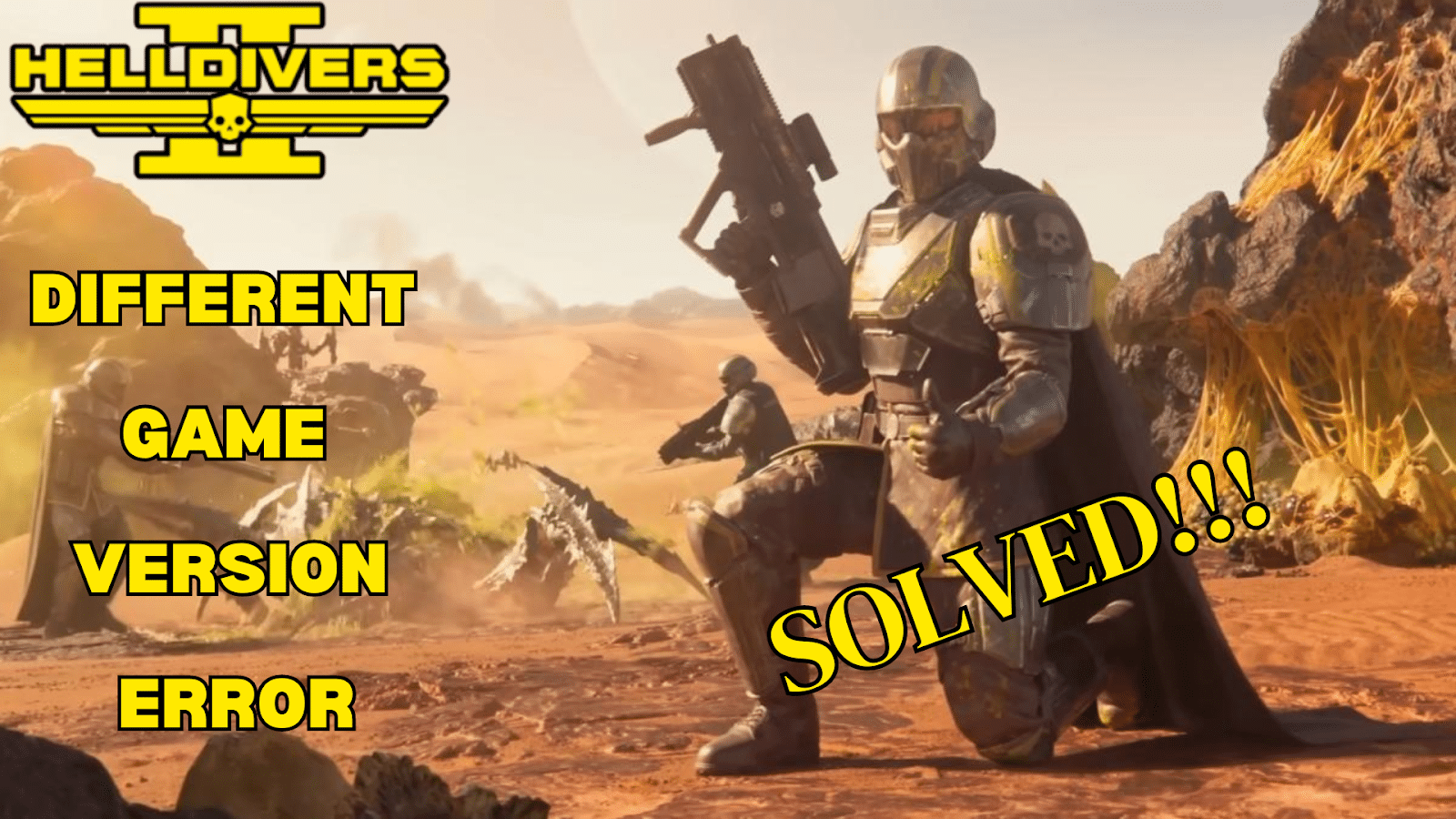Did the Different Game Version error in Helldivers 2 get you down? Don’t worry; here are the fixes
Imagine this: you got some time off from your busy day and decided to spread some democracy across the galaxy. But when you boot up Helldivers 2 and try to invite a friend to join in, you’re greeted with the “Different Game Version” error. What gives?
As it turns out, Helldivers 2, being a multiplayer game with crossplay features, is prone to many frustrating but easily fixable errors. The Different Game Version error usually comes up when you’re trying to invite a friend who isn’t running Helldivers in the same patch as you.
You’ve got problems, and we’ve got answers!
In this article, we’ll help you sort out the Different Game Version error in Helldivers 2 and get you on your way to your Automaton-killing, Terminid-slaying adventure. So let’s get started!
What Is the Different Game Version Error in Helldivers 2
The Different Game Version error can come up in both the PS5 and PC version of the game. Since this game requires an active internet connection and the game has a pretty fleshed-out multiplayer system, it needs you to be on the same update as the rest of players playing on the same server.
So basically, this error comes up when you’re trying to play with a friend who is on a different game version than you. Pretty simple, right?
What makes things complicated is that since the updates for PS5 and PC have different release schedules, if you have crossplay enabled, sometimes you’ll get this error when you’re playing with a friend on a different platform. Unfortunately, there’s no way around it, and you just have to wait until you or your friend can update to the newest patch.
How To Fix Different Game Version Error

Thankfully, fixing the error is pretty easy once you know the main culprit. You just need to update the game!
Here are the ways to fix the issue for both Steam and PC.
For Steam Users:
- Exit the Game
- Fully exit Steam and restart it.
- Within a few minutes, the game should start updating automatically.
- If the update doesn’t start, go to your Steam Library
- Right-click on the Helldivers 2 game in your Library, and click Update
- Once finished, check the game version at the bottom
For PS5 Users:
- Close the game
- Press the Options button on your controller with the Helldivers 2 icon highlighted.
- Click Check for Updates
If you updated the game to the newest patch, you should be able to access the multiplayer option in the game without any issues.
However, sometimes, even after updating, people can get this error message. In that case, it’s best to just delete the game and download it again. It will take some time, sure, but once you download the game, it should get rid of any corrupted or broken files.

Alternatively, PC users can verify game files via Steam. Here are the steps:
- Open Steam and head into your Steam Library
- Right-click Helldivers 2 and select Properties
- Click on the Installed Files tab and select the option Verify Integrity of Game Files.
This will initiate a checkup, and any file that’s corrupt or missing will get re-downloaded. For PS5 users, unfortunately, this is not an option.
That’s about all there’s to it. With some luck, this guide should help you get on track to spreading democracy all across the galaxy with your friends, no matter which platform you’re playing on. Good luck!