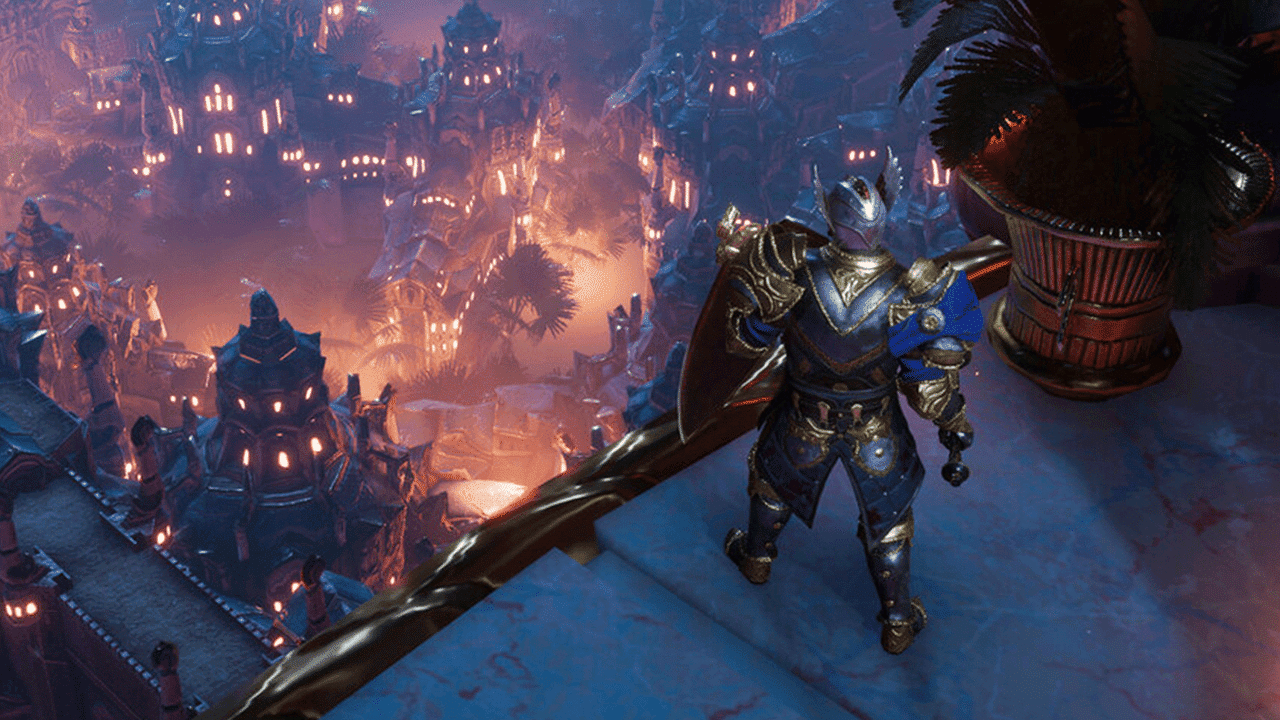After several years in Early Access, Last Epoch has finally been released in version 1.0. The title, which has a strong resemblance to the gameplay of Diablo, immediately had some success with good reviews, but this does not mean that it is the victim of some problems, especially now due to the full release. One of these is the Last Epoch failed to matchmake error, which, unfortunately, many are experiencing at the moment. In this article, therefore, we will tell you everything you need to know about it and how to solve this problem so that you can play with other users.
How to Fix the Last Epoch Failed to Matchmake Error
As soon as you launch the game, it may get stuck on the connection screen. Obviously, this is something that can be very annoying, so we have developed a guide that can help you solve this problem. The first thing you can try, as usual, is to close and restart the game in order to terminate all processes and start them again. However, in the specific case of this error, it seems that this trivial solution does not work, but we need to dig a little deeper.
Many users have reported that they were able to resolve the issue by flushing the DNS cache. If you don’t know how to do it, here are the steps you need to follow:
- Click on the Start button.
- Write “Command Prompt” in the search box and press Enter.
- Right-click on Command Prompt and select “Run as Administrator.”
- A window will appear. Type “ipconfig /flushdns” and press Enter.
- You’ll see a message saying the DNS Resolver Cache was cleared.
In case this also doesn’t work, the most drastic solution you have at your fingertips is to play offline. However, you should know that if you decide to play offline, you will not be able to use your character online and vice versa. As a result, you will have to create two different characters and embark on two different adventures. So, evaluate this option carefully before proceeding. If, however, you play offline, then you can proceed without any problem. If, however, you also intend to play with other users, then this solution is not at all the best for you, because then you will have no way to continue using your character and, essentially, you will lose all your progress.