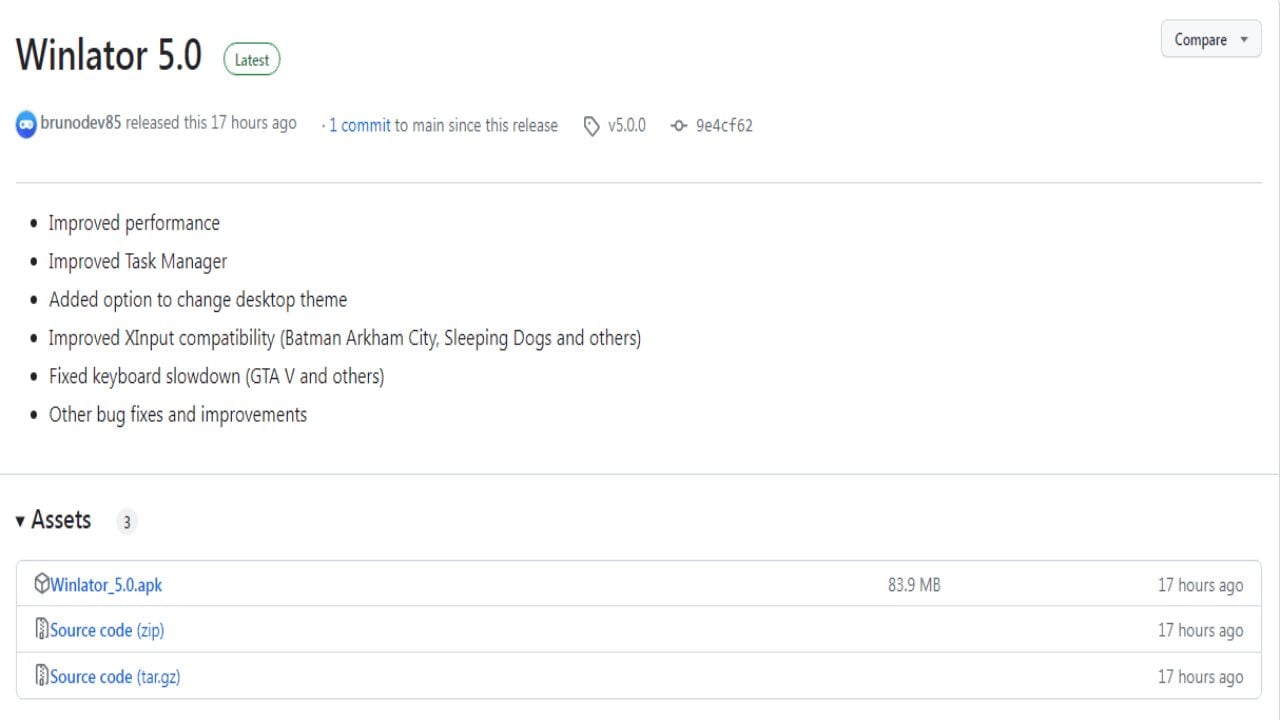Winlator 5.0 has just hit the scene, bringing many improvements, game fixes, and bug squashes. Whether you’re a seasoned user or just curious about what Winlator offers, let’s dive into the latest update together.
Improved Performance and User Impressions
The buzz around Winlator 5.0 is accurate, and users share their initial impressions. According to the grapevine, the performance boost is noteworthy.
Users are reporting a significant leap from version 4.0, with some even comparing it to the Gold standard among Windows emulators on Android. Virgl’s performance has come back, putting model 3 emulation back in the fast lane.
The consensus is that Winlator is now on par with other Windows emulators, making it a strong contender.
User Experience – The Good and the Hurdles
While some users praise Winlator’s GUI, calling it the best in the business, others hit a roadblock with mouse support.
One user expressed frustration with the inconsistent and tipsy pointer and challenging navigation. Even with a real mouse in the mix, the drunken pseudo-trackpad behavior seems to persist. Mouse functionality needs some fine-tuning. However, the potential for Winlator is preserving in users, and many are eagerly awaiting improvements in this area.
Installation Guide:
For those ready to take Winlator 5.0 for a spin, here’s a quick guide to get you started:
- Head over to GitHub Releases and grab the Winlator_5.0.apk.
- Don’t forget the OBB file (main.3.com.winlator.obb), placing it in /storage/emulated/0/Android/obb/com.winlator or installing it from settings.
- Launch the app and hang tight for the installation process to wrap up.
System Requirements:
From Adreno GPUs to VirGL Box64, Winlator aims for compatibility across various Snapdragon models. Keep in mind that Adreno 610 and 7xx are currently in an experimental state, requiring manual installation.
The community is abuzz with excitement and constructive feedback, showcasing the potential for this Windows emulator on Android. While some users are thrilled with the performance and sleek GUI, there’s a call for improvements in mouse support.
As Winlator continues to evolve, it’s clear that this is a space to watch for those looking to bring a slice of Windows into their Android experience.
Before you go, check out the latest buzz on Melon DS Nightly Update Delivers Resolution Scaling!