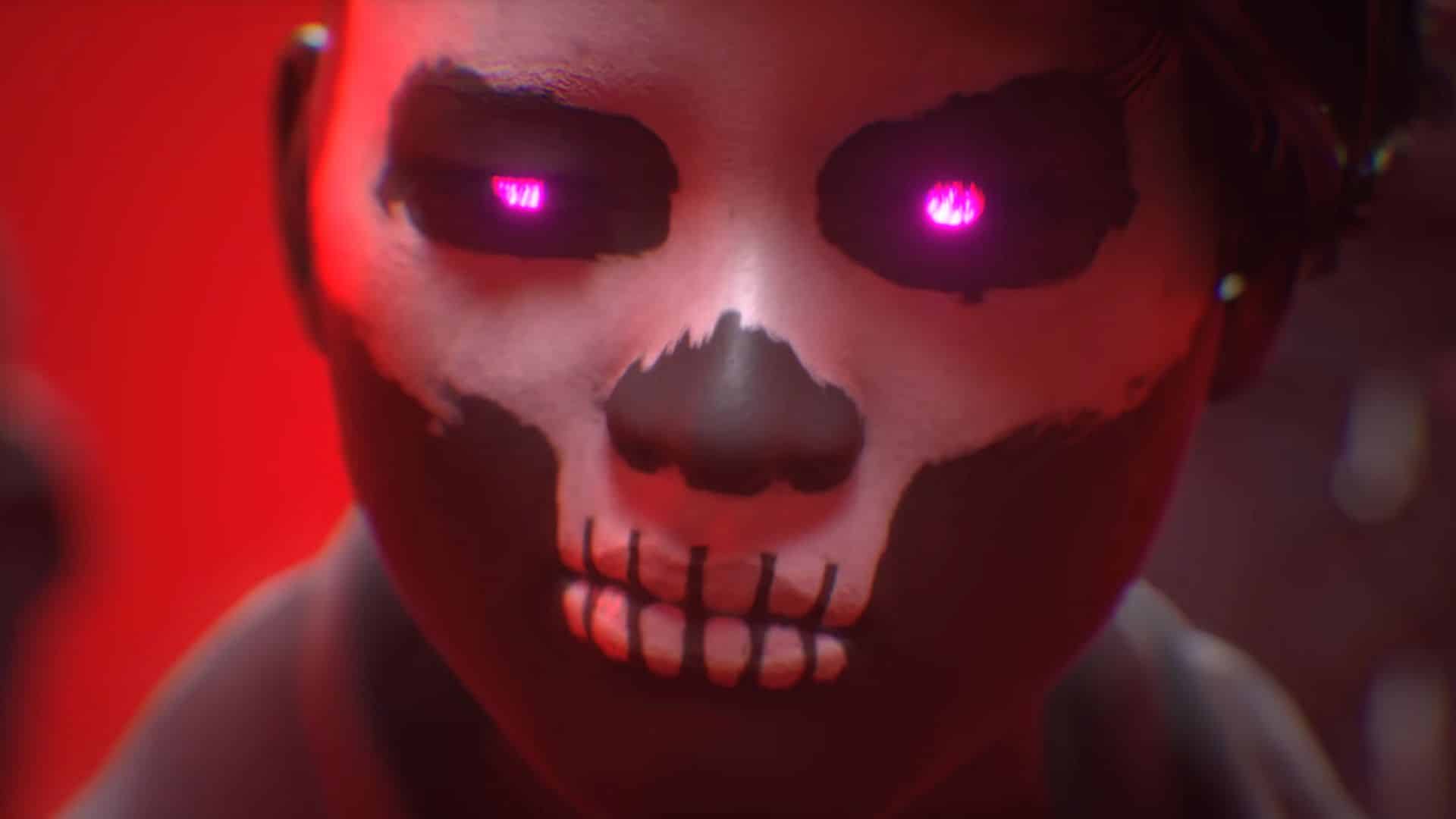If you are playing The Finals on PC, chances are you have come across The Finals black screen on boot issue. This is certainly an annoying thing, especially if it happens quite frequently, but in this article, we have decided to show you some solutions that you can try to solve the problem. The game is currently having several types of errors, such as one that does not allow the game to launch correctly. However, to try to resolve the The Finals black screen on launch issue, there are some steps you can follow.
How to Solve The Finals Black Screen On Boot Issue
Unfortunately, we still have no definitive information about the causes of the The Finals black screen on start issue. At the moment, in fact, the reasons for this problem still remain a mystery; the only thing we know is that users continue to encounter this type of problem. However, there are some steps you can follow to try to solve the problem, considering that for many users, they have helped overcome the problem.
Wait Some Time
It might seem absurd or, in any case, not a real solution to propose, but many users have noticed that this problem only happens as soon as you launch the game and is not an error that persists for the entire duration of the game session. Consequently, if this is your case, the best thing to do is to simply wait until the black screen is gone and then start playing normally.
It is likely that, in this case, the The Finals black screen on boot issue is due to the fact that the game needs to load all the assets first and therefore needs a little more time for the process. Furthermore, it seems that the specifications of your computer can also affect this. However, in case it’s a problem you only have as soon as you launch the game, there’s not much to worry about.
Update Windows
Another thing that might seem trivial is to tell you that you have the latest Windows updates installed. In fact, not being up to date with the latest updates released could create conflicts and incompatibilities that could lead to the creation of The Finals black screen on start issue. In fact, some users, after installing the latest Windows updates, no longer had this type of problem.
Update GPU Drivers
Always remaining in the sphere of updates, just as it is important that your operating system is updated, it is important that your GPU drivers are also updated. In fact, if this is not the case, it is likely that you will have to deal with The Finals black screen on boot issue. For this reason, go to your manufacturer’s website and update the drivers to the latest version available to reduce the chances of running into this type of problem.
Meet Minimum Requirements
Another thing that may seem trivial and that you will still have to check is that of meeting the minimum requirements requested by the developers. In fact, if your PC is not able to meet these minimum requirements, this could lead to various types of errors, such as The Finals black screen on launch issue. It may happen that we download games that are not suitable for our PC, so checking is always a good thing to do.
Verify the Integrity of Game Files
The Finals black screen on boot issue might be caused by some issues affecting the game files. For this reason, our advice is to verify the integrity of the latter. The process is very simple, and no special computer knowledge is required. Go to Steam and right-click on The Finals. At this point, click on Properties and then Installed Files. A screen will open where you can see the Verify Integrity of Game Files item. Click on it and wait for the process to complete. By doing so, you may have been able to resolve the issue.
Reinstall the Game
If none of the previous solutions worked, you may have to install the game again. This is a brute solution that could help you solve some problems that may have arisen. It is certainly not the fastest solution, we know, but it could be the one that is actually able to solve the problem. So, in case none of the previous ones have worked, our advice is to try this route.
Wait for a Patch
If reinstalling the game didn’t work either, unfortunately, there’s not much else you can do. You just have to wait for the developers to decide whether to release a corrective patch for the problem. We advise you to keep an eye on the company’s various social profiles in order to always stay updated on everything related to the game.