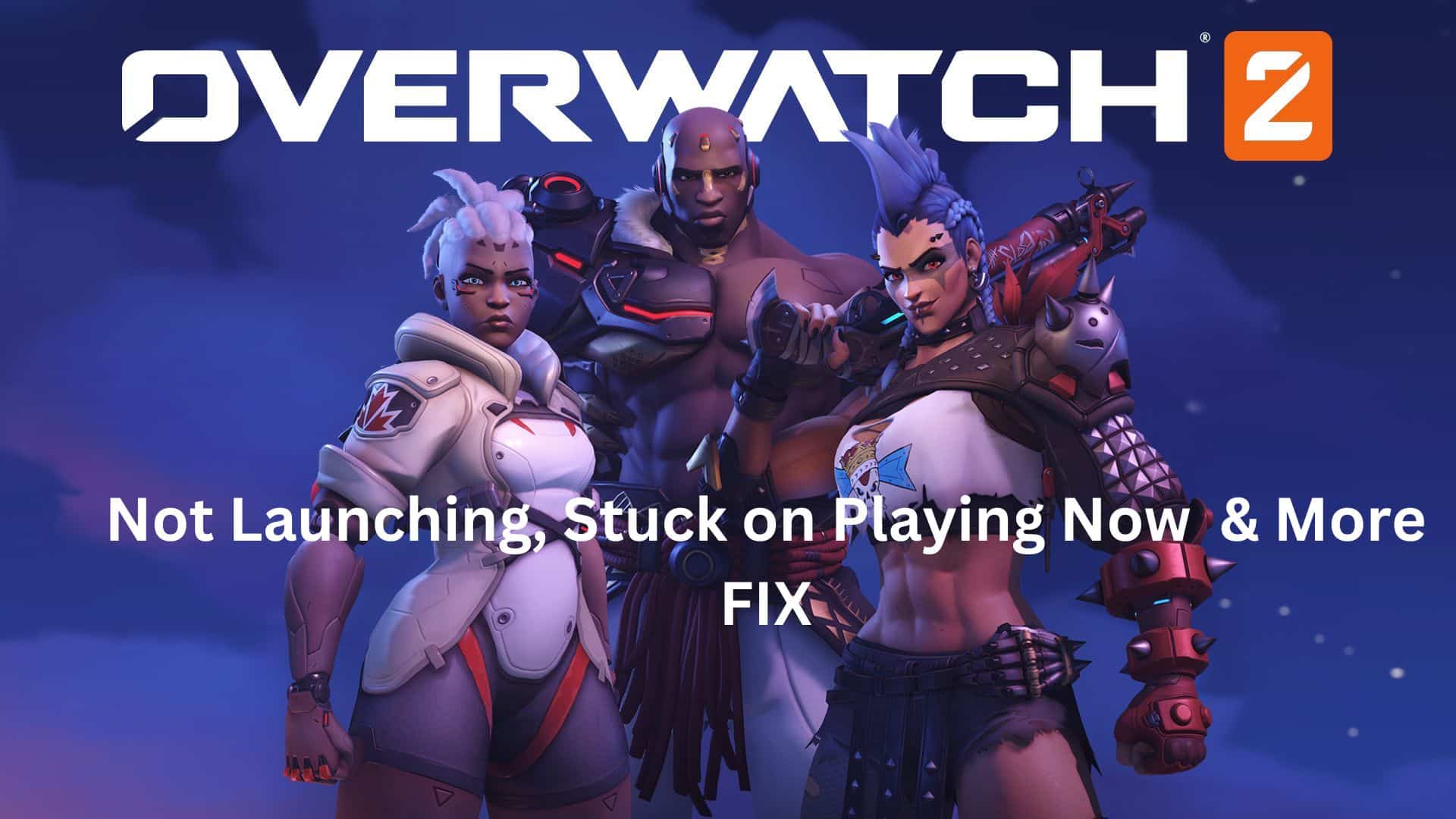A lot of people are having the Overwatch 2 not launching problem. So, let’s see how to fix it so you can enjoy your favorite game.
Blizzard is not one of the game developers known for causing people problems. However, we see that a lot of people are asking themselves “is Overwatch 2 down” because they are having problems accessing the game. That’s why we’ve decided to show you how to fix all of the potential issues you may have.
Overwatch Not Launching – Stuck on Playing Now
One of the first bugs you may come across has been around for some time now. Although Blizzard did everything it could to fix it, some players still have an Overwatch 2 not launching error that makes them stay stuck on the “Play Now” screen.
After we’ve tried learning more about the entire process, we found you can do the following to fix it:
- Update any drivers, as well as your operating system.
- Reset the in-game options.
- Try turning off any security software you have installed.
- Delete the Battle.net folder (the client will create a new one automatically).
- Use Blizzard’s repair tool
- Close all apps before opening Overwatch 2
When it comes down to updating your drivers, the process is very simple, no matter if you use NVIDIA or AMD. Just go to the specific company’s special page, find the drivers, and download them.
Overwatch 2 Not Launching At All
While some people are getting the Playing Now message and/or the Overwatch failed to connect to server message, others can’t open the game at all. Through trial and error, we discovered that this happens when there is security software that protects the system. For some reason, some of the anti-virus and similar programs detect Overwatch 2 as a problem and do not allow the PC to open it.
We’ve tested whether it is the Windows Firewall, and the results have shown that it might be one of the things causing this issue. So, we suggest turning them off temporarily to see if this will fix the problem.
If you are getting the Overwatch not launching issue and have to turn off your Windows Defender, do the following:
- Choose “Start” and go to “Settings”.
- Once there, select the “Privacy and Security” option and choose “Windows Security”.
- Find the “Virus and Threat Protection”, go to the settings, and choose “Manage Settings”.
- Lastly, select the tab located below the ‘Real-Time Protection” and select “off”.
If that does not fix the problem, you can also try disabling your Windows Firewall. To do that, use the same steps until you go to Virus and Threat Protection. Once there, choose “Firewall and Network Protection”, followed by “Domain Network” and turn the Firewall off.
We suggest testing these two things first to see if they will allow you to open the game. If Overwatch 2 fails to launch or load after that, you can turn them back on because they are most likely not causing the issue.
Other ways of dealing with the Overwatch not launching issue
If you are still getting the Overwatch 2 not launching problem, you can try closing all apps. You can do this in a variety of ways, but we’ve found out that the easiest one is to go to your Task Manager.
Those asking themselves, “is Overwatch 2 down” can also try to repair the game. Doing this should remove some of the corrupt files (if they are available). Surprisingly, not that many people know how to do that, so here are the exact steps:
- Open your Battle Net, go to Overwatch 2, and select the cogwheel icon.
- Choose “Scan and Repair”, followed by “Begin Scan”.
- You will need to wait for a few minutes and select “Update” after that.
- Once ready, choose “Play” to see if it loads.
The last thing you can do is to reinstall the game. It will take more time, but this usually fixes most issues.
Overwatch server status
There are instances where people get the Overwatch failed to connect to server issue, and there is nothing wrong with their computer. If you are getting this error, we suggest checking the Overwatch server status. You can do that by finding third-party sites that monitor those things or by visiting Blizzard’s forums. There are situations where the company shares if there are problems with the servers, or you can find someone talking about it. Usually, the servers are back up after a couple of minutes.