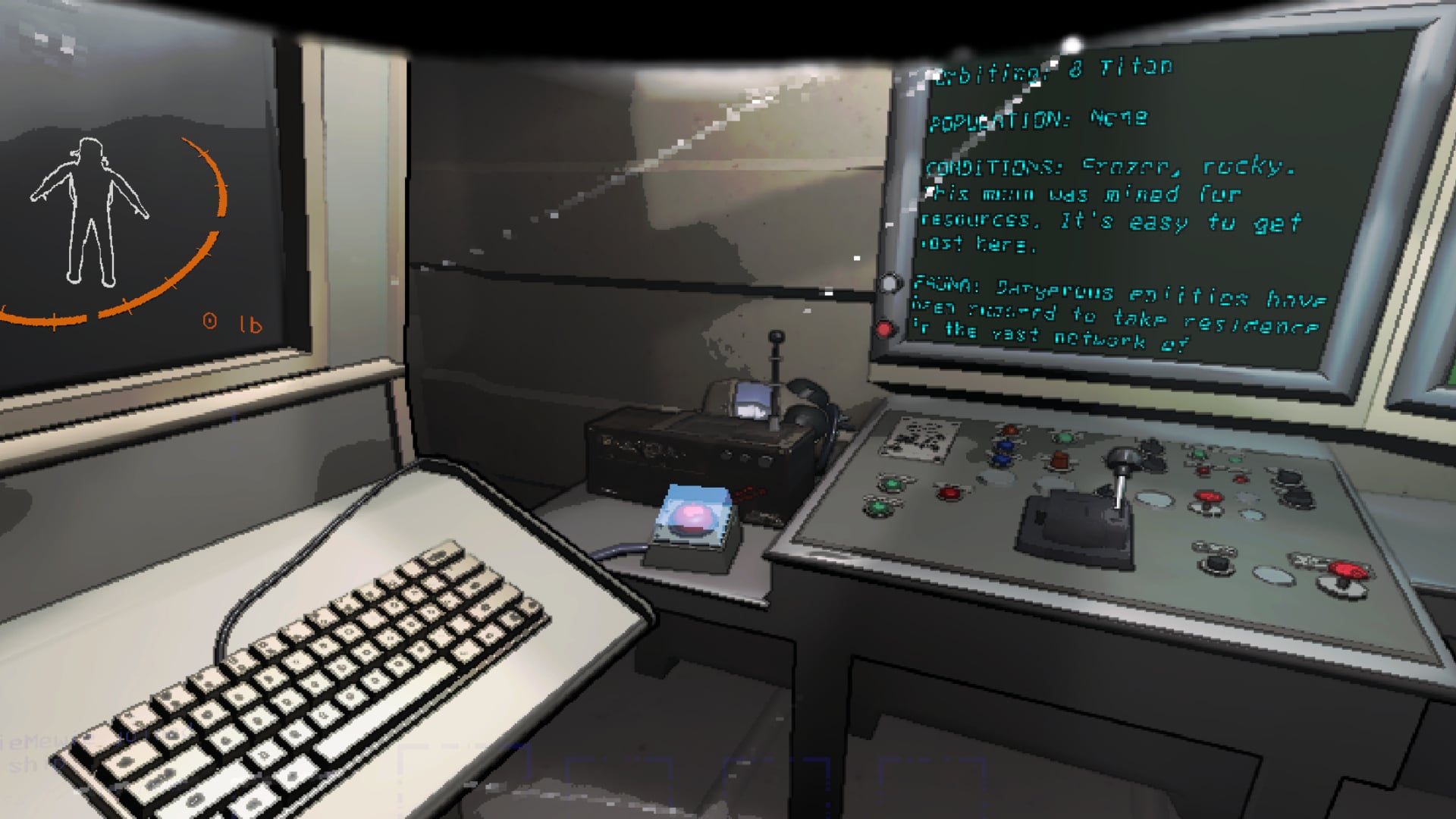If you’re a Company employee, you know how important communication is. Hence, here is how to transmit using the Signal Translator in Lethal Company
Lethal Company is a trending indie co-op survival horror game that was published on October 24, 2023, by the developer, Zeekerss and it is currently in early access. The game is set in a post-apocalyptic and retrofuturistic dystopian world. An anonymous corporate organization named the “Company” hires players on a contract to explore abandoned and industrialized moons to collect scraps for sale and meet a profit quota every 3 days. To aid these exploration adventures on the moons, players have access to many specialized items for defense, health and scrap collection that are available in the Store in the Terminal.
One such item is the Signal Translator which can be bought through the store from the Terminal. It is one of the most valuable items or ship upgrades in the game because of how much it helps to simplify communication between players. It allows players to transmit messages to everyone, which are sent out as signals, but how do you use the item and send signals? Hence, here is how to transmit using the Signal Translator in Lethal Company.
Signal Translator in Lethal Company
As mentioned before, the Signal Translator is a type of ship upgrade that can be bought from the Store through the Terminal. It costs 255 Credits and can be bought anytime from the Store for instant delivery. It looks like a small black radio with dials on it and an antenna sticking out from the top of it. It can be placed anywhere inside the ship, as it doesn’t have a direct use meaning it cannot be interacted with because the command for transmitting a message or signal is sent through the Terminal. It is very useful to send signals or messages to all the employees without using a walkie, which can alert monsters nearby.
Transmitting a message from the Terminal makes a loud sound when the signal or message is broadcasted but it can only be heard by players and none of the monsters, like the Eyeless Dog who can typically hear any noise made in the game. The limit for the message or signal is said to be 10 characters or letters, but it is actually 9 characters or letters. All special characters used in the message are filtered out and only numbers or “=, +, >,<” signs make it into the delivered message. It takes less than 3 seconds for the message to be broadcast when it is sent via the Terminal, which allows for quick and compacted messages to be sent.
How to transmit using the Terminal in the ship

Now, we all know that the Computer Terminal inside the ship is the command center for almost all of the functions in the game including the store, the ship’s functions and navigation. This includes particular functions of the facility including locking or unlocking secured doors, disabling trap-like objects such as the Sentry Turrets or Landmines and of course, transmitting messages using the Signal Translator. Hence, here is how to transmit using the Terminal with 5 easy steps:
- Step 1: First, you will have to go to the Terminal on your ship and access it by pressing “E” on your keyboard.
- Step 2: Once you are in the Terminal, you need to click on the console area and type in “transmit” then press “Space” on your keyboard.
- Step 3: Type in whatever message you wish to send out a signal, but make sure that it is written within 9 characters.
- Step 4: Hit “Enter” on your keyboard and wait for the Receiving Signal dialog box to pop up, which will mean that your command was successful.

With that, now you know how to transmit using the Signal Translator in Lethal Company in 4 easy steps. It is quite simple and only requires minimal effort to transmit. By learning how to disable transmit in the game, now you can save yourself and your teammates from untimely deaths by being shot unceremoniously or sneaked up on by a Flowerman aka Bracken.
However, to transmit messages you need to go through a process of setting some ground rules. First of all, before the round starts decide who will be staying on the ship and give them a rundown on how to transmit messages using the Terminal. Then, discuss call-outs and codes for all sorts of issues that may arise as the messages have to be concise and meaningful within 9 characters.
Then, have them use the Terminal and look at the monitors from there using the “View Monitor” command, which gives a detailed view of the facility as a player moves around it. This will allow transmitted messages to be concise and sent in a short period of time and can alert players quickly as they already know what the codes or call-outs mean as agreed beforehand.
Conclusion
Needless to say, you must buy the Signal Translator from the Store through the Terminal. It is one of the most, if not the most valuable ship upgrades in the game that aids a player’s exploration and makes it so much easier to communicate by learning how to transmit messages. It is highly advisable to buy it as soon as possible during a scrap run because it is a necessity to avoid mishaps. Not only will it help you communicate in general, but it will also help you escape deadly monsters in a difficult situation.
Make sure to check out our guide on how to disable Turrets in Lethal Company to learn how to save your teammates from being shot to death and stay tuned for more such guide content in the future.