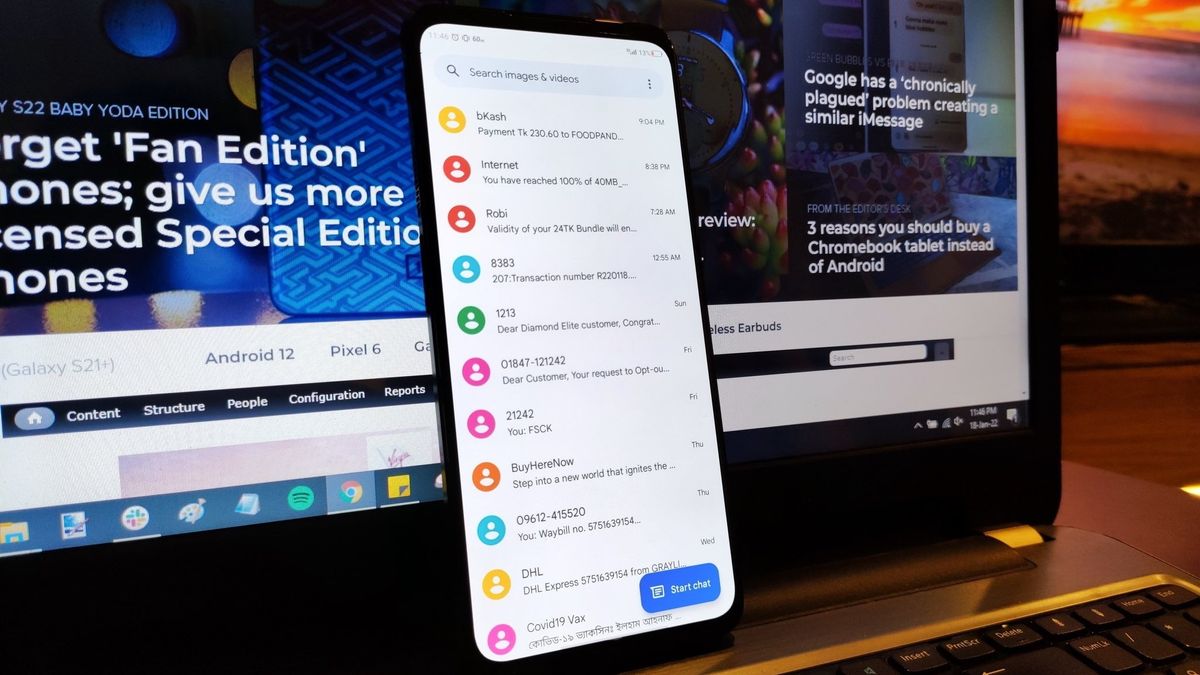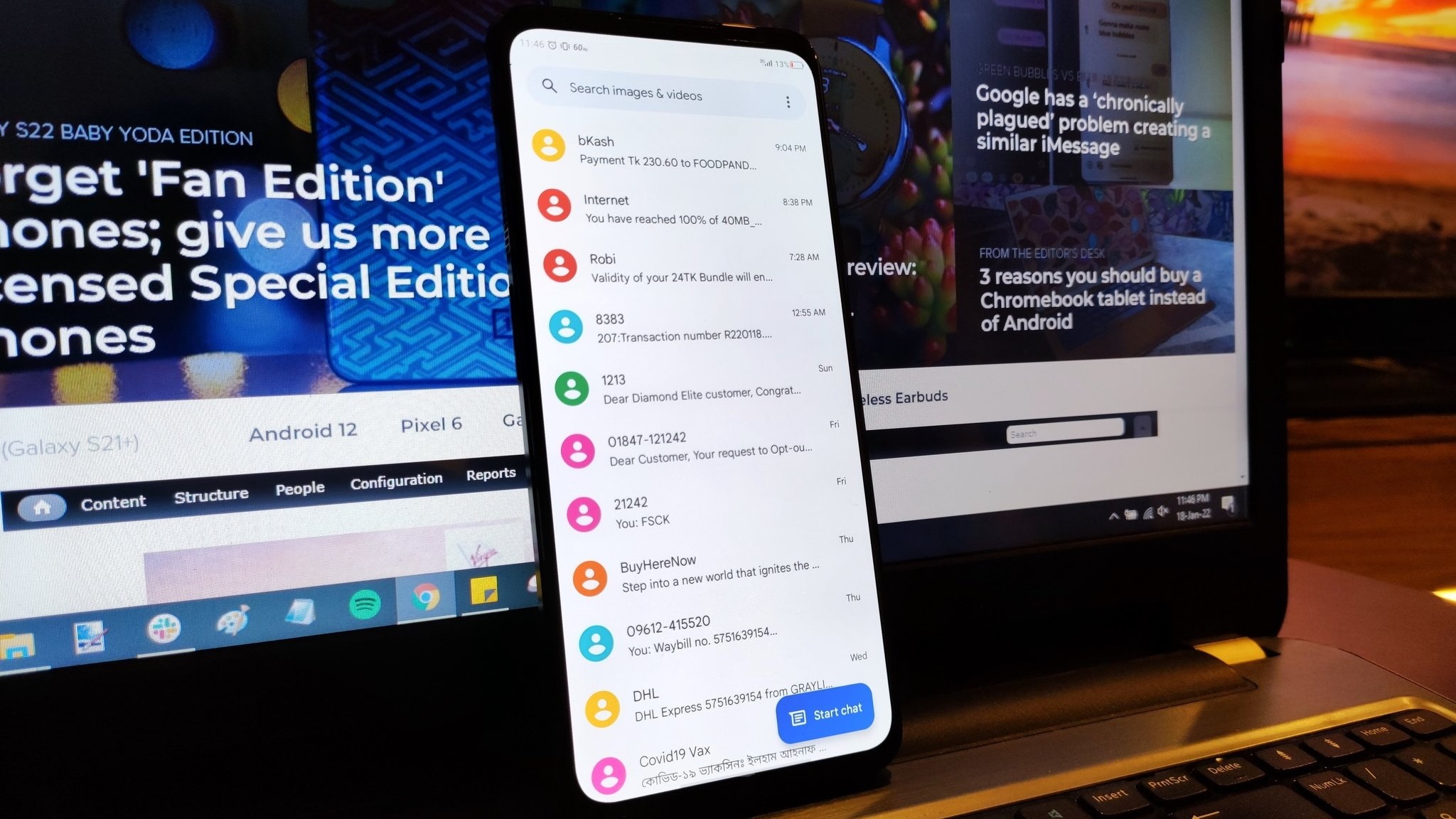What you need to knowGoogle Messages’ conversation picker from the system share sheet has gained a more useful interface.Users on the beta channel can now select multiple random contacts to send a message to at the same time.The enhanced UI displays five recent conversations by default, with the ability to load more or select from your full contact list.Google Messages has introduced an update that allows you to share a message containing links or media files with multiple contacts at once, a big improvement over the old way, which was more limited.As spotted by 9to5Google, the app’s conversation picker has gained a more user-friendly interface when sharing content via Android’s built-in share sheet. The enhanced UI is currently available only on the beta channel, so you’re out of luck if you haven’t signed up for the beta program.Prior to this change, the sharing routine required users to pick contacts individually, as shown in the screenshot below.Image 1 of 2Google Messages’ old conversation picker (Image credit: Jay Bonggolto / Android Central)Google Messages’ new conversation picker (Image credit: Jay Bonggolto / Android Central)This means that after tapping the share button (usually hidden in an overflow menu) and selecting Google Messages in the share sheet, a popup with a list of contacts would appear. However, you couldn’t share a chat or media file with multiple people without first creating a new group message.The refreshed user interface displays a list of contacts where you can pick multiple people with whom you can share the content individually. By default, five contacts will appear in the picker, all of whom you’ve recently chatted with. You can also load more recent conversations and select as many contacts as you need by tapping the checkboxes on the right.This functionality applies to links, YouTube videos, X (Twitter) posts, chats, and any other content that makes use of Android’s share sheet. While Google Messages is only starting to adopt this feature, many of your favorite messaging apps, like WhatsApp and Telegram, already allow this sharing routine.That said, this latest update highlights Google’s effort to make Messages’ conversation picker the most user-friendly messaging experience available. One of the most frustrating things about sharing links or media files with multiple contacts is having to scroll through a long list of conversations to find the right people. But with the new conversation picker, that’s all a thing of the past.
Google Messages streamlines conversation picker UI for sharing content