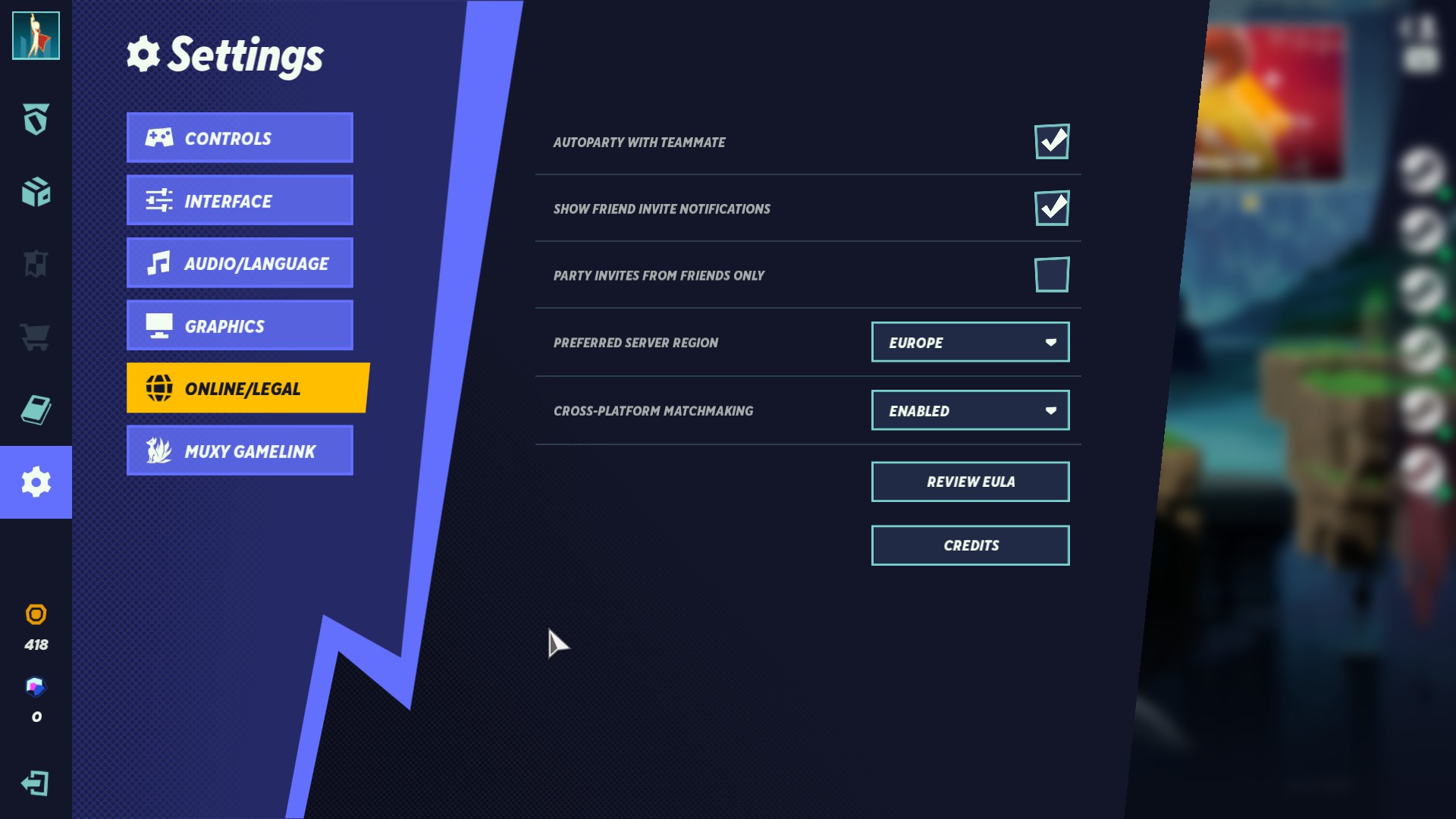Want to play Multiversus crossplay? Multiversus may still be in open beta, but it’s already taking the world by storm, so we don’t blame you for wanting to play it with your console friends. Warner Bros’ party brawler is a delightful mish-mash of multiversal madness, where the unlikeliest of combatants face off in the field. In fact, the roster is so extensive that it can leave you feeling a bit spoiled for choice, so take a look at our Multiversus tier list to find out which fighters are currently ahead of the pack.
Yes, Multiversus features crossplay support that helps players get into matches faster. Of course, you can also use this guide to disable Multiversus crossplay if you’d prefer to duke it out against players exclusively on your own platform, but this has no real benefit and is likely to cause a delay in matchmaking. If you’re having trouble finding matches, you might find enabling crossplay solves the problem for you. Read on to find out how to get a smooth matchmaking experience and face-off against your friends in Warner Bros’ free PC game.
Multiversus crossplay and cross-platform progression
Multiversus crossplay is available across PC and all supported consoles. The multiplayer game is currently available to play on PlayStation 4, PlayStation 5, Xbox One, Xbox Series X|S, and PC. There are currently no plans to bring it to the Nintendo Switch.
In addition to crossplay, Multiversus also features cross-platform progression. All progression is tied to your WB Games account, which you’re required to log in to before you’re able to play on any platform. Your save data is stored on the cloud, allowing you to easily switch between platforms without losing any of your characters, cosmetics, and Multiversus perks. If you’re feeling restricted by the Multiversus free-to-play character rotation, check out our step-by-step guide on how to unlock characters in Multiversus to start bulking out your roster with all your favourite fighters.
How to enable crossplay in Multiversus
Multiversus crossplay is active by default, but the fighting game does ask if you’d prefer to deactivate it during its first-time setup. You can check whether crossplay is currently active by accessing Settings via clicking on the cog wheel in the main menu. The drop-down list for cross-platform matchmaking can be found under the Online and Legal tab.
Congratulations, you now know how to enable Multiversus crossplay! Celebrate your newfound connection with players cross-platform by learning how to toast in Multiversus. Half the fun of Multiversus is duking it out with your favourite characters, so be sure to check our Multiversus new characters guide periodically for all the latest information on both new and upcoming fighters.